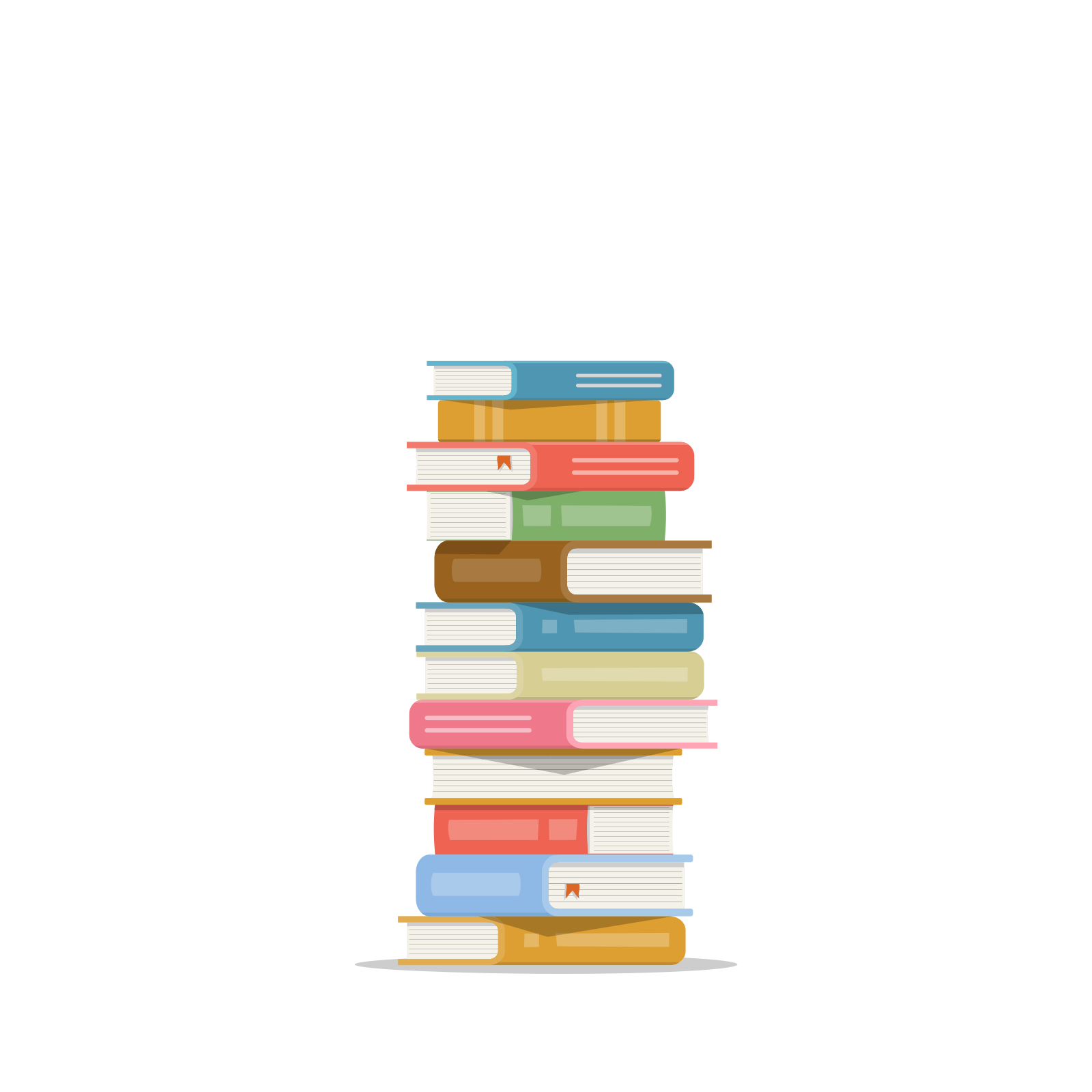Why Haskell II: Sum Types
Today, I'm continuing our series on "Why Haskell". We're looking at concepts that are simple to express in Haskell but harder in other languages. Last week we began by looking at simple data declarations. This week, we'll go one step further and look at sum types. That is, we'll consider types with more than one constructor. These allow the same type to represent different kinds of data. They're invaluable in capturing many concepts.
Most of the material in this article is pretty basic. But if you haven't gotten the chance to use Haskell yet, you might to start from the beginning! Download our Beginners Checklist or read our Liftoff Series!
Haskell Basic Sum Types
Last week we started with a basic Person type like so:
data Person = Person String String String Int StringWe can expand this type by adding more constructors to it. Let's imagine our first constructor refers to an adult person. Then we could make a second constructor for a Child. It will have different information attached. For instance, we only care about their first name, age, and what grade they're in:
data Person =
Adult String String String Int String |
Child String Int IntTo determine what kind of Person we're dealing with, it's a simple case of pattern matching. So whenever we need to branch, we do this pattern match in a function definition or a case statement!
personAge :: Person -> Int
personAge (Adult _ _ _ a _) = a
personAge (Child _ a _) = a
-- OR
personAge :: Person -> Int
personAge p = case p of
Adult _ _ _ a _ -> a
Child _ a _ -> aOn the whole, our definition is very simple! And the approach scales. Adding a third or fourth constructor is just as simple! This extensibility is super attractive when designing types. The ease of this concept was a key point in convincing me about Haskell.
Record Syntax
Before we move onto other languages, it's worth noting the imperfections with this design. In our type above, it can be a bit confusing what each field represents. We used record syntax in the previous part to ease this pain. We can apply that again on this sum type:
data Person =
Adult
{ adultFirstName :: String
, adultLastName :: String
, adultEmail :: String
, adultAge :: Int
, adultOccupation :: String
} |
Child
{ childFirstName :: String
, childAge :: Int
, childGrade :: Int
}This works all right, but it still leaves us with some code smells we don't want in Haskell. In particular, record syntax derives functions for us. Here are a few type signatures of those functions:
adultEmail :: Person -> String
childAge :: Person -> Int
childGrade :: Person -> IntUnfortunately, these are partial functions. They are only defined for Person elements of the proper constructor. If we call adultEmail on a Child, we'll get an error, and we don't like that. The types appear to match up, but it will crash our program! We can work around this a little by merging field names like adultAge and childAge. But at the end of the day we'll still have some differences in what data we need.
Coding practices can reduce the burden somewhat. For example, it is quite safe to call head on a list if you've already pattern matched that it is non-empty. Likewise, we can use record syntax functions if we're in a "post-pattern-match" situation. But we would need to ignore them otherwise! And this is a rule we would like to avoid in Haskell.
Java Approach I: Multiple Constructors
Now let's try to replicate the idea of sum types in other languages. It's a little tricky. Here's a first approach we can do in Java. We could set a flag on our type indicating whether it's a Parent or a Child. Then we'll have all the different fields within our type. Note we'll use public fields without getters and setters for the sake of simplicity. Like Haskell, Java allows us to use two different constructors for our type:
public class Person {
public boolean isAdult;
public String adultFirstName;
public String adultLastName;
public String adultEmail;
public int adultAge;
public String adultOccupation;
public String childFirstName;
public int childAge;
public int childGrade;
// Adult Constructor
public Person(String fn, String ln, String em, int age, String occ) {
this.isAdult = true;
this.adultFirstName = fn;
...
}
// Child Constructor
public Person(String fn, int age, int grade) {
this.isAdult = false;
this.childFirstName = fn;
...
}
}We can see that there's a big amount of bloat on the field values, even if we were to combine common ones like age. Then we'll have more awkwardness when writing functions that have to pattern match. Each function within the type will involve a check on the boolean flag. And these checks might also percolate to outer calls as well.
public class Person {
…
public String getFullName() {
if (this.isAdult) {
// Adult Code
} else {
// Child Code
}
}
}This approach is harder to scale to more constructors. We would need an enumerated type rather than a boolean for the "flag" value. And it would add more conditions to each of our functions. This approach is cumbersome. It's also very unidiomatic Java code. The more "proper" way involves using inheritance.
Java Approach II: Inheritance
Inheritance is a way of sharing code between types in an object oriented language. For this example, we would make Person a "superclass" of separate Adult and Child classes. We would have separate class declarations for each of them. The Person class would share all the common information. Then the child classes would have code specific to them.
public class Person {
public String firstName;
public int age;
public Person(String fn, int age) {
this.firstName = fn;
this.age = age;
}
}
// NOTICE: extends Person
public class Adult extends Person {
public String lastName;
public String email;
public String occupation;
public Adult(String fn, String ln, String em, int age, String occ) {
// super calls the "Person" constructor
super(fn, age);
this.lastName = ln;
this.email = em;
this.occupation = occ;
}
}
// NOTICE: extends Person
public class Child extends Person {
public int grade;
public Child(String fn, int age, int grade) {
// super calls the "Person" constructor
super(fn, age);
this.grade = grade;
}
}By extending the Person type, each of our subclasses gets access to the firstName and age fields. There's a big upside we get here that Haskell doesn't usually have. In this case, we've encoded the constructor we used with the type. We'll be passing around Adult and Child objects for the most part. This saves a lot of the partial function problems we encounter in Haskell.
We will, on occasion, combine these in a form where we need to do pattern matching. For example, we can make an array of Person objects. Then at some point we'll need to determine which have type Adult and which have type Child. This is possible by using the isinstance condition in Java. But again, it's unidiomatic and we should strive to avoid it. Still, inheritance represents a big improvement over our first approach.
Python: Only One Constructor!
Unlike Java, Python only allows a single constructor for each type. The way we would control what "type" we make is by passing a certain set of arguments. We then provide None default values for the rest. Here's what it might look like.
class Person(object):
def __init__(self,
fn = None,
ln = None,
em = None,
age = None,
occ = None,
grade = None):
if fn and ln and em and age and occ:
self.isAdult = true
self.firstName = fn
self.lastName = ln
self.age = age
self.occupation = occ
self.grade = None
elif fn and age and grade:
self.isAdult = false
self.firstName = fn
self.age = age
self.grade = grade
self.lastName = None
self.email = None
self.occupation = None
else:
raise ValueError("Failed to construct a Person!")
# Note which arguments we use!
adult = Person(fn="Michael", ln="Smith", em="msmith@gmail.com", age=25, occ="Lawyer")
child = Person(fn="Mike", age=12, grade=7)But there's a lot of messiness here! A lot of input combinations lead to errors! Because of this, the inheritance approach we proposed for Java is also the best way to go for Python. Again though, Python lacks pattern matching across different types of classes. This means we'll have more if statements like if isinstance(x, Adult). In fact, these will be even more prevalent in Python, as type information isn't attached.
Comparisons
Once again, we see certain themes arising. Haskell has a clean, simple syntax for this concept. It isn't without its difficulties, but it gets the job done if we're careful. Java gives us a couple ways to manage the issue of sum types. One is cumbersome and unidiomatic. The other is more idiomatic, but presents other issues as we'll see later. Then Python gives us a great deal of flexibility but few guarantees about anything's type. The result is that we can get a lot of errors.
Conclusion
This week, we continued our look at the simplicity of constructing types in Haskell. We saw how a first try at replicating the concept of sum types in other languages leads to awkward code. In a couple weeks, we'll dig deeper into the concept of inheritance. It offers a decent way to accomplish our task in Java and Python. And yet, there's a reason we don't have it in Haskell. But first up, our next article will look at the idea of parametric types. We'll see again that it is simpler to do this in Haskell's syntax than other languages. We'll need those ideas to help us explore inheritance later.
If this series makes you want to try Haskell more, it's time to get going! Download our Beginner's Checklist for some tips and tools on starting out! Or read our Liftoff Series for a more in depth look at Haskell basics.
Why Haskell I: Simple Data Types!
I first learned about Haskell in college. I've considered why I kept up with Haskell after, even when I didn't know about its uses in industry. I realized there were a few key elements that drew me to it.
In a word, Haskell is elegant. For me, this means we can simple concepts in simple terms. In the next few weeks, we're going to look at some of these concepts. We'll see that Haskell expresses a lot of ideas in simple terms that other languages express in more complicated terms. This week, we'll start by looking at simple data declarations.
If you've never used Haskell, now is the perfect time to start! For a quick start guide, download our Beginners Checklist. For a more in-depth walkthrough, read our Liftoff Series!
Haskell Data Declarations
This week, we'll be comparing a data type with a single constructor across a few different languages. Next week, we'll look at multi-constructor types. So let's examine a simple type declaration:
data Person = Person String String String Int StringOur declaration is very simple, and fits on one line. There's a single constructor with a few different fields attached to it. We know exactly what the types of those fields are, so we can build the object. The only way we can declare a Person is to provide all the right information in order.
firstPerson :: Person
firstPerson = Person "Michael" "Smith" "msmith@gmail.com" 32 "Lawyer"If we provide any less information, we won't have a Person! We can leave off the last argument. But then the resulting type reflects that we still need that field to complete our item:
incomplete :: String -> Person
incomplete = Person "Michael" "Smith" "msmith@gmail.com" 32Now, our type declaration is admittedly confusing. We don't know what each field means at all when looking at it. And it would be easy to mix things up. But we can fix that in Haskell with record syntax, which assigns a name to each field.
data Person = Person
{ personFirstName :: String
, personLastName :: String
, personEmail :: String
, personAge :: Int
, personOccupation :: String
}We can use these names as functions to retrieve the specific fields out of the data item later.
fullName :: Person -> String
fullName person = personFirstName person ++ " "
++ personLastName personAnd that's the basics of data types in Haskell! Let's take a look at this same type declaration in a couple other languages.
Java
If we wanted to express this in the simplest possible Java form, we'd do so like this:
public class Person {
public String firstName;
public String lastName;
public String email;
public int age;
public String occupation;
}Now, this definition isn't much longer than the Haskell definition. It isn't a very useful definition as written though! We can only initialize it with a default constructor Person(). And then we have to assign all the fields ourselves! So let's fix this with a constructor:
public class Person {
public String firstName;
public String lastName;
public String email;
public int age;
public String occupation;
public Person(String fn,
String ln,
String em,
int age,
String occ) {
this.firstName = fn;
this.lastName = ln;
this.email = em;
this.age = age;
this.occupation = occ;
}
}Now we can initialize it in a sensible way. But this still isn't idiomatic Java. Normally, we would have our instance variables declared as private, not public. Then we would expose the ones we wanted via "getter" and "setter" methods. If we do this for all our types, it would bloat the class quite a bit. In general though, you wouldn't have arbitrary setters for all your fields. Here's our code with getters and one setter.
public class Person {
private String firstName;
private String lastName;
private String email;
private int age;
private String occupation;
public Person(String fn,
String ln,
String em,
int age,
String occ) {
this.firstName = fn;
this.lastName = ln;
this.email = em;
this.age = age;
this.occupation = occ;
}
public String getFirstName() { return this.firstName; }
public String getLastName() { return this.lastName; }
public String getEmail() { return this.email; }
public int getAge() { return this.age; }
public String getOccupation() { return this.occupation; }
public void setOccupation(String occ) { this.occupation = occ; }
}Now we've got code that is both complete and idiomatic Java.
Public and Private
We can see that the lack of a public/private distinction in Haskell saves us a lot of grief in defining our types. Why don't we do this?
In general, we'll declare our data types so that constructors and fields are all visible. After all, data objects should contain data. And this data is usually only useful if we expose it to the outside world. But remember, it's only exposed as read-only, because our objects are immutable! We'd have to construct another object if we want to "mutate" an existing item (IO monad aside).
The other thing to note is we don't consider functions as a part of our data type in the same way Java (or C++) does. A function is a function whether we define it along with our type or not. So we separate them syntactically from our type, which also contributes to conciseness.
Of course, we do have some notion of public and private items in Haskell. Instead of using the type defintion, we handle it with our module definitins. For instance, we might abstract constructors behind other functions. This allows extra features like validation checks. Here's how we can define our person type but hide it's true constructor:
module Person (Person, mkPerson) where
-- We do NOT export the `Person` constructor!
--
-- To do that, we would use:
-- module Person (Person(Person)) where
-- OR
-- module Person (Person(..)) where
data Person = Person String String String Int String
mkPerson :: String -> String -> String -> Int -> String
-> Either String Person
mkPerson = ...Now anyone who uses our code has to use the mkPerson function. This lets us return an error if something is wrong!
Python
As our last example in this article, here's a simple Python version of our data type.
class Person(object):
def __init__(self, fn, ln, em, age, occ):
self.firstName = fn
self.lastName = ln
self.email = em
self.age = age
self.occupation = occThis definition is pretty compact. We can add functions to this class, or define them outside and pass the class as another variable. It's not as clean as Haskell, but much shorter than Java.
Now, Python has no notion of private member variables. Conventions exist, like using an underscore in front of "private" variable names. But you can't restrict their usage outside of your file, even through imports! This helps keep the type definition smaller. But it does make Python a little less flexible than other languages.
What Python does have is more flexibility in argument ordering. We can name our arugments as follows, allowing us to change the order we use to initialize our type. Then we can include default arguments (like None).
class Person(object):
def __init__(self, fn=None, ln=None, em=None, age=None, occ=None):
self.firstName = fn
self.lastName = ln
self.email = em
self.age = age
self.occupation = occ
# This person won't have a first name!
myPerson = Person(
ln="Smith",
age=25,
em="msmith@gmail.com",
occ="Lawyer")This gives more flexibility. We can initialize our object in a lot more different ways. But it's also a bit dangerous. Now we don't necessarily know what fields are null when using our object. This can cause a lot of problems later. We'll explore this theme throughout this series when looking at Python data types and code.
Javascript
We'll be making more references to Python throughout this series as we explore its syntax. Most of the observations we make about Python apply equally well to Javascript. In general, Javascript offers us flexibility in constructing objects. For instance, we can even extend objects with new fields once they're created. Javascript even naturalizes the concept of extending objects with functions. (This is possible in Python, but not as idiomatic).
A result of this though is that we have no guarantees about how which of our objects have which fields. We won't know for sure we'll get a good value from calling any given property. Even basic computations in Javascript can give results like NaN or undefined. In Haskell you can end up with undefined, but pretty much only if you assign that value yourself! And in Haskell, we're likely to see an immediate termination of the program if that happens. Javascript might percolate these bad values far up the stack. These can lead to strange computations elsewhere that don't crash our program but give weird output instead!
But the specifics of Javascript can change a lot with the framework you happen to be using. So we won't cite too many code examples in this series. Remember though, most of the observations we make with Python will apply.
Conclusion
So after comparing these methods, I much prefer using Haskell's way of defining data. It's clean, and quick. We can associate functions with our type or not, and we can make fields private if we want. And that's just in the one-constructor case! We'll see how things get even more hairy for other languages when we add more constructors! Come back next week to see how things stack up!
If you've never programmed in Haskell, hopefully this series shows you why it's actually not too hard! Read our Liftoff Series or download our Beginners Checklist to get started!
Happy New Years from MMH!
As 2018 comes to a close, I’d like to personally wish all my readers a happy new year! It’s been a big year for Monday Morning Haskell. We’re now more than two years old. We’ve grown a lot in readership, and tackled some very complex topics. We also released the first iteration of our Beginner’s Course, which will soon be re-opened!
New years is a time when I always like to get back to the basics a little bit. So for January, I’ve got a special series focusing on the simple things that drew me to Haskell in the first place. Haskell is a very different language from most. It has a lot of tools to express simple concepts that other languages struggle with.
We’ll look at things like type declarations, parametric types, and type families. We’ll compare the code required to express these concepts in Haskell and other languages. We’ll see the costs and benefits, and how Haskell gives us a lot more guarantees about how our code will work.
Besides our weekly blog posts, we've got some other big plans for 2019. We’re also looking to add another full-length course to our collection this summer! It will target a lot of the more advanced concepts we’ve gone through in this blog. You won’t want to miss it, so stay tuned!
To make sure you’re up to date with Monday Morning Haskell news, subscribe to our monthly newsletter! Subscribing will also give you access to our special subscriber resources! So don't miss out!
Purescript Series Now Available!
Last week we wrapped up our series on Purescript. At some point, we’ll come back to frontend web and tackle it from a more Haskell-centric perspective. But for now, we’ve added our our Purescript series as another permanent feature on our advanced page. You can take a look at that as well as our series on Elm. As a reminder, here’s the structure of that series:
- Part 1 covers the basics of Purescript. We see how to install it and how to solve simple problems.
- In part 2, we dig into some of the more complicated aspects of Purescript. We compare it to Haskell when it comes to elements like monads and typeclasses.
- In part 3, we get into the actual web usage of Purescript. We explore the basics of constructing a UI with the Halogen library. We also see how to architect our application to pass information around.
- We wrap up the series in part 4. In this part, we learn how to send web requests from our application. We also look at how to use routes to navigate between different pages.
Remember we also have plenty of resources for writing backend Haskell code! You can read our Haskell Web Series for some in-depth tutorials. You can also check out our Production Checklist for a slew of libraries for many different tasks!
And for any beginners out there, we have lots of material for you as well! Read our Liftoff Series and download our Beginners Checklist. They’ll teach you the basics of Haskell from the ground up!
Purescript IV: Routing and Navigation!
Welcome to the conclusion of our series on Purescript! We've spent a lot of time now learning to use functional languages for frontend web. Last Week we saw how to build a basic UI with Purescript. We made a simple counter and then a todo list application, as we did with Elm. This week, we'll explore two more crucial pieces of functionality. We'll see how to send web requests and how to provide different routes for our application.
There are two resources you can look at if you want more details on how this code works. First, you can look at our Github repository. You can also explore the Halogen Github repository. Take a look at the driver-routing and effects-ajax example.
Web Requests
For almost any web application, you're going to need to retrieve some data from a backend server. We'll use the purescript-affjax library to make requests from our Halogen components. The process is going to be a little simpler than it was with Elm.
In Elm, we had to hook web requests into our architecture using the concept of commands. But Purescript's syntax uses monads by nature. This makes it easier to work effects into our eval function.
In this first part of the article, we're going to build a simple web UI that will be able to send a couple requests. As with all our Halogen components, let's start by defining our state, message, and query types:
type State =
{ getResponse :: String
, postInfo :: String
}
initialState :: State
initialState =
{ getResponse: "Nothing Yet"
, postInfo: ""
}
data Query a =
SendGet a |
SendPost a |
UpdatedPostInfo String a
data Message = ReceivedFromPost StringWe'll store two pieces of information in the state. First, we'll store a "response" we get from calling a get request, which we'll initialize to a default string. Then we'll store a string that the user will enter in a text field. We'll send this string through a post request. We'll make query constructors for each of the requests we'll send. Then, our message type will allow us to update our application with the result of the post request.
We'll initialize our component as we usually do, except with one difference. In previous situations, we used an unnamed m monad for our component stack. This time, we'll specify the Aff monad, enabling our asynchronous messages. This monad also gets applied to our eval function.
webSender :: H.Component HH.HTML Query Unit Message Aff
webSender = H.component
{ initialState: const initialState
, render
, eval
, receiver: const Nothing
}
render :: State -> H.ComponentHTML Query
…
eval :: Query ~> H.ComponentDSL State Query Message Aff
…Our UI will have four elements. We'll have a p field storing the response from our get request, as well as a button for triggering that request. Then we'll have an input field where the user can enter a string. There will also be a button to send that string in a post request. These all follow the patterns we saw in part 3 of this series, so we won't dwell on the specifics:
render :: State -> H.ComponentHTML Query
render st = HH.div [] [progressText, getButton, inputText, postButton]
where
progressText = HH.p [] [HH.text st.getResponse]
getButton = HH.button
[ HP.title "Send Get", HE.onClick (HE.input_ SendGet) ]
[ HH.text "Send Get" ]
inputText = HH.input
[ HP.type_ HP.InputText
, HP.placeholder "Form Data"
, HP.value st.postInfo
, HE.onValueChange (HE.input UpdatedPostInfo)
]
postButton = HH.button
[ HP.title "Send Post", HE.onClick (HE.input_ SendPost) ]
[ HH.text "Send Post" ]Our eval function will assess each of the different queries we can receive, as always. When updating the post request info (the text field), we update our state with the new value.
eval :: Query ~> H.ComponentDSL State Query Message Aff
eval = case _ of
SendGet next -> ...
SendPost next -> ...
UpdatedPostInfo newInfo next -> do
st <- H.get
H.put (st { postInfo = newInfo })
pure nextNow let's specify our get request. The get function from the Affjax library takes two parameters. First we need a "deserializer", which tells us how to convert the response into some desired type. We'll imagine we're getting a String back from the server, so we'll use the string deserializer. The our second parameter is the URL. This will be a localhost address. We call liftAff to get this Aff call into our component monad.
import Affjax as AX
import Affjax.ResponseFormat as AXR
eval :: Query ~> H.ComponentDSL State Query Message Aff
eval = case _ of
SendGet next -> do
response <- H.liftAff $ AX.get AXR.string "http://localhost:8081/api/hello"
...
SendPost next -> ...
UpdatedPostInfo newInfo next -> ...The response contains a lot of information, including things like the status code. But our main concern is the response body. This is an Either value giving us a success or error value. In either case, we'll put a reasonable value into our state, and call the next action!
eval :: Query ~> H.ComponentDSL State Query Message Aff
eval = case _ of
SendGet next -> do
response <- H.liftAff $ AX.get AXR.string "http://localhost:8081/api/hello"
st <- H.get
case response.body of
Right success -> H.put (st { getResponse = success })
Left _ -> H.put (st { getResponse = "Error!" })
pure next
SendPost next -> ...
UpdatedPostInfo newInfo next -> ...Then we can go to our UI, click the button, and it will update the field with an appropriate value!
Post Requests
Sending a post request will be similar. The main change is that we'll need to create a body for our post request. We'll do this using the "Argonaut" library for Purescript. The fromString function gives us a JSON object. We wrap this into a RequestBody with the json function:
import Affjax.RequestBody as AXRB
import Data.Argonaut.Core as JSON
…
eval :: Query ~> H.ComponentDSL State Query Message Aff
eval = case _ of
SendGet next -> ...
SendPost next -> do
st <- H.get
let body = AXRB.json (JSON.fromString st.postInfo)
...
UpdatedPostInfo newInfo next -> ...Aside from adding this body parameter, the post function works as the get function does. We'll break the response body into Right and Left cases to determine the result. Instead of updating our state, we'll send a message about the result.
eval :: Query ~> H.ComponentDSL State Query Message Aff
eval = case _ of
SendGet next -> ...
SendPost next -> do
st <- H.get
let body = AXRB.json (JSON.fromString st.postInfo)
response <- H.liftAff $ AX.post AXR.string "http://localhost:8081/api/post" body
case response.body of
Right success -> H.raise (ReceivedFromPost success)
Left _ -> H.raise (ReceivedFromPost "There was an error!")
pure next
UpdatedPostInfo newInfo next -> ...And that's the basics of web requests!
Routing Basics
Now let's change gears and consider how we can navigate among different pages. For the sake of example, let's say we've got 4 different types of pages in our app.
- A home page
- A login page
- A user profile page
- A page for each article
Each user profile will have an integer user ID attached to it. Each article will have a string identifier attached to it as well as a user ID for the author. Here's a traditional router representation of this:
/home
/login
/profile/:userid
/blog/articles/:userid/:articleidWith the Purescript Routing library, our first step is to represent our set of routes with a data type. Each route will represent a page on our site, so we'll call our type Page. Here's how we do that:
data Page =
HomePage |
LoginPage |
ProfilePage Int |
ArticlePage Int StringBy using a data structure, we'll be able to ensure two things. First, all the routes in our application have some means of handling them. If we're missing a case, the compiler will let us know. Second, we'll ensure that our application logic cannot route the user to an unknown page. We will need to use one of the routes within our data structure.
Building a Parser
That said, the user could still enter any URL they want in the address bar. So we have to know how to parse URLs into our different pages. For this, we have to build a parser on our route type. This will have the type Match Page. This will follow an applicative parsing structure. For more background on this, check out this article from our parsing series!
But even if you've never seen this kind of parsing before, the patterns aren't too hard. The first thing to know is that the lit function (meaning literal) matches a string path component. So we feed it the string element we want, and it will match our route.
For our home page route, we'll want to first match the URL component "home".
import Routing.Match (Match, lit, int, str)
matchHome = lit "home"But this will actually give us a Match that outputs a String. We want to ignore the string we parsed, and give a constructor of our Page type. Here's what that looks like:
matchHome :: Match Page
matchHome = HomePage <$ lit "home"The <$ data-preserve-html-node="true" operator tells us we want to perform a functor wrap. Except we want to ignore the resulting value from the second part. This gives our first match!
The login page will have a very similar matcher:
matchLogin :: Match Page
matchLogin = LoginPage <$ lit "login"But then for the profile page, we'll actually want to use the result from one of our matchers! We want to use int to read the integer out of the URL component and plug it into our data structure. For this, we need the applicative operator <*>. Except once again, we'll have a string part that we ignore, so we'll actually use *>. Here's what it looks like:
matchProfile :: Match Page
matchProfile = ProfilePage <$> (lit "profile" *> int)Now for our final matcher, we'll keep using these same ideas! We'll use the full applicative operator <*> since we want both the user ID and the article ID.
matchArticle :: Match Page
matchArticle = ArticlePage <$>
(lit "blog" *> lit "articles" *> int) <*> stringNow we combine our different matchers into a router by using the <|> operator from Alternative:
router :: Match Page
router = matchHome <|> matchLogin <|> matchProfile <|> matchArticleAnd we're done! Notice how similar Purescript and Haskell are in this situation! Pretty much all the code from this section could work in Haskell. (As long as we used the corresponding libraries).
Incorporating Our Router
Now to use this routing mechanism, we're going to need to set up our application in a special way. It will have one single parent component and several child components. We will make it so that our application can listen to changes in the URL. We'll use our router to match those changes to our URL scheme. Our parent component will, as always, respond to queries.
We won't go through the details of our child components. You can take a look at src/NavComponents.purs in our Github repo for details there.
We'll use some special mechanisms to send a query on each route change event. Then our parent component will handle updating the view. An important thing to know is that all the child components have the same query and message type. We won't use these much in this article, but these are how you would customize app-wide behavior.
type ChildState = Int
data ChildQuery a = ChildQuery a
data ChildMessage = ChildMessageEach child component will have a link to the "next page" in the sequence. This way, we can show how these links work once we render it. We'll need access to these component definitions in our parent module:
homeComponent :: forall m.
H.Component HH.HTML ChildQuery Unit ChildMessage m
loginComponent :: forall m.
H.Component HH.HTML ChildQuery Unit ChildMessage m
profileComponent :: forall m. Int ->
H.Component HH.HTML ChildQuery Unit ChildMessage m
articleComponent :: forall m. Int -> String ->
H.Component HH.HTML ChildQuery Unit ChildMessage mThe Parent Component
Now let's start our by making a simple query type for our parent element. We'll have one query for changing the page, and one for processing messages from our children.
data ParentQuery a =
ChangePage Page a |
HandleAppAction Message aThe parent's state will include the current page. It could also include some secondary elements like the ID of the logged in user, if we wanted.
type ParentState = { currentPage :: Page }Now we'll need slot designations for the "child" element of our page. Depending on the state of our application, our child element will be a different component. This is how we'll represent the different pages of our application.
data SlotId = HomeSlot | LoginSlot | ProfileSlot | ArticleSlotOur eval and render functions should be pretty straightforward. When we evaluate the "change page" query, we'll update our state. Then we won't do anything when processing a ChildMessage:
eval :: forall m. ParentQuery ~>
H.ParentDSL ParentState ParentQuery ChildQuery SlotId Void m
eval = case _ of
ChangePage pg next -> do
H.put {currentPage: pg}
pure next
HandleAppAction _ next -> do
pure nextFor our render function, we first need a couple helpers. The first goes from the page to the slot ID. The second gives a mapping from our page data structure to the proper component.
slotForPage :: Page -> SlotId
slotForPage HomePage = HomeSlot
slotForPage LoginPage = LoginSlot
slotForPage (ProfilePage _) = ProfileSlot
slotForPage (ArticlePage _ _) = ArticleSlot
componentForPage :: forall m. Page ->
H.Component HH.HTML ChildQuery Unit Message m
componentForPage HomePage = homeComponent
componentForPage LoginPage = loginComponent
componentForPage (ProfilePage uid) = profileComponent uid
componentForPage (ArticlePage uid aid) = articleComponent uid aidNow we can construct our render function. We'll access the page from our state, and then create an appropriate slot for it:
render :: forall m. ParentState ->
H.ParentHTML ParentQuery ChildQuery SlotId m
render st = HH.div_
[ HH.slot sl comp unit (HE.input HandleAppAction)
]
where
sl = slotForPage st.currentPage
comp = componentForPage st.currentPageAdding Routing
Now to actually apply the routing in our application, we'll update our Main module. This process will be a little complicated. There are a lot of different libraries involved in reading event changes. We won't dwell too much on the details, but here's the high level overview.
Every time the user changes the URL or clicks a link, this produces a HashChangeEvent. We want to create our own Producer that will listen for these events so we can send them to our application. Here's what that looks like:
import Control.Coroutine as CR
import Control.Coroutine.Aff as CRA
import Web.HTML (window) as DOM
import Web.HTML.Event.HashChangeEvent as HCE
import Web.HTML.Event.HashChangeEvent.EventTypes as HCET
hashChangeProducer :: CR.Producer HCE.HashChangeEvent Aff Unit
hashChangeProducer = CRA.produce \emitter -> do
listener <- DOM.eventListener
(traverse_ (CRA.emit emitter) <<< HCE.fromEvent)
liftEffect $
DOM.window
>>= Window.toEventTarget
>>> DOM.addEventListener HCET.hashchange listener falseNow we want our application to consume these events. So we'll set up a Consumer function. It consumes the hash change events and passes them to our UI, as we'll see:
hashChangeConsumer
:: (forall a. ParentQuery a -> Aff a)
-> CR.Consumer HCE.HashChangeEvent Aff Unit
hashChangeConsumer query = CR.consumer \event -> do
let hash = Str.drop 1 $ Str.dropWhile (_ /= '#') $ HCE.newURL event
result = match router hash
newPage = case result of
Left _ -> HomePage
Right page -> page
void $ liftAff $ query $ H.action (ChangePage newPage)
pure NothingThere are a couple things to notice. We drop the hash up until the # to get the relevant part of our URL. Then we pass it to our router for processing. Finally, we pass an appropriate ChangePage action to our UI.
How do we do this? Well, the first argument of this consumer function (query) is actually another function. This function takes in our ParentQuery and produces an Aff event. We can access this function as a result of the runUI function.
So our final step is to run our UI. Then we run a separate process that will chain the producer and consumer together:
main :: Effect Unit
main = HA.runHalogenAff do
body <- HA.awaitBody
io <- runUI parentComponent unit body
CR.runProcess (hashChangeProducer CR.$$ hashChangeConsumer io.query)We pass the io.query property of our application UI to the consumer, so our UI can react to the events. And now our application will respond to URL changes!
Conclusion
This wraps up our series on Purescript! Between this and our Elm Series , you should have a good idea on how to use functional languages to write a web UI. As a reminder, you can see more details on running Purescript code on our Github Repository. The README will walk you through the basic steps of getting this code setup.
You can also take a look at some of our other resources on web development using Haskell! Read our Haskell Web Series to see how to write a backend for your application. You can also download our Production Checklist to learn about more libraries you can use.
Purescript III: Making a Web Page with Purescript and React!
Last week we continued learning the basic elements of Purescript. We examined how typeclasses and monads work and the slight differences from Haskell. Now it's finally time to use Purescript for its main purpose: frontend web development. We'll accomplish this using the Halogen framework, built on React.js.
In this article, we'll learn about the basic concepts of Halogen/React. We'll build a couple simple components to show how these work. Next week, we'll conclude our look at Purescript by making a more complete application. We'll see how to handle routing and sending web requests.
If you're building a frontend, you'll also need a backend at some point. Check out our Haskell Web Series to learn how to do that in Haskell!
Also, getting Purescript to work can be tricky business! Take a look at our Github repository for some more setup instructions!
Halogen Crash Course
The Halogen framework uses React.js under the hood, and the code applies similar ideas. If you don't do a lot of web development, you might not be too familiar with the details of React. Luckily, there are a few simple principles we'll apply that will remind us of Elm!
With Halogen, our UI consists of different "components". A component is a UI element that maintains its own state and properties. It also responds to queries, and sends messages. For any component, we'll start by defining a a state type, a query type, and a message type.
data CState = …
data CQuery = …
data CMessage = ...Our component receives queries from within itself or from other components. It can then send messages to other components, provided they have queries to handle them. With these types in place, we'll use the component function to define a component with 3 main elements. As a note, we'll be maintaining these import prefixes throughout the article.
import Halogen as H
import Halogen.HTML as HH
import Halogen.Events as HE
import Halogen.Properties as HP
myComponent :: forall m.
H.Component HH.HTML CQuery Unit CMessage m
myComponent = H.component
{ initialState: …
, render: …
, eval: …
, receiver: const Nothing
}
where
render ::
CState ->
H.ComponentHTML CQuery
eval ::
CQuery ~>
H.ComponentDSL CState CQuery CMessage mThe initialState is self explanatory. The render function will be a lot like our view function from Elm. It takes a state and returns HTML components that can send queries. The eval function acts like our update function in Elm. Its type signature looks a little strange. But it takes queries as inputs and can update our state using State monad function. It can also emit messages to send to other components.
Building a Counter
For our first example of a component, we'll make a simple counter. We'll have an increment button, a decrement button and a display of the current count. Our state will be a simple integer. Our queries will involve events from incrementing and decrementing. We'll also send a message each time we update our number.
type State = Int
data Query a =
Increment a |
Decrement a
data Message = Updated IntNotice we have an extra parameter on our query type. This represents the "next" action that will happen in our UI. We'll see how this works when we write our eval function. But first, let's write out our render function. It has three different HTML elements: two buttons and a p label. We'll stick them in a div element.
render :: State -> H.ComponentHTML Query
render state =
let incButton = HH.button
[ HP.title "Inc"
, HE.onClick (HE.input_ Increment)
]
[ HH.text "Inc" ]
decButton = HH.button
[ HP.title "Dec"
, HE.onClick (HE.input_ Decrement)
]
[ HH.text "Dec" ]
pElement = HH.p [] [HH.text (show state)]
in HH.div [] [incButton, decButton, pElement]Each of our elements takes two list parameters. The first list includes properties as well as event handlers. Notice our buttons send query messages on their click events using the input_ function. Then the second list is "child" HTML elements, including the inner text of a button.
Now, to write our eval function, we use a case statement. This might seem a little weird, but all we're doing is breaking it down into our query cases:
eval :: Query ~> H.ComponentDSL State Query Message m
eval = case _ of
Increment next -> ...
Decrement next -> ...Within each case, we can use State monad-like functions to manipulate our state. Our cases are identical except for the sign. We'll also use the raise function to send an update message. Nothing listens for that message right now, but it illustrates the concept.
eval :: Query ~> H.ComponentDSL State Query Message m
eval = case _ of
Increment next -> do
state <- H.get
let nextState = state + 1
H.put nextState
H.raise $ Updated nextState
pure next
Decrement next -> do
state <- H.get
let nextState = state - 1
H.put nextState
H.raise $ Updated nextState
pure nextAs a last note, we would use const 0 as the initialState in our component function.
Installing Our Component
Now to display this component in our UI, we write a short Main module like so. We get our body element with awaitBody and then use runUI to install our counter component.
module Main where
import Prelude
import Effect (Effect)
import Halogen.Aff as HA
import Halogen.VDom.Driver (runUI)
import Counter (counter)
main :: Effect Unit
main = HA.runHalogenAff do
body <- HA.awaitBody
runUI counter unit bodyAnd our counter component will now work! (See Github for more details on you could run this code).
Building Our Todo List
Now that we've got the basics down, let's see how to write a more complicated set of components. We'll write a Todo list like we had in the Elm series. To start, let's make a Todo wrapper type and derive some instances for it:
newtype Todo = Todo
{ todoName :: String }
derive instance eqTodo :: Eq Todo
derive instance ordTodo :: Ord TodoOur first component will be the entry form, where the user can add a new task. This form will use the text input string as its state. It will respond to queries for updating the name as well as pressing the "Add" button. When we create a new Todo, we'll send a message for that.
type AddTodoFormState = String
data AddTodoFormMessage = NewTodo Todo
data AddTodoFormQuery a =
AddedTodo a |
UpdatedName String aWhen we render this component, we'll have two main pieces. First, we need the text field to input the name. Then, there's the button to add the task. Each of these has an event attached to it sending the relevant query. In the case of updating the name, notice we use input instead of input_. This allows us to send the text field's value as an argument of the UpdatedName query. Otherwise, the properties are pretty straightforward translations of HTML properties you might see.
render ::
AddTodoFormState ->
H.ComponentHTML AddTodoFormQuery
render currentName =
let nameInput = HH.input
[ HP.type_ HP.InputText
, HP.placeholder "Task Name"
, HP.value currentName
, HE.onValueChange (HE.input UpdatedName)
]
addButton = HH.button
[ HP.title "Add Task"
, HP.disabled (length currentName == 0)
, HE.onClick (HE.input_ AddedTodo)
]
[ HH.text "Add Task" ]
in HH.div [] [nameInput, addButton]Evaluating our queries is pretty simple. When updating the name, all we do is update the state and trigger the next action. When we add a new Todo item, we save the empty string as the state and raise our message. In the next part, we'll see how our list will respond to this message.
eval ::
AddTodoFormQuery ~>
H.ComponentDSL
AddTodoFormState AddTodoFormQuery AddTodoFormMessage m
eval = case _ of
AddedTodo next -> do
currentName <- H.get
H.put ""
H.raise $ NewTodo (Todo {todoName: currentName})
pure next
UpdatedName newName next -> do
H.put newName
pure nextAnd of course, we tie this all up by using the component function:
addTodoForm :: forall m.
H.Component HH.HTML AddTodoFormQuery Unit AddTodoFormMessage m
addTodoForm = H.component
{ initialState: const ""
, render
, eval
, receiver: const Nothing
}Finishing the List
Now to complete our todo list, we'll need another component to store the tasks themselves. As always, let's start with our basic types. We won't bother with a message type since this component won't send any messages. We'll use Void when assigning the message type in a type signature:
type TodoListState = Array Todo
data TodoListQuery a =
FinishedTodo Todo a |
HandleNewTask AddTodoFormMessage aOur state is our list of tasks. Our query type is a little more complicated. The HandleNewTask query will receive the new task messages from our form. We'll see how we make this connection below.
We'll also add a type alias for AddTodoFormSlot. Halogen uses a "slot ID" to distinguish between child elements. We only have one child element though, so we'll use a string.
type AddTodoFormSlot = StringWe'll consider this component a "parent" of our "add task" form. This means the types will look a little different. We'll be making something of type ParentHTML. The type signature will include references to its own query type, the query type of its child, and the slot ID type. We'll still use most of the same functions though.
render ::
TodoListState ->
H.ParentHTML TodoListQuery AddTodoFormQuery AddTodoFormSlot m
eval ::
TodoListQuery ~>
H.ParentDSL TodoListState TodoListQuery AddTodoFormQuery
AddTodoFormSlot Void mTo render our elements, we'll have two sub-components. First, we'll want to be able to render an individual Todo within our list. We'll give it a p label for the name and a button that completes the task:
renderTask ::
Todo ->
H.ParentHTML TodoListQuery AddTodoFormQuery AddTodoFormSlot m
renderTask (Todo t) = HH.div_
[ HH.p [] [HH.text t.todoName]
, HH.button
[ HE.onClick (HE.input_ (FinishedTodo (Todo t)))]
[HH.text "Finish"]
]Now we need some HTML for the form slot itself. This is straightforward. We'll use the slot function and provide a string for the ID. We'll specify the component we have from the last part. Then we'll attach the HandleNewTask query to this component. The allows our list component to receive the new-task messages from the form.
formSlot ::
H.ParentHTML TodoListQuery AddTodoFormQuery AddTodoFormSlot m
formSlot = HH.slot
"Add Todo Form"
addTodoForm
unit
(HE.input HandleNewTask)Now we combine these elements in our render function:
render ::
TodoListState ->
H.ParentHTML TodoListQuery AddTodoFormQuery AddTodoFormSlot m
render todos =
let taskList = HH.ul_ (map renderTask todos)
in HH.div_ [taskList, formSlot]Writing our eval is now a simple matter of using a few array functions to update the list. When we get a new task, we add it to our list. When we finish a task, we remove it from the list.
eval ::
TodoListQuery ~>
H.ParentDSL TodoListState TodoListQuery AddTodoFormQuery
AddTodoFormSlot Void m
eval = case _ of
FinishedTodo todo next -> do
currentTasks <- H.get
H.put (filter (_ /= todo) currentTasks)
pure next
HandleNewTask (NewTodo todo) next -> do
currentTasks <- H.get
H.put (currentTasks `snoc` todo)
pure nextAnd that's it! We're done! Again, take a look at the Github repo for some more instructions on how you can run and interact with this code.
Conclusion
This wraps up our look at building simple UI's with Purescript. Next week we'll conclude our Purescript series. We'll look at some of the broader elements of building a web app. We'll see some basic routing as well as how to send requests to a backend server.
Elm is another great functional language you can use for Web UIs. To learn more about it, check out our recently concluded Elm Series!
Purescript II: Typeclasses and Monads
Last week, we started our exploration of Purescript. Purescript seeks to bring some of the awesomeness of Haskell to the world of web development. Its syntax looks a lot like Haskell's, but it compiles to Javascript. This makes it very easy to use for web applications. And it doesn't just look like Haskell. It uses many of the important features of the language, such as a strong system and functional purity.
If you need to brush up on the basics of Purescript, make sure to check out that first article again. This week, we're going to explore a couple other areas where Purescript is a little different. We'll see how Purescript handles type-classes, and we'll also look at monadic code. We'll also take a quick look at some other small details with operators. Next week, we'll look at how we can use Purescript to write some front-end code.
For another perspective on functional web development, check out our Haskell Web Series. You can also download our Production Checklist for some more ideas! You can also take a gander at our Elm Series for another frontend language!
Type Classes
The idea of type classes remains pretty consistent from Haskell to Purescript. But there are still a few gotchas. Let's remember our Triple type from last week.
data Triple = Triple
{ a :: Int
, b :: Int
, c :: Int
}Let's write a simple Eq instance for it. To start with, instances in Purescript must have names. So we'll assign the name tripleEq to our instance:
instance tripleEq :: Eq Triple where
eq (Triple t1) (Triple t2) = t1 == t2Once again, we only unwrap the one field for our type. This corresponds to the record, rather than the individual fields. We can, in fact, compare the records with each other. The name we provide helps Purescript to generate Javascript that is more readable. Take note: naming our instances does NOT allow us to have multiple instances for the same type and class. We'll get a compile error if we try to create another instance like:
instance otherTripleEq :: Eq Triple where
...There's another small change when using an explicit import for classes. We have to use the class keyword in the import list:
import Data.Eq (class Eq)You might hope we could derive the Eq typeclass for our Triple type, and we can. Since our instance needs a name though, the normal Haskell syntax doesn't work. The following will fail:
-- DOES NOT WORK
data Triple = Triple
{ a :: Int
, b :: Int
, c :: Int
} deriving (Eq)For simple typeclasses though, we CAN use standalone deriving. This allows us to provide a name to the instance:
derive instance eqTriple :: Eq TripleAs a last note, Purescript does not allow orphan instances. An orphan instance is where you define a typeclass instance in a different file from both the type definition and the class definition. You can get away with these in Haskell, though GHC will warn you about it. But Purescript is less forgiving. The way to work around this issue is to define a newtype wrapper around your type. Then you can define the instance on that wrapper.
Effects
In part 1, we looked at a small snippet of monadic code. It looked like:
main :: Effect Unit
main = do
log ("The answer is " <> show answer)If we're trying to draw a comparison to Haskell, it seems as though Effect is a comparable monad to IO. And it sort've is. But it's a little more complicated than that. In Purescript, we can use Effect to represent "native" effects. Before we get into exact what this means and how we do it, let's first consider "non-native" effects.
A non-native effect is one of those monads like Maybe or List that can stand on its own. In fact, we have an example of the List monad in part 1 of this series. Here's what Maybe might look like.
maybeFunc :: Int -> Maybe Int
mightFail :: Int -> Maybe Int
mightFail x = do
y <- maybeFunc x
z <- maybeFunc y
maybeFunc zNative effects use the Effect monad. These include a lot of things we'd traditionally associate with IO in Haskell. For instance, random number generation and console output use the Effect monad:
randomInt :: Int -> Int -> Effect Int
log :: String -> Effect UnitBut there are also other "native effects" related to web development. The most important of these is anything that writes to the DOM in our Javascript application. Next week, we'll use the purescript-react library to create a basic web page. Most of its main functions are in the Effect monad. Again, we can imagine that this kind of effect would use IO in Haskell. So if you want to think of Purescript's Effect as an analogue for IO, that's a decent starting point.
What's interesting is that Purescript used to be more based on the system of free monads. Each different type of native effect would build on top of previous effects. The cool part about this is the way Purescript uses its own record syntax to track the effects in play. You can read more about how this can work in chapter 8 of the Purescript Book. However, we won't need it for our examples. We can just stick with Effect.
Besides free monads, Purescript also has the purescript-transformers library. If you're more familiar with Haskell, this might be a better starting spot. It allows you to use the MTL style approach that's more common in Haskell than free monads.
Special Operators
It's worth noting a couple other small differences. Some rules about operators are a little different between Haskell and Purescript. Since Purescript uses the period operator . for record access, it no longer refers to function composition. Instead, we would use the <<< operator:
odds :: List Int -> List Int
odds myList = filter (not <<< isEven) myList
where
isEven :: Int -> Boolean
isEven x = mod x 2 == 0Also, we cannot define operators in an infix way. We must first define a normal name for them. The following will NOT work:
(=%=) :: Int -> Int -> Int
(=%=) a b = 2 * a - bInstead, we need to define a name like addTwiceAndSubtract. Then we can tell Purescript to apply it as an infix operator:
addTwiceAndSubtract :: Int -> Int -> Int
addTwiceAndSubtract a b = 2 * a - b
infixrl 6 addTwiceAndSubtract as =%=Finally, using operators as partial functions looks a little different. This works in Haskell but not Purescript:
doubleAll :: List Int -> List Int
doubleAll myList = map (* 2) myListInstead, we want syntax like this:
doubleAll :: List Int -> List Int
doubleAll myList = map (_ * 2) myListConclusion
This wraps up our look at the key differences between Haskell and Purescript. Now that we understand typeclasses and monads, it's time to dive into what Purescript is best at. Come back next week, and we'll look at how we can write real frontend code with Purescript!
For some more ideas on using Haskell for some cool functionality, download our Production Checklist! For another look at function frontend development, check out our recent Elm Series!
Getting Started with Purescript!
Our Haskell Web Series covers a lot of cool libraries you can use when making a web app. But one thing we haven't covered on this blog yet is using Haskell for front-end web development. There are a number libraries and frameworks out there. Yesod and Snap come to mind. Another option is Reflex FRP, which uses GHCJS under the hood.
But for this new series I've decided to take a different approach. For the next few weeks, we're going to be exploring the Purescript language. Purescript is a bit of a meld between Haskell and Javascript. Its syntax is like Haskell's, and it incorporates many elements of functional purity. But it compiles to Javascript and thus has some features that seem more at home in that language.
This week, we'll start out by exploring the basics of Purescript. We'll see some of the main similarities and differences between it and Haskell. We'll culminate this series by making a web front-end with Purescript. We'll connect this front-end to Haskell code on the back-end.
Purescript is the tip of the iceberg when it comes to using functional languages in product! Check out our Production Checklist for some awesome Haskell libraries!
Getting Started
Since Purescript is its own language, we'll need some new tools. You can follow the instructions on the Purescript website, but here are the main points.
- Install Node.js and NPM, the Node.js package manager
- Run
npm install -g purescript - Run
npm install -g pulp bower - Create your project directory and run
pulp init. - You can then build and test code with
pulp buildandpulp test. - You can also use PSCI as a console, similar to GHCI.
First, we need NPM. Purescript is its own language, but we want to compile it to Javascript we can use in the browser, so we need Node.js. Then we'll globally install the Purescript libraries. We'll also install pulp and bower. Pulp will be our build tool like Cabal.
Bower is a package repository like Hackage. To get extra libraries into our program, you would use the bower command. For instance, we need purescript-integers for our solution later in the article. To get this, run the command:
bower install --save purescript-integersA Simple Example
Once you're set up, it's time to start dabbling with the language. While Purescript compiles to Javascript, the language itself actually looks a lot more like Haskell! We'll examine this by comparison. Suppose we want to find the all pythagorean triples whose sum is less than 100. Here's how we can write this solution in Haskell:
sourceList :: [Int]
sourceList = [1..100]
allTriples :: [(Int, Int, Int)]
allTriples =
[(a, b, c) | a <- sourceList, b <- sourceList, c <- sourceList]
isPythagorean :: (Int, Int, Int) -> Bool
isPythagorean (a, b, c) = a ^ 2 + b ^ 2 == c ^ 2
isSmallEnough :: (Int, Int, Int) -> Bool
isSmallEnough (a, b, c) = a + b + c < 100
finalAnswer :: [(Int, Int, Int)]
finalAnswer = filter
(\t -> isPythagorean t && isSmallEnough t)
allTriplesLet's make a module in Purescript that will allow us to solve this same problem. We'll start by writing a module Pythagoras.purs. Here's the code we would write to match up with the Haskell above. We'll examine the specifics piece-by-piece below.
module Pythagoras where
import Data.List (List, range, filter)
import Data.Int (pow)
import Prelude
sourceList :: List Int
sourceList = range 1 100
data Triple = Triple
{ a :: Int
, b :: Int
, c :: Int
}
allTriples :: List Triple
allTriples = do
a <- sourceList
b <- sourceList
c <- sourceList
pure $ Triple {a: a, b: b, c: c}
isPythagorean :: Triple -> Boolean
isPythagorean (Triple triple) =
(pow triple.a 2) + (pow triple.b 2) == (pow triple.c 2)
isSmallEnough :: Triple -> Boolean
isSmallEnough (Triple triple) =
(triple.a) + (triple.b) + (triple.c) < 100
finalAnswer :: List Triple
finalAnswer = filter
(\triple -> isPythagorean triple && isSmallEnough triple)
allTriplesFor the most part, things are very similar! We still have expressions. These expressions have type signatures. We use a lot of similar elements like lists and filters. On the whole, Purescript looks a lot more like Haskell than Javascript. But there are some key differences. Let's explore those, starting with the higher level concepts.
Differences
One difference you can't see in code syntax is that Purescript is NOT lazily evaluated. Javascript is an eager language by nature. So it is much easier to compile to JS by starting with an eager language in the first place.
But now let's consider some of the differences we can see from the code. For starters, we have to import more things. Purescript does not import a Prelude by default. You must always explicitly bring it in. We also need imports for basic list functionality.
And speaking of lists, Purescript lacks a lot of the syntactic sugar Haskell has. For instance, we need to use List Int rather than [Int]. We can't use .. to create a range, but instead resort to the range function.
We also cannot use list comprehensions. Instead, to generate our original list of triples, we use the list monad. As with lists, we have to use the term Unit instead of ():
-- Comparable to main :: IO ()
main :: Effect Unit
main = do
log "Hello World!"Next week, we'll discuss the distinction between Effect in Purescript and monadic constructs like IO in Haskell.
One annoyance is that polymorphic type signatures are more complicated. Whereas in Haskell, we have no issue creating a type signature [a] -> Int, this will fail in Purescript. Instead, we must always use the forall keyword:
myListFunction :: forall a. List a -> IntAnother thing that doesn't come up in this example is the Number type. We can use Int in Purescript as in Haskell. But aside from that the only important numeric type is Number. This type can also represent floating point values. Both of these get translated into the number type in Javascript.
Purescript Data Types
But now let's get into one of the more glaring differences between our examples. In Purescript, we need to make a separate Triple type, rather than using a simple 3-tuple. Let's look at the reasons for this by considering data types in general.
If we want, we can make Purescript data types in the same way we would in Haskell. So we could make a data type to represent a Pythagorean triple:
data Triple = Triple a b cThis works fine in Purescript. But, it forces us to use pattern matching every time we want to pull an individual value out of this element. We can fix this in Haskell by using record syntax to give ourselves accessor functions:
data Triple = Triple
{ a :: Int
, b :: Int
, c :: Int
}This syntax still works in Purescript, but it means something different. In Purescript a record is its own type, like a generic Javascript object. For instance, we could do this as a type synonym and not a full data type:
type Triple = { a :: Int, b :: Int, c :: Int}
oneTriple :: Triple
oneTriple = { a: 5, b: 12, c: 13}Then, instead of using the field names like functions, we use "dot-syntax" like in Javascript. Here's what that looks like with our type synonym definition:
type Triple = { a :: Int, b :: Int, c :: Int}
oneTriple :: Triple
oneTriple = { a: 5, b: 12, c: 13}
sumAB :: Triple -> Int
sumAB triple = triple.a + triple.bHere's where it gets confusing though. If we use a full data type with record syntax, Purescript no longer treats this as an item with 3 fields. Instead, we would have a data type that has one field, and that field is a record. So we would need to unwrap the record using pattern matching before using the accessor functions.
data Triple = Triple
{ a :: Int
, b :: Int
, c :: Int
}
oneTriple :: Triple
oneTriple = Triple { a: 5, b: 12, c: 13}
sumAB :: Triple -> Int
sumAB (Triple triple) = triple.a + triple.b
-- This is wrong!
sumAB :: Triple -> Int
sumAB triple = triple.a + triple.bThat's a pretty major gotcha. The compiler error you get from making this mistake is a bit confusing, so be careful!
Pythagoras in Purescript
With this understanding, the Purescript code above should make some more sense. But we'll go through it one more time and point out the little details.
To start out, let's make our source list. We don't have the range syntactic sugar, but we can still use the range function:
import Data.List (List, range, filter)
data Triple = Triple
{ a :: Int
, b :: Int
, c :: Int
}
sourceList :: List Int
sourceList = range 1 100We don't have list comprehensions. But we can instead use do-syntax with lists instead to get the same effect. Note that to use do-syntax in Purescript we have to import Prelude. In particular, we need the bind function for that to work. So let's generate all the possible triples now.
import Prelude
…
allTriples :: List Triple
allTriples = do
a <- sourceList
b <- sourceList
c <- sourceList
pure $ Triple {a: a, b: b, c: c}Notice also we use pure instead of return. Now let's write our filtering functions. These will use the record pattern matching and accessing mentioned above.
isPythagorean :: Triple -> Boolean
isPythagorean (Triple triple) =
(pow triple.a 2) + (pow triple.b 2) == (pow triple.c 2)
isSmallEnough :: Triple -> Boolean
isSmallEnough (Triple triple) =
(triple.a) + (triple.b) + (triple.c) < 100Finally, we can combine it all with filter in much the same way we did in Haskell:
finalAnswer :: List Triple
finalAnswer = filter
(\triple -> isPythagorean triple && isSmallEnough triple)
allTriplesAnd now our solution will work!
Conclusion
This week we started our exploration of Purescript. Syntactically, Purescript is a very near cousin of Haskell. But there are a few key differences we highlighted here about the nature of the language.
Next week, we'll look at some other important differences in the type system. We'll see how Purescript handles type-classes and monads. After that, we'll see how we can use Purescript to build a web front-end with some of the security of a solid type system.
Download our Production Checklist for some more cool ideas of libraries you can use!
Elm Series + Purescript Coming Up!
In the last few weeks, we've been quite busy learning about Elm. We're taking a quick break this week from new material. But we're pleased to announce that our Elm series is now a permanent fixture on the advanced section of the site! Here's a quick review of what we covered there:
- Part 1 covers the language basics. We learned how to install Elm, the basic syntax, and how it's different from Haskell.
- In part 2, we see Elm in its natural habitat, building a simple web application. We make a Todo list app that showcases how Elm's architecture works.
- Part 3 expands our vocabulary of Elm techniques. We use effects to incorporate randomness and send some HTTP requests.
- In the final part of the series, we learn the basics of navigation. We start by writing a very simple multi-page application. Then we see how the page changes hook into Elm's architecture.
Coming Up: Purescript!
But we're not done with functional frontend yet! Starting next week, we'll learn Purescript! Like Elm, it compiles to Javascript, but has a syntax very reminiscent of Haskell's. It incorporates even more of Haskell's language features than Elm. This makes it even easier to put our functional skills to use with it. So you won't want to miss this series!
If you'd like to stick to Haskell for now though, make sure to check out our other resources, like our Liftoff Series and our Web Skills Series. You can also subscribe to our newsletter and get access to all our awesome resources!
Elm IV: Navigation!
Last week, we learned a few more complexities about how Elm works. We examined how to bridge Elm types and Haskell types using the elm-bridge library. We also saw a couple basic ways to incorporate effects into our Elm application. We saw how to use a random generator and how to send HTTP requests.
These forced us to stretch our idea of what our program was doing. Our original Todo application only controlled a static page with the sandbox function. But this new program used element to introduce effects into our program structure.
But there's still another level for us to get to. Pretty much any web app will need many pages, and we haven't seen what navigation looks like in Elm. To conclude this series, let's see how we incorporate different pages. We'll need to introduce a couple more components into our application for this.
Simple Navigation
Now you might be thinking navigation should be simple. After all, we can use normal HTML elements on our page, including the a element for links. So we'd set up different HTML files in our project and use routes to dictate which page to visit. Before Elm 0.19, this was all you would do.
But this approach has some key performance weaknesses. Clicking a link will always lead to a page refresh which can be disrupting for the user. This approach will also lead us to do a lot of redundant loading of our library code. Each new page will have to reload the generated Javascript for Data.String, for example. The latest version of Elm has a new solution for this that fits within the Elm architecture.
An Application
In our previous articles, we described our whole application using the element function. But now it's time to evolve from that definition. The application function provides us the tools we need to build something bigger. Let's start by looking at its type signature (see the appendix at the bottom for imports):
application :
{ init : flags -> Url -> Key -> (model, Cmd msg)
, view : model -> Document msg
, update : msg -> model -> (model, Cmd msg)
, subscriptions : model -> Sub msg
, onUrlRequest : UrlRequest -> msg
, onUrlChange : Url -> msg
}
- > Program flags model msgThere are a couple new fields to this application function. But we can start by looking at the changes to what we already know. Our init function now takes a couple extra parameters, the Url and the Key. Getting a Url when our app launches means we can display different content depending on what page our users visit first. The Key is a special navigation tool we get when our app starts that helps us in routing. We need it for sending our own navigation commands.
Our view and update functions haven't really changed their types. All that's new is the view produces Document instead of only Html. A Document is a wrapper that lets us add a title to our web page, nothing scary. The subscriptions field has the same type (and we'll still ignore it for the most part).
This brings us to the new fields, onUrlRequest and onUrlChange. These intercept events that can change the page URL. We use onUrlChange to update our page when a user changes the URL at the top bar. Then we use onUrlRequest to deal with a links the user clicks on the page.
Basic Setup
Let's see how all these work by building a small dummy application. We'll have three pages, arbitrarily titled "Contents", "Intro", and "Conclusion". Our content will just be a few links allowing us to navigate back and forth. Let's start off with a few simple types. For our program state, we store the URL so we can configure the page we're on. We also store the navigation key because we need it to push changes to the page. Then for our messages, we'll have constructors for URL requests and changes:
type AppState = AppState
{ url: Url
, navKey : Key
}
type AppMessage =
NoUpdate |
ClickedLink UrlRequest |
UrlChanged UrlWhen we initialize this application, we'll pass the URL and Key through to our state. We'll always start the user at the contents page. We cause a transition with the pushUrl command, which requires we use the navigation key.
appInit : () -> Url -> Key -> (AppState, Cmd AppMessage)
appInit _ url key =
let st = AppState {url = url, navKey = key}
in (st, pushUrl key "/contents")Updating the URL
Now we can start filling in our application. We've got message types corresponding to the URL requests and changes, so it's easy to fill those in.
main : Program () AppState AppMessage
main = Browser.application
{ init : appInit
, view = appView
, update = appUpdate
, subscriptions = appSubscriptions
, onUrlRequest = ClickedLink -- Use the message!
, onUrlChanged = UrlChanged
}Our subscriptions, once again, will be Sub.none. So we're now down to filling in our update and view functions.
The first real business of our update function is to handle link clicks. For this, we have to break the UrlRequest down into its Internal and External cases:
appUpdate : AppMessage -> AppState -> (AppState, Cmd AppMessage)
appUpdate msg (AppState s) = case msg of
NoUpdate -> (AppState s, Cmd.none)
ClickedLink urlRequest -> case urlRequest of
Internal url -> …
External href -> ...Internal requests go to pages within our application. External requests go to other sites. We have to use different commands for each of these. As we saw in the initialization, we use pushUrl for internal requests. Then external requests will use the load function from our navigation library.
appUpdate : AppMessage -> AppState -> (AppState, Cmd AppMessage)
appUpdate msg (AppState s) = case msg of
NoUpdate -> (AppState s, Cmd.none)
ClickedLink urlRequest -> case urlRequest of
Internal url -> (AppState s, pushUrl s.navKey (toString url))
External href -> (AppState s, load href)Once the URL has changed, we'll have another message. The only thing we need to do with this one is update our internal state of the URL.
appUpdate : AppMessage -> AppState -> (AppState, Cmd AppMessage)
appUpdate msg (AppState s) = case msg of
NoUpdate -> (AppState s, Cmd.none)
ClickedLink urlRequest -> …
UrlChanged url -> (AppState {s | url = url}, Cmd.None)Rounding out the View
Now our application's internal logic is all set up. All that's left is the view! First let's write a couple helper functions. The first of these will parse our URL into a page so we know where we are. The second will create a link element in our page:
type Page =
Contents |
Intro |
Conclusion |
Other
parseUrlToPage : Url -> Page
parseUrlToPage url =
let urlString = toString url
in if contains "/contents" urlString
then Contents
else if contains "/intro" urlString
then Intro
else if contains "/conclusion" urlString
then Conclusion
else Other
link : String -> Html AppMessage
link path = a [href path] [text path]Finally let's fill in a view function by applying these:
appView : AppState -> Document AppMessage
appView (AppState st) =
let body = case parseUrlToPage st.url of
Contents -> div []
[ link "/intro", br [] [], link "/conclusion" ]
Intro -> div []
[ link "/contents", br [] [], link "/conclusion" ]
Conclusion -> div []
[ link "/intro", br [] [], link "/contents" ]
Other -> div [] [ text "The page doesn't exist!" ]
in Document "Navigation Example App" [body]And now we can navigate back and forth among these pages with the links!
Conclusion
In this last part of our series, we completed the development of our Elm skills. We learned how to use an application to achieve the full power of a web app and navigate between different pages. There's plenty more depth we can get into with designing an Elm application. For instance, how do you structure your message types across your different pages? What kind of state do you use to manage your user's experience. We'll explore these another time.
We're not done with functional frontend yet though! We've got another series coming up that'll teach you the basics of Purescript. So stay tuned for that!
And you'll also want to make sure your backend skills are up to snuff as well! Read our Haskell Web Series for more details on that! You can also download our Production Checklist!
Appendix: Imports
import Browser exposing (application, UrlRequest(..), Document)
import Browser.Navigation exposing (Key, load, pushUrl)
import Html exposing (button, div, text, a, Html, br)
import Html.Attributes exposing (href)
import Html.Events exposing (onClick)
import String exposing (contains)
import Url exposing (Url, toString)Elm III: Adding Effects
Last week we dug deeper into using Elm. We saw how to build a more complicated web page forming a Todo list application. We learned about the Elm architecture and saw how we could use a couple simple functions to build our page. We laid the groundwork for bringing effects into our system, but didn't use any of these.
This week, we'll add some useful pieces to our Elm skill set. We'll see how to include more effects in our system, specifically randomness and HTTP requests.
To learn more about constructing a backend for your system, you should read up on our Haskell Web Series. It'll teach you things like connecting to a database and making an HTTP server.
Incorporating Effects
Last week, we explored using the element expression to build our application. Unlike sandbox, this allowed us to add commands, which enable side effects. But we didn't use any of commands. Let's examine a couple different effects we can use in our application.
One simple effect we can cause is to get a random number. It might not be obvious from the code we have so far, but we can't actually do it in our Todo application at the moment! Our update function is pure! This means it doesn't have access to IO. What it can do is send commands as part of its output. Commands can trigger messages, and incorporate effects along the way.
Making a Random Task
We're going to add a button to our application. This button will generate a random task name and add it to our list. To start with, we'll add a new message type to process:
type TodoListMessage =
AddedTodo Todo |
FinishedTodo Todo |
UpdatedNewTodo (Maybe Todo) |
AddRandomTodoNow here's the HTML element that will send the new message. We can add it to the list of elements in our view:
randomTaskButton : Html TodoListMessage
randomTaskButton = button [onClick AddRandomTodo] [text "Random"]Now we need to add our new message to our update function. We need a case for it:
todoUpdate : TodoListMessage -> TodoListState -> (TodoListState, Cmd TodoListMessage)
todoUpdate msg (TodoListState { todoList, newTodo}) = case msg of
…
AddRandomTodo ->
(TodoListState { todoList = todoList, newTodo = newTodo}, …)So for the first time, we're going to fill in the Cmd element! To generate randomness, we need the generate function from the Random module.
generate : (a -> msg) -> Generator a -> Cmd msgWe need two arguments to use this. The second argument is a random generator on a particular type a. The first argument then is a function from this type to our message. In our case, we'll want to generate a String. We'll use some functionality from the package elm-community/random-extra. See Random.String and Random.Char for details. Our strings will be 10 letters long and use only lowercase.
genString : Generator String
genString = string 10 lowerCaseLatinNow we can easily convert this to a new message. We generate the string, and then add it as a Todo:
addTaskMsg : String -> TodoListMessage
addTaskMsg name = AddedTodo (Todo {todoName = name})Now we can plug these into our update function, and we have our functioning random command!
todoUpdate : TodoListMessage -> TodoListState -> (TodoListState, Cmd TodoListMessage)
todoUpdate msg (TodoListState { todoList, newTodo}) = case msg of
…
AddRandomTodo ->
(..., generate addTaskMsg genString)Now clicking the random button will make a random task and add it to our list!
Sending an HTTP Request
A more complicated effect we can add is to send an HTTP request. We'll be using the Http library from Elm. Whenever we complete a task, we'll send a request to some endpoint that contains the task's name within its body.
We'll hook into our current action for FinishedTodo. Currently, this returns the None command along with its update. We'll make it send a command that will trigger a post request. This post request will, in turn, hook into another message type we'll make for handling the response.
todoUpdate : TodoListMessage -> TodoListState -> (TodoListState, Cmd TodoListMessage)
todoUpdate msg (TodoListState { todoList, newTodo}) = case msg of
…
(FinishedTodo doneTodo) ->
(..., postFinishedTodo doneTodo)
ReceivedFinishedResponse -> ...
postFinishedTodo : Todo -> Cmd TodoListMessage
postFinishedTodo = ...We create HTTP commands using the send function. It takes two parameters:
send : (Result Error a -> msg) -> Request a -> Cmd MsgThe first of these is a function interpreting the server response and giving us a new message to send. The second is a request expecting a result of some type a. Let's plot out our code skeleton a little more for these parameters. We'll imagine we're getting back a String for our response, but it doesn't matter. We'll send the same message regardless:
postFinishedTodo : Todo -> Cmd TodoListMessage
postFinishedTodo todo = send interpretResponse (postRequest todo)
interpretResponse : Result Error String -> TodoListMessage
interpretResposne _ = ReceivedFinishedResponse
postRequest : Todo -> Request String
postRequest = ...Now all we need is to create our post request using the post function:
post : String -> Body -> Decoder a -> Request aNow we've got three more parameters to fill in. The first of these is the URL we're sending the request to. The second is our body. The third is a decoder for the response. Our decoder will be Json.Decode.string, a library function. We'll imagine we are running a local server for the URL.
postRequest : Todo -> Request String
postRequest todo = post "localhost:8081/api/finish" … Json.Decode.stringAll we need to do now is encode the Todo in the post request body. This is straightforward. We'll use Json.Encode.object, which takes a list of tuples. Then we'll use the string encoder on the todo name.
jsonEncTodo : Todo -> Value
jsonEncTodo (Todo todo) = Json.Encode.object
[ ("todoName", Json.encode.string todo.todoName) ]Now all we have to do is use this encoder together with the jsonBody function. And then we're done!
postRequest : Todo -> Request String
postRequest todo = post
"localhost:8081/api/finish"
(jsonBody (jsonEncTodo todo))
Json.Decode.stringAs a reminder, most of the types and helper functions from this last part come from the HTTP Library for Elm. We could then further process the response in our interpretResponse function. If we get an error, we could send a different message. Either way, we can ultimately do more updates in our update function.
Conclusion
This concludes part 3 of our series on Elm! We took a look at a few nifty ways to add extra effects to our Elm projects. We saw how to introduce randomness into our Elm project, and then how to send HTTP requests. Next week, we'll explore navigation, a vital part of any web application. We'll see how the Elm architecture supports a multi-page application. Then we'll see how to move between the different pages efficiently, without needing to reload every bit of our Elm code each time.
Now that you know how to write a functional frontend, you should learn more about the backend! Read our Haskell Web Series for some tutorials on how to do this. You can also download our Production Checklist for some more ideas!
Elm II: Making a Todo List!
Last week we learned about the basics of Elm. Elm is a functional language you can use for front-end web development. Its syntax is very close to Haskell. Though as we explored, it lacks a few key language features.
This week, we're going to make a simple Todo List application to show a bit more about how Elm works. We'll see how to apply the basics we learned, and take things a bit further.
But a front-end isn't much use without a back-end! Take a look at our Haskell Web Series to learn some cool libraries for a Haskell back-end!
Todo Types
Before we get started, let's define our types. We'll have a basic Todo type, with a string for its name. We'll also make a type for the state of our form. This includes a list of our items as well as a "Todo in Progress", containing the text in the form:
module Types exposing
( Todo(..)
, TodoListState(..)
, TodoListMessage(..)
)
type Todo = Todo
{ todoName : String }
type TodoListState = TodoListState
{ todoList : List Todo
, newTodo : Maybe Todo
}We also want to define a message type. These are the messages we'll send from our view to update our model.
type TodoListMessage =
AddedTodo Todo |
FinishedTodo Todo |
UpdatedNewTodo (Maybe Todo)Elm's Architecture
Now let's review how Elm's architecture works. Last week we described our program using the sandbox function. This simple function takes three inputs. It took an initial state (we were using a basic Int), an update function, and a view function. The update function took a Message and our existing model and returned the updated model. The view function took our model and rendered it in HTML. The resulting type of the view was Html Message. You should read this type as, "rendered HTML that can send messages of type Message". The resulting type of this expression is a Program, parameterized by our model and message type.
sandbox :
{ init : model
, update : msg -> model -> model
, view : model -> Html msg
}
-> Program () model msgA sandbox program though doesn't allow us to communicate with the outside world very much! In other words, there's no IO, except for rendering the DOM! So there a few more advanced functions we can use to create a Program. For a normal application, you'll want to use the application function seen here. For the single page example we'll do this week, we can pretty much get away with sandbox. But we'll show how to use the element function instead to get at least some effects into our system. The element function looks a lot like sandbox, with a few changes:
element :
{ init : flags -> (model, Cmd msg)
, view : model -> Html msg
, update : msg -> model -> (model, Cmd msg)
, subscriptions : model -> Sub msg
}
-> Program flags model msgOnce again, we have functions for init, view, and update. But a couple signatures are a little different. Our init function now takes program flags. We won't use these. But they allow you to embed your Elm project within a larger Javascript project. The flags are information passed from Javascript into your Elm program.
Using init also produces both a model and a Cmd element. This would allow us to run "commands" when initializing our application. You can think of these commands as side effects, and they can also produce our message type.
Another change we see is that the update function can also produce commands as well as the new model. Finally, we have this last element subscriptions. This allows us to subscribe to outside events like clock ticks and HTTP requests. We'll see more of this next week. For now, let's lay out the skeleton of our application and get all the type signatures down. (See the appendix for an imports list).
main : Program () TodoListState TodoListMessage
main = Browser.element
{ init = todoInit
, update = todoUpdate
, view = todoView
, subscriptions = todoSubscriptions
}
todoInit : () -> (TodoListState, Cmd TodoListMessage)
todoUpdate : TodoListMessage -> TodoListState -> (TodoListState, Cmd TodoListMessage)
todoView : TodoListState -> Html TodoListMessage
todoSubscriptions : TodoListState -> Sub TodoListMessageInitializing our program is easy enough. We'll ignore the flags and return a state that has no tasks and Nothing for the task in progress. We'll return Cmd.none, indicating that initializing our state has no effects. We'll also fill in Sub.none for the subscriptions.
todoInit : () -> (TodoListState, Cmd TodoListMessage)
todoInit _ =
let st = TodoListState { todoList = [], newTodo = Nothing }
in (st, Cmd.none)
todoSubscriptions : TodoListState -> Sub TodoListMessage
todoSubscriptions _ = Sub.noneFilling in the View
Now for our view, we'll take our basic model components and turn them into HTML. When we have a list of Todo elements, we'll display them in an ordered list. We'll have a list item for each of them. This item will state the name of the item and give a "Done" button. Clicking the button allows us to send a message for finishing that Todo:
todoItem : Todo -> Html TodoListMessage
todoItem (Todo todo) = li []
[ text todo.todoName
, button [onClick (FinishedTodo (Todo todo))] [text "Done"]
]Now let's put together the input form for adding a Todo. First, we'll determine what value is in the input and whether to disable the done button. Then we'll define a function for turning the input string into a new Todo item. This will send the message for changing the new Todo.
todoForm : Maybe Todo -> Html TodoListMessage
todoForm maybeTodo =
let (value_, isEnabled_) = case maybeTodo of
Nothing -> ("", False)
Just (Todo t) -> (t.todoName, True)
changeTodo newString = case newString of
"" -> UpdatedNewTodo Nothing
s -> UpdatedNewTodo (Just (Todo { todoName = s }))
in ...Now, we'll make the HTML for the form. The input element itself will tie into our onChange function that will update our state. The "Add" button will send the message for adding the new Todo.
todoForm : Maybe Todo -> Html TodoListMessage
todoForm maybeTodo =
let (value_, isEnabled_) = ...
changeTodo newString = ...
in div []
[ input [value value_, onInput changeTodo] []
, button [disabled (not isEnabled_), onClick (AddedTodo (Todo {todoName = value_}))]
[text "Add"]
]We can then pull together all our view code in the view function. We have our list of Todos, and then add the form.
todoView : TodoListState -> Html TodoListMessage
todoView (TodoListState { todoList, newTodo }) = div []
[ ol [] (List.map todoItem todoList)
, todoForm newTodo
]Updating the Model
The last thing we need is to write out our update function. All this does is process a message and update the state accordingly. We need three cases:
todoUpdate : TodoListMessage -> TodoListState -> (TodoListState, Cmd TodoListMessage)
todoUpdate msg (TodoListState { todoList, newTodo}) = case msg of
(AddedTodo newTodo_) -> ...
(FinishedTodo doneTodo) -> ...
(UpdatedNewTodo newTodo_) -> ...And each of these cases is pretty straightforward. For adding a Todo, we'll append it at the front of our list:
todoUpdate : TodoListMessage -> TodoListState -> (TodoListState, Cmd TodoListMessage)
todoUpdate msg (TodoListState { todoList, newTodo}) = case msg of
(AddedTodo newTodo_) ->
let st = TodoListState { todoList = newTodo_ :: todoList
, newTodo = Nothing
}
(FinishedTodo doneTodo) -> ...
(UpdatedNewTodo newTodo_) -> ...When we've finished a Todo, we'll remove it from our list by filtering on the name being equal.
todoUpdate : TodoListMessage -> TodoListState -> (TodoListState, Cmd TodoListMessage)
todoUpdate msg (TodoListState { todoList, newTodo}) = case msg of
(AddedTodo newTodo_) -> ...
(FinishedTodo doneTodo) ->
let st = TodoListState { todoList = List.filter (todosNotEqual doneTodo) todoList
, newTodo = newTodo
}
in (st, Cmd.none)
(UpdatedNewTodo newTodo_) -> ..
todosNotEqual : Todo -> Todo -> Bool
todosNotEqual (Todo t1) (Todo t2) = t1.todoName /= t2.todoNameAnd updating the new todo is the easiest of all! All we need to do is replace it in the state.
todoUpdate : TodoListMessage -> TodoListState -> (TodoListState, Cmd TodoListMessage)
todoUpdate msg (TodoListState { todoList, newTodo}) = case msg of
(AddedTodo newTodo_) -> ...
(FinishedTodo doneTodo) -> ...
(UpdatedNewTodo newTodo_) -> ..
(TodoListState { todoList = todoList, newTodo = newTodo_ }, Cmd.none)And with that we're done! We have a rudimentary program for our Todo list.
Conclusion
This wraps up our basic Todo application! There are still a few more things we should learn moving on from Elm. Next week, we'll see how to implement some important types of effects any site will need. We'll see an intro to Elm's effect system, and use it to send HTTP requests.
For some more ideas on building cool products in Haskell, take a look at our Production Checklist. It goes over some libraries for many topics, including databases and parsing!
Appendix: Imports
import Browser
import Html exposing (Html, button, div, text, ol, li, input)
import Html.Attributes exposing (value, disabled)
import Html.Events exposing (onClick, onInput)Elm: Functional Frontend!
Our Haskell Web Series covers a lot of cool libraries you can use when making a web app. But one thing we haven't covered yet on this blog is using Haskell for front-end web development. There are many libraries and frameworks out there. Yesod and Snap come to mind. Another option is Reflex FRP which uses GHCJS under the hood.
But for this new series I've decided to take a different approach. For the next few weeks we're going to be looking at Elm!
I love Elm for a few reasons. Elm builds on my strong belief that we can take the principles of functional programming and put them to practical use. The language is no-nonsense and the documentation is quite good. Elm has a few syntactic quirks . It also lacks a few key Haskell features. And yet, we can still do a lot with it.
This week we'll look at basic installation, differences, and usage. Next week, we'll compose a simple Todo application in Elm. This will give us a feel for how we architect our Elm applications. We'll wrap up by exploring how to add more effects to our app, and how to integrate Elm types with Haskell.
Front-end is, of course, only part of the story. To learn more about using Haskell for backend web, check out our Haskell Web Series! You can also download our Production Checklist for more ideas!
Basic Setup
As with any language, there will be some setup involved in getting Elm onto our machine for the first time. For Windows and Mac, you can run the installer program provided here. There are separate instructions for Linux, but they're straightforward enough. You fetch the binary, tar it, and move to your bin.
Once we have the elm executable installed, we can get going. When you've used enough package management programs, the process gets easier to understand. The elm command has a few fundamental things in common with stack and npm.
First, we can run elm init to create a new project. This will make a src folder for us as well as an elm.json file. This JSON file is comparable to a .cabal file or package.json for Node.js. It's where we'll specify all our different package dependencies. The default version of this will provide most of your basic web packages. Then we'll make our .elm source files in /src.
Running a Basic Page
Elm development looks different from most normal Javascript systems I've worked with. While we're writing our code, we don't need to specify a specific entry point to our application. Every file we make is a potential web page we can view. So here's how we can start off with the simplest possible application:
import Browser
import HTML exposing (Html, div, text)
type Message = Message
main : Program () Int Message
main =
Browser.sandbox { init = 0, update = update, view = view }
update : Message -> Int -> Int
update _ x = x
view : Int -> Html Message
view _ = div [] [text "Hello World!"]Elm uses a model/view/controller system. We define our program in the main function. Our Program type has three parameters. The first relates to flags we can pass to our program. We'll ignore those for now. The second is the model type for our program. We'll start with a simple integer. Then the final type is a message. Our view will cause updates by sending messages of this type. The sandbox function means our program is simple, and has no side effects. Aside from passing an initial state, we also pass an update function and a view function.
The update function allows us to take a new message and change our model if necessary. Then the view is a function that takes our model and determines the HTML components. You can read the type of view as "an HTML component that sends messages of type Message.
We can run the elm-reactor command and point our browser at localhost:8000. This takes us to a dashboard where we can examine any file we want. We'll only want to look at the ones with a main function. Then we'll see our simple page with the div on the screen. (It strangely spins if we select a pure library file).
As per the Elm tutorial we can make this more interesting by using the Int in our model. We'll change our Message type so that it can either represent an Increment or a Decrement. Then our update function will change the model based on the message.
type Message = Increment | Decrement
update : Message -> Int -> Int
update msg model = case msg of
Increment -> model + 1
Decrement -> model - 1
view : Int -> Html Message
view model = div [] [String.fromInt model]As a last change, we'll add + and - buttons to our interface. These will allow us to send the Increment and Decrement messages to our type.
view model = div []
[ button [onClick Decrement] [text "-"]
, div [] [ text (String.fromInt model) ]
, button [onClick Increment] [text "+"]
]Now we have an interface where we can press each button and the number on the screen will change! That's our basic application!
The Make Command
The elm reactor command builds up a dummy interface for us to use and examine our pages. But our ultimate goal is to make it so we can generate HTML and Javascript from our elm code. We would then export these assets so our back-end could serve them as resources. We can do this with the elm make command. Here's a sample:
elm make Main.elm --output=main.htmlWe'll want to use scripting to pull all these elements together and dump them in an assets folder. We'll get some experience with this in a couple weeks when we put together a full Elm + Haskell project.
Differences From Haskell
There are a few syntactic gotchas when comparing Elm to Haskell. We won't cover them all, but here are the basics.
We can already see that import and module syntax is a little different. We use the exposing keyword in an import definition to pick out specific expressions we want from that module.
import HTML exposing (Html, div, text)
import Types exposing (Message(..))When we define our own module, we will also use the exposing keyword in place of where in the module definition:
module Types exposing
(Message(..))
type Message = Increment | DecrementWe can also see that Elm uses type where we would use data in Haskell. If we want a type synonym, Elm offers the type alias combination:
type alias Count = IntAs you can see from the type operators above, Elm reverses the : operator and ::. A single colon refers to a type signature. Double colons refer to list appending:
myNumber : Int
myNumber = 5
myList : [Int]
myList = 5 :: [2, 3]Elm is also missing some of the nicer syntax elements of Haskell. For instance, Elm lacks pattern matching on functions and guards. Elm also does not have where clauses. Only case and let statements exist. And instead of the . operator for function composition, you would use <<. data-preserve-html-node="true" Here are a few examples of these points:
isBigNumber : Int -> Bool
isBigNumber x = let forComparison = 5 in x > forComparison
findSmallNumbers : List Int -> List Int
findSmallNumbers numbers = List.filter (not << isBigNumber) numbersAs a last note in this section, Elm is strictly evaluated. Elm compiles to Javascript so it can run in browsers. And it's much easier to generate sensible Javascript with a strict language.
Elm Records
Another key difference with Elm is how record syntax works. It Elm, a "record" is a specific type. These simulation Javascript objects. In this example, we define a type synonym for a record. While we don't have pattern matching in general, we can use pattern matching on records:
type alias Point2D =
{ x: Float
, y: Float
}
sumOfPoint : Point2D -> Float
sumOfPoint {x, y} = x + yTo make our code feel more like Javascript, we can use the . operator to access records in different ways. We can either use the Javascript like syntax, or use the period and our field name as a normal function.
point1 : Point2D
point1 = {x = 5.0, y = 6.0}
p1x : Float
p1x = point1.x
p1y : Float
p1y = .y point1We can also update particular fields of records with ease. This approach scales well to many fields:
newPoint : Point2D
newPoint = { point1 | y = 3.0 }Typeclasses and Monads
The more controversial differences between Haskell and Elm lie with these two concepts. Elm does not have typeclasses. For a Haskell veteran such as myself, this is a big restriction. Because of this, Elm also lacks do syntax. Remember that do syntax relies upon the idea that the Monad typeclass exists.
There is a reason for these omissions though. The Elm creator wrote an interesting article about it.
His main point is that (unlike me), most Elm users are coming from Javascript rather than Haskell. They tend not to have much background with functional programming and related concepts. So it's not as big a priority for Elm to capture these constructs. So what alternatives are available?
Well when it comes to typeclasses, each type has to come up with its own definition for a function. Let's take the simple example of map. In Haskell, we have the fmap function. It allows us to apply a function over a container, without knowing what the container is:
fmap :: (Functor f) => (a -> b) -> f a -> f bWe can apply this same function whether we have a list or a dictionary. In Elm though, each library has its own map function. So we have to qualify the usage of it:
import List
import Dict
double : List Int -> List Int
double l = List.map (* 2) l
doubleDict : Dict String Int -> Dict String Int
doubleDict d = Dict.map (* 2) dInstead of monads, Elm uses a function called andThen. This acts a lot like Haskell's >>= operator. We see this pattern more often in object oriented languages like Java. As an example from the documentation, we can see how this works with Maybe.
toInt : String -> Maybe Int
toValidMonth : Int -> Maybe Int
toValidMonth month =
if month >= 1 && month <= 12
then Just month
else Nothing
toMonth : String -> Maybe Int
toMonth rawString =
toInt rawString `andThen` toValidMonthSo Elm doesn't give us quite as much functional power as we have in Haskell. That said, Elm is a front-end language first. It expresses how to display our data and how we bring components together. If we need complex functional elements, we can use Haskell and put that on the back-end.
Conclusion
We'll stop there for now. Next week we'll expand our understanding of Elm by writing a more complicated program. We'll write a simple Todo list application and see Elm's architecture in action.
To hear more from Monday Morning Haskell, make sure to Subscribe to our newsletter! That will also give you access to our awesome Resources page!
MMH Blog Archive!
We’re taking a quick breather this week on Monday Morning Haskell to announce a new website feature! Several readers have suggested it, so we now have the archive! You can scroll through the page and find all the different articles we’ve done over the last couple years. We’ve also implemented a tag system, so you can search for articles on specific topics. Our current tags list includes the following:
- Beginners
- Production
- Library
- Open Source
- AI
- Non-Technical
- Announcements
Take a look and let us know what you think!
Community Callouts
I’d also like to take a moment to call out some of the other excellent Haskell blog work going on in the community. I’ll give a special shoutout to Anuj Agarwal who listed us in his top 10 Haskell blogs. You can check out some of the other folks on that list as well. In particular, I enjoy Neil Mitchell’s blog as well as the material on Haskell Reddit and Haskell Weekly.
Wrapup
Next week we’ll start our exploration of frontend web development. This will involve looking at a couple other functional languages. Over the course of this series, we’ll explore both Elm and Purescript. We’ll see how both languages are similar to and different from Haskell. We’ll also see some ways we can integrate them with our Haskell code. You won’t want to miss this series!
And remember if you’re new to the community there are plenty of good resources out there to help you get off the ground! Take a look at our Beginners Checklist and our Liftoff Series for tips on getting started!
Deeper Stack Knowledge
This week we'll look at another way we can "level up" our Haskell skills. We'll look at some of the details around how Stack determines package versions. This will help us explain the nuances of when you need "extra deps" and why. We'll also explore some ways to bring in non-standard Haskell code.
But of course you need to know the basics before you can really start going! So if you've never used Stack before, take our free Stack mini-course!
Adding Libraries (Basics)
When I'm writing a small project for one of these articles, I don't have to think much about library versions. Generally, anything recent is fine. Let's take a simple example using Servant. I can start the project with stack new ServantExample. Then I can add servant as a dependency for my library by modifying the .cabal file:
build-depends:
servantWhen we run stack build, it'll install a whole bunch of dependencies for our project. We can do stack ls dependencies (or stack list-dependencies if you're on an older version of Stack). We'll see a list with many libraries, because servant has a lot of dependencies. In this article, we'll explore a few questions. How does Stack know which versions of these to get? Is it always finding the latest version? What happens if we need a different version? Do we ever need to look elsewhere?
Well first, we can, if we want, specify manual constraints on libraries within the .cabal file. To start, we can observe that Stack has downloaded servant-0.14.1 and directory-1.3.1.5 for our program. What happens if we add constraints like so:
build-depends:
servant >= 0.14.1
directory <= 1.2.0.0We'll find that we can't build, because no version of directory matches our constraints. The error message will suggest adding it to extra dependencies in stack.yaml (we'll talk about this later). But this will cause dependency conflicts. So how do we avoid these conflicts? To understand this, let's examine the concept of resolvers.
Resolvers
Resolvers are one of the big things that separate Stack from Cabal on its own. A resolver is a series of libraries that have no conflicts among their dependencies. Each resolver has a version number.
If we go into our stack.yaml file, we'll see that we have a field that relates to the lts version number of our resolver. When we invoked the stack new command, this chose the latest lts, or "Long-Term Support" resolver. If there's an issue with this resolver, we can ask the great people at Stackage what's going wrong. At the time of writing, this version was 12.9:
resolver: lts-12.9There are other kinds of resolvers we can use, as the comments in our auto-generated file will tell us. There are nightly builds, and resolvers that map to particular versions of GHC.
But let's stick to the idea of lts resolvers for now. A resolver gives us a big set of packages that work together and have no dependency conflicts. This prevents some of the more annoying issues that can come along when we try to have a lot of libraries.
For lts resolvers, the package directory lives on Stackage, and we can examine it if we like. We can see, for instance, on the site that there's a page dedicated to listing everything for lts-12.9. And we can compare the library versions on this site to what we've already got in our directory. And we'll see they're the same! For example, it lists version 0.14.1 of servant and version 1.3.1.5 of directory.
So when we write our cabal file, we don't need to list version constraints on our packages. Stack will find the matching version from the resolver. Then we'll know that we can meet dependency constraints with other packages there!
Resolvers and GHC
Now, our resolver has to work with whatever compiler we use. Each lts resolver links to a specific GHC version. We can't use our lts-12.9 resolver with GHC 7.10.3, because many of the library versions it links to only work for GHC 8+. If we are intent on using an older version of GHC, we'll have to use a resolver version that corresponds to it.
We can also get this kind of information by going onto the Stackage website. Let's lookup GHC 7.10.3, and we'll find that the last resolver for that was 6.35. Given this information, we can then set the resolver in our stack.yaml file. We'll then run stack build again. We'll find it uses different versions of certain packages for servant! For instance, servant itself is now version 0.7.1. Meanwhile the dependency on directory is gone entirely!
Extra Dependencies
Now let's suppose we don't want to write our program using the Servant library. Let's suppose we want to use Spock instead, like we did recently. When we first try to add Spock as a dependency in our .cabal file, we'll actually get an error. It looks like this:
In the dependencies for SpockExample-0.1.0.0: Spock needed, but the stack configuration has no specified version (latest matching version is 0.13.0.0)Stack then recommends we add Spock as an extra dependency in stack.yaml. Why do we need to do this? (Get ready for some rhyming). We can't depend on Stackage to contain every package that lives on Hackage. After all, pretty much anyone can publish to Hackage! As you add more libraries, it's more work to ensure they are conflict free.
Often, updates will introduce new conflicts. And often, the original library's authors are no longer maintaining the package. This means they won't release an update to fix it. Thus, the package gets dropped from the latest resolver. And many packages aren't used enough to justify the effort of keeping them in the resolver.
But this is OK! We can still introduce Spock into our Stack program. We'll go to our stack.yaml file and add it under our extra-deps part of the file:
extra-deps:
- Spock-0.13.0.0This however, leads us to more dependencies we must add:
Spock-core-0.13.0.0 - reroute-0.5.0.0After adding these to our extra packages, everything will build!
Unfortunately, it can be an arduous process to slog through ALL the extra deps you need as a result of one library. You can use the stack solver command to list them all. If you add the --update-config flag, it will even add them to your file for you! At the time of writing though, there seems to be a bug in this feature, as it fails whenever I try to use it on Spock.
Be warned though. Extra dependencies have no guards against conflicts. Packages within the resolver still won't conflict. But every new extra package you introduce brings some more risk. Sometimes you'll need to play version tetris to get things to work. Sometimes you may need to try a different library altogether.
Different Kinds of Packages
Changing gears a bit, the stack.yaml file allows you to specify different packages within your project. Each package is a self-contained Haskell unit containing its own .cabal file. The auto-generated stack.yaml always has this simple packages section:
packages:
- .One option for what to use as a package is a local directory, relative to wherever the stack.yaml file lives. So the default is the directory itself. But at a certain point, it might make sense for you to break your project into more pieces. This way, they can be independently maintained and tested. You might have sub-packages that look a bit like this:
packages:
- ‘./my-project-core'
- ‘./my-project-server'
- ‘./my-project-client'
- ‘./my-project-db'You can use other options besides local directories as well. If you have a package stored on a remote server as a tar file, you can reference that:
packages:
- ‘.'
- https://mysite.com/my-project-client-1.0.0.tar.gzStack will download the code as necessary and build it. The other common option you'll use is a Github repository. You'll often want to reference a specific commit hash to use. Here's what that would look like:
packages:
- ‘.'
- location:
git: https://github.com/my-user/my-project.git
commit: b7deadc0def7128384This technique is especially useful when you need to fix bugs on a dependency. The normal release process on a library can take a long time. And the library's maintainers might not have time to review your fix. But you can supply your own code and then reference it through Github. Say you want to fix something in Servant. You can make your own fork of the repository, fix the bug, and use that as a package in your project:
packages:
- ‘.'
- location:
git: https://github.com/jhb563/servant.git
commit: b7deadc0def7128384Other Fields
That covers most of what you'll want to do in the Stack file. There are other fields. For instance, the flags field allows you to override certain build flags for packages. Here's an example covered in the docs. The yackage package typically builds with the flag upload. If you're using it as a package or a dependency, you can set this flag in the stack.yaml file:
flags:
yackage:
upload: trueBut if you want to set it to false, you can do this as well by flipping the flag there.
You can also use the extra-package-dbs field. This is necessary if you need a specialized set of libraries that aren't on Hackage. You can create your own local database if you like and store modified versions of packages there. This feature is pretty advanced so it's unlikely most of you will need it.
Conclusion
Using Stack is easy at a basic level. For starter projects, you probably won't have to change the stack.yaml file much at all. At most you'll add a couple extra dependencies. But as you make more complicated things, you'll need some extra features. You'll need to know how Stack resolves conflicts and how you can bring in code from different places. These small extra features are important to your growth as a Haskell developer.
If you've never learned the basics of Stack, you're in luck! You can take our free Stack mini-course! If you've never learned Haskell at all, nows the time to start! Download our Beginners Checklist to start your journey!
Stuck in the Middle: Adding Middleware to a Servant Server
This week we're going to take a quick look at a small problem. On a web server, the core of our functionality lies in the different endpoints. We define different behavior for different requests. Sometimes though, there are behaviors we want to add for all requests or all responses on our web server.
For these kinds of behaviors, we'll want to use "middleware". This week, we'll examine how we can represent middleware at a type level with the Network.Wai library. We'll see how it works in conjunction with a Servant server.
For a more in depth look at Haskell and web development, read our Haskell Web Series! You can also download our Production Checklist for some more ideas!
The Problem
As I was running some test code from a frontend client, I found certain requests returned network errors. This seemed odd, but after some research, I found the cause of the errors was the access control policy. Since this project was a pure debugging effort, I wanted to allow requests from any origin. But, this requires modifying every response that goes out from our server. How do we do this?
The answer is by attaching "middleware" to our application. This term will be familiar to those of you who do a lot of web programming in Javascript. Middleware is a layer between our server and incoming requests or outgoing responses. It can do something to change all the requests, or all the responses.
One common form of middleware on Javascript projects is the body-parser package. In Node.js applications, it makes it a lot easier to get information out of a request body. It acts on every request sent to your server, and parses out data from, say, a post request. Then it's much easier and intuitive to access that data. In our server, we'll put a layer between it and the outgoing responses to change the access policy.
Servant Refresher
For a moment, let's recall the basics of running a server using the Servant library. We'll specify an API with a single endpoint, a handler for that API, and we'll serve it:
type AppAPI = "api" :> "hello" :> Get ‘[JSON] String
appAPI :: Proxy AppAPI
appAPI = Proxy :: Proxy AppAPI
helloHandler :: Handler String
helloHandler = return "Hello World!"
apiHandler :: Server AppAPI
apiHandler = helloHandler
runServer :: IO ()
runServer = do
let port = 8081
run port (serve appAPI apiHandler)To understand things a little better, let's examine the types from the Network.Wai library. The main output of all our Servant code is an Application. The serve function returns us this type. Then we can use run to run our application from a particular port.
serve :: Proxy api -> Server api -> Application
run :: Port -> Application -> IO ()And it's also useful to know exactly what an Application is in the Wai library. This is actually a type synonym. Here is its real identity:
type Application =
Request -> (Response -> IO ResponseReceived) -> IO ResponseReceivedThis gives us an excellent functional definition of what a server application does. An application is a function taking two parameters. The first is an HTTP request. The second is a function from an HTTP response to a ResponseReceived item. We don't need to understand too much about this type. It indicates how the client has received our response. We'll use the function though to hijack the responses we return.
Adding Middleware
Above, we described middleware using some vague terminology. But now that we can see the types, it's easier to describe! Middleware is a function taking one application and returning another. The new application has slightly different behavior. This type alias exists within the Network.Wai library already:
type Middleware = Application -> ApplicationWe will, of course, use the core functionality of the first application. But we'll apply something a little bit different to the response.
In our case, we'll want to allow all origins, so we'll add this field as a header to the response:
"Access-Control-Allow-Origin" : "*"So let's start defining our middleware expression:
addAllOriginsMiddleware :: Application -> Application
addAllOriginsMiddleware = ...And here's how we would add this middleware onto our server:
run port (addAllOriginsMiddleware (serve appAPI apiHandler))Defining the Middleware
Now the type we've laid out for our middleware is pretty complicated. But we can start working through how we'll actually hook into the existing app. We'll take the base application as an argument, and then we want to return a function with two parameters:
addAllOriginsMiddleware :: Application -> Application
addAllOriginsMiddleware baseApp = \req responseFunc -> ...Remember that baseApp is also a function taking a request and a response function. So we can partially apply it to our new application's request. We'll then have to define the new response function for the final app:
addAllOriginsMiddleware :: Application -> Application
addAllOriginsMiddleware baseApp = \req responseFunc ->
baseApp req newResponseFunc
where
newResponseFunc :: Response -> IO ResponseReceived
newResponseFunc = ...We want to take the existing response from the base application and change it a little bit. So let's define a function to do this:
addOriginsAllowed :: Response -> Response
addOriginsAllowed = ...We can now hook this function into our middleware using function composition! Remember how we can use the composition operator in this circumstance:
-- Function composition, on our types:
(.) ::
(Response -> IO ResponseReceived) ->
(Response -> Response) ->
(Response -> IO ResponseReceived)
addAllOriginsMiddleware :: Application -> Application
addAllOriginsMiddleware baseApp = \req responseFunc -> baseApp req newResponseFunc
where
newResponseFunc :: Response -> IO ResponseReceived
newResponseFunc = responseFunc . addOriginsAllowedAnd we're almost done!
Modifying the Header
All we have to do now is handle the dirty work of appending our new header to the response. We'll use the mapResponseHeaders function. It treats our headers as a list, and applies a function to change that list. All we do is append our new key/value pair!
addOriginsAllowed :: Response -> Response
addOriginsAllowed = mapResponseHeaders $
(:) ("Access-Control-Allow-Origin", "*")Now our application modifies every header! We're done!
Conclusion
This week we went into the guts of Haskell's HTTP libraries a little bit. We used a type driven development approach to define what middleware is for a web server. Then we saw how to add it to our application. We saw how to add a new header to every response going out from our server.
For a more in depth tutorial on how to use Servant and combine it with other services, read our Haskell Web Series! To learn about more libraries you can use in your apps, download our Production Checklist!
Spock II: Databases and Sessions!
Last week we learned the basics of the the Spock library. We saw how to set up some simple routes. Like Servant, there's a bit of dependent-type machinery with routing. But we didn't need to learn any complex operators. We just needed to match up the number of arguments to our routes. We also saw how to use an application state to persist some data between requests.
This week, we'll add a couple more complex features to our Spock application. First we'll connect to a database. Second, we'll use sessions to keep track of users.
For some more examples of useful Haskell libraries, check out our Production Checklist!
Adding a Database
Last week, we added some global application state. Even with this improvement, our vistor count doesn't persist. When we reset the server, everything goes away, and our users will see a different number. We can change this by adding a database connection to our server. We'll follow the Spock tutorial example and connect to an SQLite database by using Persistent.
If you haven't used Persistent before, take a look at this tutorial in our Haskell Web series! You can also look at our sample code on Github for any of the boilerplate you might be missing. Here's the super simple schema we'll use. Remember that Persistent will give us an auto-incrementing primary key.
share [mkPersist sqlSettings, mkMigrate "migrateAll"] [persistLowerCase|
NameEntry json
name Text
deriving Show
|]Spock expects us to use a pool of connections to our database when we use it. So let's create one to an SQLite file using createSqlitePool. We need to run this from a logging monad. While we're at it, we can migrate our database from the main startup function. This ensures we're using an up-to-date schema:
import Database.Persist.Sqlite (createSqlitePool)
...
main :: IO ()
main = do
ref <- newIORef M.empty
pool <- runStdoutLoggingT $ createSqlitePool "spock_example.db" 5
runStdoutLoggingT $ runSqlPool (runMigration migrateAll) pool
...Now that we've created this pool, we can pass that to our configuration. We'll use the PCPool constructor. We're now using an SQLBackend for our server, so we'll also have to change the type of our router to reflect this:
main :: IO ()
main = do
…
spockConfig <-
defaultSpockCfg EmptySession (PCPool pool) (AppState ref)
runSpock 8080 (spock spockConfig app)
app :: SpockM SqlBackend MySession AppState ()
app = ...Now we want to update our route action to access the database instead of this map. But first, we'll write a helper function that will allow us to call any SQL action from within our SpockM monad. It looks like this:
runSQL :: (HasSpock m, SpockConn m ~ SqlBackend)
=> SqlPersistT (LoggingT IO) a -> m a
runSQL action = runQuery $ \conn ->
runStdoutLoggingT $ runSqlConn action connAt the core of this is the runQuery function from the Spock library. It works since our router now uses SpockM SqlBackend instead of SpockM (). Now let's write a couple SQL actions we can use. We'll have one performing a lookup by name, and returning the Key of the first entry that matches, if one exists. Then we'll also have one that will insert a new name and return its key.
fetchByName
:: T.Text
-> SqlPersistT (LoggingT IO) (Maybe Int64)
fetchByName name = (fmap (fromSqlKey . entityKey)) <$>
(listToMaybe <$> selectList [NameEntryName ==. name] [])
insertAndReturnKey
:: T.Text
-> SqlPersistT (LoggingT IO) Int64
insertAndReturnKey name = fromSqlKey <$> insert (NameEntry name)Now we can use these functions instead of our map!
app :: SpockM SqlBackend MySession AppState ()
app = do
get root $ text "Hello World!"
get ("hello" <//> var) $ \name -> do
existingKeyMaybe <- runSQL $ fetchByName name
visitorNumber <- case existingKeyMaybe of
Nothing -> runSQL $ insertAndReturnKey name
Just i -> return i
text ("Hello " <> name <> ", you are visitor number " <>
T.pack (show visitorNumber))And voila! We can shutdown our server between runs, and we'll preserve the visitors we've seen!
Tracking Users
Now, using a route to identify our users isn't what we want to do. Anyone can visit any route after all! So for the last modification to the server, we're going to add a small "login" functionality. We'll use the App's session to track what user is currently visiting. Our new flow will look like this:
- We'll change our entry route to
/hello. - If the user visits this, we'll show a field allowing them to enter their name and log in.
- Pressing the login button will send a post request to our server. This will update the session to match the session ID with the username.
- It will then send the user to the
/homepage, which will greet them and present a logout button. - If they log out, we'll clear the session.
Note that using the session is different from using the app state map that we had in the first part. We share the app state across everyone who uses our server. But the session will contain user-specific references.
Adding a Session
The first step is to change our session type. Once again, we'll use a IORef wrapper around a map. This time though, we'll use a simple type synonym to simplify things. Here's our type definition and the updated main function.
type MySession = IORef (M.Map T.Text T.Text)
main :: IO ()
main = do
ref <- newIORef M.empty
-- Initialize a reference for the session
sessionRef <- newIORef M.empty
pool <- runStdoutLoggingT $ createSqlitePool "spock_example.db" 5
runStdoutLoggingT $ runSqlPool (runMigration migrateAll) pool
-- Pass that reference!
spockConfig <-
defaultSpockCfg sessionRef (PCPool pool) (AppState ref)
runSpock 8080 (spock spockConfig app)Updating the Hello Page
Now let's update our "Hello" page. Check out the appendix below for what our helloHTML looks like. It's a "login" form with a username field and a submit button.
-- Notice we use MySession!
app :: SpockM SqlBackend MySession AppState ()
app = do
get root $ text "Hello World!"
get "hello" $ html helloHTML
...Now we need to add a handler for the post request to /hello. We'll use the post function instead of get. Now instead of our action taking an argument, we'll extract the post body using the body function. If our application were more complicated, we would want to use a proper library for Form URL encoding and decoding. But for this small example, we'll use a simple helper decodeUsername. You can view this helper in the appendix.
app :: SpockM SqlBackend MySession AppState ()
app = do
…
post "hello" $ do
nameEntry <- decodeUsername <$> body
...Now we want to save this user using our session and then redirect them to the home page. First we'll need to get the session ID and the session itself. We use the functions getSessionId and readSession for this. Then we'll want to update our session by associating the name with the session ID. Finally, we'll redirect to home.
post "hello" $ do
nameEntry <- decodeUsername <$> body
sessId <- getSessionId
currentSessionRef <- readSession
liftIO $ modifyIORef' currentSessionRef $
M.insert sessId (nameEntryName nameEntry)
redirect "home"The Home Page
Now on the home page, we'll want to check if we've got a user associated with the session ID. If we do, we'll display some text greeting that user (and also display a logout button). Again, we need to invoke getSessionId and readSession. If we have no user associated with the session, we'll bounce them back to the hello page.
get "home" $ do
sessId <- getSessionId
currentSessionRef <- readSession
currentSession <- liftIO $ readIORef currentSessionRef
case M.lookup sessId currentSession of
Nothing -> redirect "hello"
Just name -> html $ homeHTML nameThe last piece of functionality we need is to "logout". We'll follow the familiar pattern of getting the session ID and session. This time, we'll change the session by clearing the session key. Then we'll redirect the user back to the hello page.
post "logout" $ do
sessId <- getSessionId
currentSessionRef <- readSession
liftIO $ modifyIORef' currentSessionRef $ M.delete sessId
redirect "hello"And now our site tracks our users' sessions! We can access the same page as a different user on different sessions!
Conclusion
This wraps up our exploration of the Spock library! We've done a shallow but wide look at some of the different features Spock has to offer. We saw several different ways to persist information across requests on our server! Connecting to a database is the most important. But using the session is a pretty advanced feature that is quite easy in Spock!
For some more cool examples of Haskell web libraries, take a look at our Web Skills Series! You can also download our Production Checklist for even more ideas!
Appendix - HTML Fragments and Helpers
helloHTML :: T.Text
helloHTML =
"<html>\
\<body>\
\<p>Hello! Please enter your username!\
\<form action=\"/hello\" method=\"post\">\
\Username: <input type=\"text\" name=\"username\"><br>\
\<input type=\"submit\"><br>\
\</form>\
\</body>\
\</html>"
homeHTML :: T.Text -> T.Text
homeHTML name =
"<html><body><p>Hello " <> name <>
"</p>\
\<form action=\"logout\" method=\"post\">\
\<input type=\"submit\" name=\"logout_button\"<br>\
\</form>\
\</body>\
\</html>"
-- Note: 61 -> '=' in ASCII
-- We expect input like "username=christopher"
parseUsername :: B.ByteString -> T.Text
parseUsername input = decodeUtf8 $ B.drop 1 tail_
where
tail_ = B.dropWhile (/= 61) inputSimple Web Routing with Spock!
In our Haskell Web Series, we go over the basics of how we can build a web application with Haskell. That includes using Persistent for our database layer, and Servant for our HTTP layer. But these aren't the only libraries for those tasks in the Haskell ecosystem.
We've already looked at how to use Beam as another potential database library. In these next two articles, we'll examine Spock, another HTTP library. We'll compare it to Servant and see what the different design decisions are. We'll start this week by looking at the basics of routing. We'll also see how to use a global application state to coordinate information on our server. Next week, we'll see how to hook up a database and use sessions.
For some useful libraries, make sure to download our Production Checklist. It will give you some more ideas for libraries you can use even beyond these! Also, you can follow along the code here by looking at our Github repository!
Getting Started
Spock gives us a helpful starting point for making a basic server. We'll begin by taking a look at the starter code on their homepage. Here's our initial adaptation of it:
data MySession = EmptySession
data MyAppState = DummyAppState (IORef Int)
main :: IO ()
main = do
ref <- newIORef 0
spockConfig <- defaultSpockCfg EmptySession PCNoDatabase (DummyAppState ref)
runSpock 8080 (spock spockConfig app)
app :: SpockM () MySession MyAppState ()
app = do
get root $ text "Hello World!"
get ("hello" <//> var) $ \name -> do
(DummyAppState ref) <- getState
visitorNumber <- liftIO $ atomicModifyIORef' ref $ \i -> (i+1, i+1)
text ("Hello " <> name <> ", you are visitor number " <> T.pack (show visitorNumber))In our main function, we initialize an IO ref that we'll use as the only "state" of our application. Then we'll create a configuration object for our server. Last, we'll run our server using our app specification of the actual routes.
The configuration has a few important fields attached to it. For now, we're using dummy values for all these. Our config wants a Session, which we've defined as EmptySession. It also wants some kind of a database, which we'll add later. Finally, it includes an application state, and for now we'll only supply our pointer to an integer. We'll see later how we can add a bit more flavor to each of these parameters. But for the moment, let's dig a bit deeper into the app expression that defines the routing for our Server.
The SpockM Monad
Our router lives in the SpockM monad. We can see this has three different type parameters. Remember the defaultSpockConfig had three comparable arguments! We have the empty session as MySession and the IORef app state as MyAppState. Finally, there's an extra () parameter corresponding to our empty database. (The return value of our router is also ()).
Now each element of this monad is a path component. These path components use HTTP verbs, as you might expect. At the moment, our router only has a couple get routes. The first lies at the root of our path, and outputs Hello World!. The second lies at hello/{name}. It will print a message specifying the input name while keeping track of how many visitors we've had.
Composing Routes
Now let's talk a little bit now about the structure of our router code. The SpockM monad works like a Writer monad. Each action we take adds a new route to the application. In this case, we take two actions, each responding to get requests (we'll see an example of a post request next week).
For any of our HTTP verbs, the first argument will be a representation of the path. On our first route, we use the hard-coded root expression to refer to the / path. For our second expression, we have a couple different components that we combine with <//>.
First, we have a string path component hello. We could combine other strings as well. Let's suppose we wanted the route /api/hello/world. We'd use the expression:
"api" <//> "hello" <//> "world"In our original code though, the second part of the path is a var. This allows us to substitute information into the path. When we visit /hello/james, we'll be able to get the path component james as a variable. Spock passes this argument to the function we have as the second argument of the get combinator.
This argument has a rather complicated type RouteSpec. We don't need to go into the details here. But the simplest thing we can return is some raw text by using the text combinator. (We could also use html if we have our own template). We conclude both our route definitions by doing this.
Notice that the expression for our first route has no parameters, while the second has one parameter. As you might guess, the parameter in the second route refers to the variable we can pull out of the path thanks to var. We have the same number of var elements in the path as we do arguments to the function. Spock uses dependent types to ensure these match.
Using the App State
Now that we know the basics, let's start using some of Spock's more advanced features. This week, we'll see how to use the App State.
Currently, we bump the visitor count each time we visit the route with a name, even if that name is the same. So visiting /hello/michael the first time results in:
Hello michael, you are visitor number 1Then we'll visit again and see:
Hello michael, you are visitor number 2Instead, let's make it so we assign each name to a particular number. This way, when a user visits the same route again, they'll see what number they originally were.
Making this change is rather easy. Instead of using an IORef on an Int for our state, we'll use a mapping from Text to Int:
data AppState = AppState (IORef (M.Map Text Int))Now we'll initialize our ref with an empty map and pass it to our config:
main :: IO ()
main = do
ref <- newIORef M.empty
spockConfig <- defaultSpockCfg EmptySession PCNoDatabase (AppState ref)
runSpock 8080 (spock spockConfig app)And for our hello/{name} route, we'll update it to follow this process:
- Get the map reference
- See if we have an entry for this user yet.
- If not, insert them with the length of the map, and write this back to our
IORef - Return the message
This process is pretty straightforward. Let's see what it looks like:
app :: SpockM () MySession AppState ()
app = do
get root $ text "Hello World!"
get ("hello" <//> var) $ \name -> do
(AppState mapRef) <- getState
visitorNumber <- liftIO $ atomicModifyIORef' mapRef $ updateMapWithName name
text ("Hello " <> name <> ", you are visitor number " <> T.pack (show visitorNumber))
updateMapWithName :: T.Text -> M.Map T.Text Int -> (M.Map T.Text Int, Int)
updateMapWithName name nameMap = case M.lookup name nameMap of
Nothing -> (M.insert name (mapSize + 1) nameMap, mapSize + 1)
Just i -> (nameMap, i)
where
mapSize = M.size nameMapWe create a function to update the map every time our app encounters a new name. The we update our IORef with atomicModifyIORef. And now if we visit /hello/michael twice in a row, we'll get the same output both times!
Conclusion
That's as far as we'll go this week! We covered the basics of how to make a basic application in Spock. We saw the basics of composing routes. Then we saw how we could use the app state to keep track of information across requests. Next week, we'll improve this process by adding a database to our application. We'll also use sessions to keep track of users.
For more cool libraries, read up on our Haskell Web Series. Also, you can download our Production Checklist for more ideas!
Common (But not so Common) Monads
Last week we looked at how monads can help you make the next jump in your Haskell development. We went over the runXXXT pattern and how it’s a common gateway for us to use certain monads from the rest of our code. But sometimes it also helps to go back to the basics. I actually went a long time without really grasping how to use a couple basic monads. Or at the very least, I didn’t understand how to use them as monads.
In this article, we’ll look at how to use the list monad and the function monad. Lists and functions are core concepts that any Haskeller learns from the get-go. But the list data structure and function application are also monads! And understanding how they work as such can teach us more about how monads work.
For an in-depth discussion of monads, check out our Functional Data Structures Series!
The General Pattern of Do Syntax
Using do syntax is one of the keys to understanding how to actually use monads. The bind operator makes it hard to track where your arguments are. Do syntax keeps the structure clean and allows you to pass results with ease. Let’s see how this works with IO, the first monad a lot of Haskellers learn. Here’s an example where we read the second line from a file:
readLineFromFile :: IO String
readLineFromFile = do
handle <- openFile “myFile.txt” ReadMode
nextLine <- hGetLine handle
secondLine <- hGetLine handle
_ <- hClose handle
return secondLineBy keeping in mind the type signatures of all the IO functions, we can start to see the general pattern of do syntax. Let’s replace each expression with its type:
openFile :: FilePath -> IOMode -> IO Handle
hGetLine :: Handle -> IO String
hClose :: Handle -> IO ()
return :: a -> IO a
readLineFromFile :: IO String
readLineFromFile = do
(Handle) <- (IO Handle)
(String) <- (IO String)
(String) <- (IO String)
() <- (IO ())
IO StringEvery line in a do expression (except the last) uses the assignment operator <-. Then it has an expression of IO a on the right side, which it assigns to a value of a on the left side. The last line’s type then matches the final return value of this function. What’s important now is to recognize that we can generalize this structure to ANY monad:
monadicFunction :: m c
monadicFunction = do
(_ :: a) <- (_ :: m a)
(_ :: b) <- (_ :: m b)
(_ :: m c)So for example, if we have a function in the Maybe monad, we can use it and plug that in for m above:
myMaybeFunction :: a -> Maybe a
monadicMaybe :: a -> Maybe a
monadicMaybe x = do
(y :: a) <- myMaybeFunction x
(z :: a) <- myMaybeFunction y
(Just z :: Maybe a)The important thing to remember is that a monad captures a computational context. For IO, this context is that the computation might interact with the terminal or network. For Maybe, the context is that the computation might fail.
The List Monad
Now to graph the list monad, we need to know its computational context. We can view any function returning a list as non-deterministic. It could have many different values. So if we chain these computations, our final result is every possible combination. That is, our first computation could return a list of values. Then we want to check what we get with each of these different results as an input to the next function. And then we’ll take all those results. And so on.
To see this, let’s imagine we have a game. We can start that game with a particular number x. On each turn, we can either subtract one, add one, or keep the number the same. We want to know all the possible results after 5 turns, and the distribution of the possibilities. So we start by writing our non-deterministic function. It takes a single input and returns the possible game outputs:
runTurn :: Int -> [Int]
runTurn x = [x - 1, x, x + 1]Here’s how we’d apply on this 5 turn game. We’ll add the type signatures so you can see the monadic structure:
runGame :: Int -> [Int]
runGame x = do
(m1 :: Int) <- (runTurn x :: [Int])
(m2 :: Int) <- (runTurn m1 :: [Int])
(m3 :: Int) <- (runTurn m2 :: [Int])
(m4 :: Int) <- (runTurn m3 :: [Int])
(m5 :: Int) <- (runTurn m4 :: [Int])
return m5On the right side, every expression has type [Int]. Then on the left side, we get our Int out. So each of the m expressions represents one of the many solutions we'll get from runTurn. Then we run the rest of the function imagining we’re only using one of them. In reality though, we’ll run them all, because of how the list monad defines its bind operator. This mental jump is a little tricky. And it’s often more intuitive to just stick to using where expressions when we do list computations. But it's cool to see patterns like this pop up in unexpected places.
The Function Monad
The function monad is another one I struggled to understand for a while. In some ways, it's the same as the Reader monad. It encapsulates the context of having a single argument we can pass to different functions. But it’s not defined in the same way as Reader. When I tried to grok the definition, it didn’t make much sense to me:
instance Monad ((->) r) where
return x = \_ -> x
h >>= f = \w -> f (h w) wThe return definition makes sense. We’ll have a function that takes some argument, ignore that argument, and give the value as an output. The bind operator is a little more complicated. When we bind two functions together, we’ll get a new function that takes some argument w. We’ll apply that argument against our first function ((h w)). Then we’ll take the result of that, apply it to f, and THEN also apply the argument w again. It’s a little hard to follow.
But let’s think about this in the context of do syntax. Every expression on the right side will be a function that takes our type as its only argument.
myFunctionMonad :: a -> (x, y, z)
myFunctionMonad = do
x <- :: a -> b
y <- :: a -> c
z <- :: a -> d
return (x, y, z)Now let’s imagine we’ll pass an Int and use a few different functions that can take an Int. Here’s what we’ll get:
myFunctionMonad :: Int -> (Int, Int, String)
myFunctionMonad = do
x <- (1 +)
y <- (2 *)
z <- show
return (x, y, z)And now we have valid do syntax! So what happens when we run this function? We’ll call our different functions on the same input.
>> myFunctionMonad 3
(4, 6, "3")
>> myFunctionMonad (-1)
(0, -2, "-1") When we pass 3 in the first example, we add 1 to it on the first line, multiply it by 2 on the second line, and show it on the third line. And we do this all without explicitly stating the argument! The tricky part is that all your functions have to take the input argument as their last argument. So you might have to do a little bit of argument flipping.
Conclusion
In this article we explored lists and functions, two of the most common concepts in Haskell. We generally don’t use these as monads. But we saw how they still fit into the monadic structure. We can use them in do-syntax, and follow the patterns we already know to make things work.
Perhaps you’ve tried to learn Haskell before but found monads a little too complex. Hopefully this article helped clarify the structure of monads. If you want to get your Haskell journey back under way, download our Beginners Checklist! Or to learn monads from the ground up, read our series on Functional Data Structures!
Making the Jump II: Using More Monads
A few weeks ago, we addressed some important steps to advance past the "beginner" stage of Haskell. We learned how to organize your project and how to find the relevant documentation. This week we’re going to continue to look at another place where we can make a big step up. We’ll explore how to expand our vocabulary on monad usage.
Monads are a vital component of Haskell. You can’t use a lot of libraries unless you know how to incorporate their monadic functions. These functions often involve a monad that is custom to that library. When you’re first starting out, it can be hard to know how to incorporate these monads into the rest of your program.
In this article, we’ll focus on a specific pattern a lot of monads and libraries use. I call this pattern the “run” pattern. Often, you’ll use a function with a name like runXXX or runXXXT, where XXX is the name of the monad. These functions will always take a monadic expression as their first argument. Then they'll also take some other initialization information, and finally return some output. This output can either be in pure form or a different monad you’re already using like IO. We’ll start by seeing how this works with the State monad, and then move onto some other libraries.
Once you grasp this topic, it seems very simple. But a lot of us first learned monads with a bad mental model. For instance, the first thing I learned about monads was that they had side effects. And thus, you can only call them from places that have the same side effects. This applies to IO but doesn’t generalize to other monads. So even though it seems obvious now, I struggled to learn this idea at first. But let's start looking at some examples of this pattern.
For a more in depth look at monads, check out our series on Functional Data Structures! We start by learning about simpler things like functors. Then we eventually work our way up to monads and even monad transformers!
The Basics of “Run”: The State Monad
Let’s start by recalling the State monad. This monad has a single type parameter, and we can access this type as a global read/write state. Here’s an example function written in the State monad:
stateExample :: State Int (Int, Int, Int)
stateExample = do
a <- get
modify (+1)
b <- get
put 5
c <- get
return (a, b, c)If this function is confusing, you should take a look at the documentation for State. It’ll at least show you the relevant type signatures. First we read the initial state. Then we modify it with some function. Finally we completely change it.
In the example above, if our initial state is 1, we’ll return (1,2,5) as the result. If the initial state is 2, we’ll return (2,3,5). But suppose we have a pure function. How do we call our state function?
pureFunction :: Int -> Int
pureFunction = ???The answer is the runState function. We can check the documentation and find its type:
runState :: State s a -> s -> (a, s)This function has two parameters. The first is a State action. We’ll pass our function above as this parameter! Then the second is the initial state, and this is how we’ll configure it. Then the result is pure. It contains our result, as well as the final value of the state. So here’s a sample call we can make that gives us this monadic expression in our pure function. We’ll call it from a where clause, and discard the final state:
pureFunction :: Int -> Int
pureFunction input = a + b + c
where
((a,b,c), _) = runState stateExample inputThis is the simplest example of how we can use the runXXX pattern.
Upgrading to Transformers
Now, suppose our State function isn’t quite pure. It now wants to print some of its output, so it’ll need the IO monad. This means it’ll use the StateT monad transformer over IO:
stateTExample :: StateT Int IO (Int, Int, Int)
stateTExample = do
a <- get
lift $ print “Initial Value:”
lift $ print a
modify (+1)
b <- get
lift $ putStrLn “After adding 1:”
lift $ print b
put 5
c <- get
lift $ putStrLn “After setting as 5:”
lift $ print c
return (a, b, c)Now instead of calling this function from a pure format, we’ll need to call it from an IO function. But once again, we’ll use a runXXX function. Now though, since we’re using a monad transformer, we won’t get a pure result. Instead, we’ll get our result in the underlying monad. This means we can call this function from IO. So let’s examine the type of the runStateT function. We’ve substituted IO for the generic monad parameter m:
runStateT :: StateT s IO a -> s -> IO (a, s)It looks a lot like runState, except for the extra IO parameters! Instead of returning a pure tuple for the result, it returns an IO action containing that result. Thus we can call it from the IO monad.
main :: IO ()
main = do
putStrLn “Please enter a number.”
input <- read <$> getLine
results <- runStateT stateTExample input
print resultsWe’ll get the following output as a result:
Please enter a number.
10
Initial Value:
10
After adding 1
11
After setting as 5
5
(10, 11, 5)Using Run For Libraries
This pattern will often extend into libraries you use. For example, in our series on parsing, we examine the Megaparsec library. A lot of the individual parser combinators in that library exist in the Parsec or ParsecT monad. So we can combine a bunch of different parsers together into one function.
But then to run that function from your normal IO code (or another monad), you need to use the runParserT function. Let’s look at its type signature:
runParserT
:: Monad m
-> ParsecT e s m a
-> String -- Name of source file
-> s -- Input for parser
-> m (Either (ParseError (Token s) e) a)There are a lot of type parameters there that you don’t need to understand. But the structure is the same. The first parameter to our run function is the monadic action. Then we’ll supply some other inputs we need. Then we get some result, wrapped in an outer monad (such as IO).
We can see the same pattern if we use the servant-client library to make client-side API calls. Any call you make to your API will be in the ClientM monad. Now here’s the type signature of the runClientM function:
runClientM :: ClientM a -> ClientEnv -> IO (Either ServantError a)So again, the same pattern emerges. We’ll compose our monadic action and pass that as the first parameter. Then we’ll provide some initial state, in this case a ClientEnv. Finally, we’ll get our result (Either ServantError a) wrapped in an outer monad (IO).
Monads Within Expressions
It’s also important to remember that a lot of basic monads work without even needing a runXXX function! For instance, you can use a Maybe or Either monad to take out some of your error handling logic:
divideIfEven :: Int -> Maybe Int
divideIfEven x = if x `mod` 2 == 0
then Just (x `quot` 2)
else Nothing
dividesBy8 :: Int -> Bool
dividesBy8 = case thirdResult of
Just _ -> True
Nothing -> False
where
thirdResult :: Maybe Int
thirdResult = do
y <- divideIfEven x
z <- divideIfEven y
divideIfEven zConclusion
Monads are the key to using a lot of different Haskell libraries. But when you’re first starting out, it can be very confusing how you call into these functions from your code. The same applies with some common monad transformers like Reader and State. The most common pattern to look out for is the runXXXT pattern. Master this pattern and you’re well on your to understanding monads and writing better Haskell!
For a closer look at monads and similar structures, make sure to read our series on Functional Data Structures. If the code in this article was confusing, you should definitely check it out! And if you’ve never written Haskell but want to start, download our Beginners Checklist!