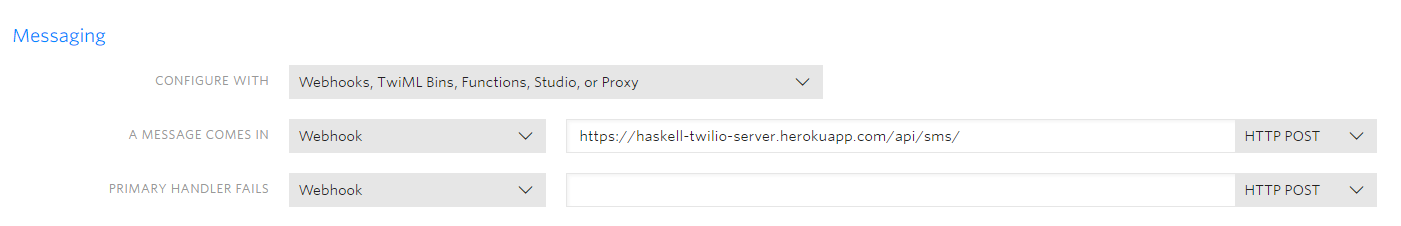Contributing to GHC 4: Real Issues
In the last few weeks, we’ve taken a good look at GHC. We started by looking at the steps we would need to prepare our local machine for GHC development. This was an especially difficult process on Windows, so we focused there. After that, we looked at the basic way of creating a development cycle for ourselves. We validated that by changing an error message and seeing how it appeared in the compiler. Last week, we made some more complicated changes. This week, we’re going to wrap this series up by looking at some basic ways of making contributions.
Documentation
Documentation is a tricky thing on any software project. At any given moment, most of the effort is going into making sure the program works as it ought to. When you understand the code already, you don’t need to look at the documentation. So the temptation is to not change any of the comments. This means documentation is always likely to fall out of date. Haskell, if anything, is more prone to this kind of lapse. We look for issues by making changes, compiling, and seeing what breaks. And documentation never breaks!
Experienced developers will remember to change documentation more. Still though, it’s inevitable that something will slip through the cracks. But there's good news for us as newcomers to the GHC code base! We’re in the best position to find holes in the documentation, since we’re the ones who need to read it most! This is how I found the first contribution I could make.
While exploring the lexing types, I found a comment that didn’t quite make sense. At the top of compiler/basicTypes/BasicTypes.hs, it states:
-- There is considerable overlap between the logic here and the logic
-- in Lexer.x, but sadly there seems to be way to merge them.That doesn’t quite read right. From the context, it seems pretty clear that the author intended to write “there seems to be no way to merge them”. Great, so let’s submit a pull request for this! We’ll fork the repository and open a pull request. So we’ll create our fork, clone the repo, open a new branch, and open a pull request against master.
Now there’s a somewhat annoying issue with the fact that the CI builds don’t actually seem to be passing right now. But hopefully this PR will get merged in at some point.
Issue Tracking with Trac
Of course, there are also much more complicated issues at stake with GHC. There’s the real features we want to add to the codebase, and the bugs we want to fix! To take a look at what’s going on there, you’ll need to look at the issue tracker. GHC uses Trac for this, and you can observe all the issues on that list. They have labels based on what release they’re for, and how important they are.
It can be quite an overwhelming list. I scrolled through many different tickets and wasn’t sure what I could actually help with. So how can you find something to start out with? First, you can subscribe to the GHC devs mailing list. Conversations there will help you find what people are working on. Second, you can log onto Freenode and get onto the #ghc channel. You can ask anyone what’s going on and where you might help. Luckily, there is also a tag for “newcomers” on the list of issues. These are issues that the GHC devs have highlighted should be easy for people new to the codebase. Let’s take a look at one of these issues.
Looking at a Real Issue: Infix Patterns
From this hunt, I found this ticket, related to the infix value of (->). The ticket claims that the stated infix level of 0 for the arrow operator is actually incorrect. Let’s take a look at what they mean.
As a reminder, the infix level states an operator's priority when determining order of operations. For instance, the multiplication operator (*) has a higher infix level than the addition operator (+). We can confirm this information with a quick ghci session by using the :info command on each of these.
>> :i (+)
…
infixl 6 +
>> :i (*)
…
infixl 7 *
>> 5 + 2 * 3
11 -- Would be 21 if addition were higher precedenceNow, when two operators have the same infix level, then we refer to the direction of the infix level. As an example, we can compare subtraction to addition. We’ll find it's also infixl 6. Since it’s infixl (as opposed to infixr), we give the left side operation priority. Here’s an example.
>> :i (-)
…
infixl 6 -
>> 5 - 2 + 18
21 -- Not (-15)So let’s look at our arrow operator, which we use when defining our type signatures:
>> :i (->)
data (->) (a :: TYPE q) (b :: TYPE r) -- Defined . `GHC.Prim`
infixr 0 `(->)`
...This suggests an infix level of 0 for this operator, and that we should prioritize things on the right. However, the person filing the bug suggests the following code:
{-# LANGUAGE TypeOperators #-}
module Bug where
import Data.Type.Equality
type (~>) = (->)
infixr 0 ~>
f :: (a ~> b -> c) :~: (a ~> (b -> c))
f = ReflThere’s a lot going on here with some higher level concepts, so let’s break it all down. First, (->) is a type operator, meaning that it itself is actually a type. Thus we can create a type synonym for it called (~>). Then we can assign this new operator to have whatever infix level we like. In this case, we’ll choose the same stated infix level as we have for the original operator, infixr 0.
The next part creates an expression f. Its type signature uses the (:~:) operator for relational equality between types. This type has the Refl constructor. The only thing you need to understand is that each of our arrow patterns ((a ~> b -> c) and (a ~> (b -> c))) is a type. And this code should only compile if those types are the same.
And on the face of it, these types should be the same. After all, both operators purport to be infixr 0, meaning the way we parenthesize it on the right side of (:~:) should match how it is naturally ordered. But the code does not compile!
>> ghci
>> :l Bug.hs
Bug.hs:11:5: error:
* Couldn’t match type `a` with `a ~> b`
`a` is a rigid type variable bound by
f :: forall a b c. ((a ~> b) -> c) :~: (a ~> ( b -> c))
At Bug.hs:10:1-38
Expected type: ((a ~> b) -> c) :~: (a ~> (b -> c))
Actual type: ((a ~> b) -> c) :~: ((a ~> b) -> c)
* In the expression: Refl
In an equation for `f’: f = Refl
* Relevant bindings include
f :: ((a ~> b) -> c) :~: (a ~> (b -> c))
(bound at Bug.hs:11:1)
|
11 | f = Refl
|We can see on the “Actual type” line how the compiler interprets (a ~> b -> c). It gives priority to the left, not the right. Indeed, if we change the type signature to reflect priority given to (~>), our code will compile:
f :: (a ~> b -> c) :~: ((a ~> b) -> c)
f = Refl
…
>> ghci
>> :l Bug.hs
Ok, one module loaded.The Fix
The fix, luckily for us, has already is already proposed in the ticket. The compiler represents the infix level of our operators using the Fixity type. We can see a particular location where we’ve defined the level for some of our built-in operators:
negateFixity, funTyFixity :: Fixity
negateFixity = Fixity NoSourceText 6 InfixL -- Fixity of unary negate
funTyFixity = Fixity NoSourceText 0 InfixR -- Fixity of `->`We want to change the fixity of the function type operator. Instead of it appearing to be 0, we should make it appear to be -1, showing the lower precedence of this operator. Note this code refers to our we report it. The actual reasons why it ends up having lower priority are more complicated. But let’s make that change:
funTyFixity = Fixity NoSourceText (-1) InfixRTesting Our Change
This seems like it should be a simple change to test. First, we’ll make our code again. Then we’ll boot up GHCI and ask for info on (->). But this doesn’t appear to work when we try it!
> make
> ghci
...
>> :i (->)
data (->) (a :: TYPE q) (b :: TYPE r) -- Defined . `GHC.Prim`
infixr 0 `(->)`
...The issue here is that re-making does not cause GHCI to use our new locally built version of GHC. Even when using ghci.exe from within the ghc/inplace/bin directory, it still doesn’t account for this change. The way around this is that instead of using ghci, we can pass the --interactive flag to a normal call to ghc. So we’ll want something like this:
~/ghc/inplace/bin/ghc-stage2.exe -o prog --interactive Main.hsThis will bring up a GHCI prompt that loads our main module. And now when we go ahead and get info, we’ll see that it works!
> ~/ghc/inplace/bin/ghc-stage2.exe -o prog --interactive Main.hs
...
>> :i (->)
data (->) (a :: TYPE q) (b :: TYPE r) -- Defined . `GHC.Prim`
infixr -1 `(->)`
...So I’ll now make a simple pull request addressing this bug. You can follow the progress here. I’ll update this post as it moves further along in the process.
Conclusion
This wraps up our series on contributing to GHC! There are a lot of bugs out there, so don’t be afraid to take a look at anything labeled as newcomer. Just make sure to take a look at the discussion that’s occurred already on the ticket!
To learn more about Haskell, you can read our Liftoff Series (for beginners) or our Haskell Web Series if you’re already familiar with the language. You can also download our Haskell Beginners Checklist to get started! Or you can look at our Production Checklist if you want some ideas for more advanced projects.
Contributing to GHC 3: Hacking Syntax and Parsing
In last week's article, we made more progress in understanding GHC. We got our basic development cycle down and explored the general structure of the code base. We also made the simplest possible change by updating one of the error messages. This week, we'll make some more complex changes to the compiler, showing the ways you can tweak the language. It's unlikely you would make changes like these to fix existing issues. But it'll help us get a better grasp of what's going on.
As always, you can learn more about the basics of Haskell by checking out our other resources. Take a look at our Liftoff Series or download our Beginners Checklist!
Comments and Changing the Lexer
Let's get warmed up with a straightforward change. We'll add some new syntax to allow different kinds of comments. First we have to get a little familiar with the Lexer, defined in parser/Lexer.x. Let's try and define it so that we'll be able to use four apostrophes to signify a comment. Here's what this might look like in our code and the error message we'll get if we try to do this right now.
module Main where
'''' This is our main function
main :: IO ()
main = putStrLn "Hello World!"
…
Parser error on `''`
Character literals may not be empty
|
5 | '''' This is our main function
| ^^Now, it's easy enough to add a new line describing what to do with this token. We can follow the example in the Lexer file. Here's where GHC defines a normal single line comment:
"-- " ~$docsym .* { lineCommentToken }
"--" [^$symbol \ ] . * { lineCommentToken }It needs two cases because of Haddock comments. But we don't need to worry about that. We can specify our symbol on one line like so:
"''''" .* { lineCommentToken }Now we can add the comment above into our code, and it compiles!
Adding a New Keyword
Let's now look at how we could add a new keyword to the language. We'll start with a simple substitution. Suppose we want to use the word iffy like we use if. Here's what a code snippet would look like, and what the compiler error we get is at first:
main :: IO ()
main = do
i <- read <$> getLine
iffy i `mod` 2 == 0
then putStrLn "Hello"
else putStrLn "World"
…
Main.hs:11:5: error: parse error on input 'then'
|
11 | then putStrLn "Hello"
| ^^^^Let's do a quick search for where the keyword "if" already exists in the parser section. We'll find two spots. The first is a list of all the reserved words in the language. We can update this by adding our new keyword to the list. We'll look for the reservedIds set in basicTypes/Lexeme.hs, and we can add it:
reservedIds :: Set.Set String
reservedIds = Set.fromList [ …
, "_", "iffy" ]Now we also have to parse it so that it maps against a particular token. We can see a line in Lexer.x where this happens:
( "if", ITif, 0)We can add another line right below it, matching it to the same ITif token:
( "iffy", ITif, 0)Now the lexer matches it against the same token once we start putting the language together. Now our code compiles and produces the expected result!
lghc Main.hs
./prog.exe
5
WorldReversing If
Now let's add a little twist to this process. We'll add another "if" keyword and call it reverseif. This will change the ordering of the if-statement. So when the boolean is false, our code will execute the first branch instead of the second. We'll need to work a little further upstream. We want to re-use as much of the existing machinery as possible and just reverse our two expressions at the right moment. Let's use the same code as above, except with the reverse keyword. Then if we input 5 we should get Hello instead of World.
main :: IO ()
main = do
i <- read <$> getLine
reverseif i `mod` 2 == 0
then putStrLn "Hello"
else putStrLn "World"So we'll have to start by adding a new constructor to our Token type, under the current if token in the lexer.
data Token =
…
| ITif
| ITreverseif
...Now we'll have to add a line to convert our keyword into this kind of token.
...
("if", ITif, 0),
("reverseif", ITreverseif, 0),
...As before, we'll also add it to our list of keywords:
reservedIds :: Set.Set String
reservedIds = Set.fromList [ …
, "_", "iffy", "reverseif" ]Let's take a look now at the different places where we use the ITif constructor. Then we can apply them to ITreverseif as well. We can find two more instances in Lexer.x. First, there's the function maybe_layout, which dictates if a syntactic construct might need an open brace. Then there's the isALRopen function, which tells us if we can start some kind of other indentation. In both of these, we'll follow the example of ITif:
maybe_layout :: Token -> P ()
…
where
f ITif = pushLexState layout_if
f ITreverseif = pushLexState layout_if
...
isALRopen ITif = True
isALRopen ITreverseif = True
...There's also a bit in Parser.y where we'll need to parse our new token:
%token
…
'if' { L _ ITif }
'reverseif' { L _ ITreverseif }Now we need to figure out how these tokens create syntactic constructs. This also seems to occur in Parser.y. We can look, for instance, at the section that constructs basic if statements:
| 'if' exp optSemi 'then' exp optSemi 'else' exp
{% checkDoAndIfThenElse $2 (snd $3) $5 (snd $6) $8 >>
Ams (sLL $1 $> $ mkHsIf $2 $5 $8)
(mj AnnIf $1:mj AnnThen $4
:mj AnnElse $7
:(map (\l -> mj AnnSemi l) (fst $3))
++(map (\l -> mj AnnSemi l) (fst $6))) }There's a lot going on here, and we're not going to try to understand it all right now! But there are only two things we'll need to change to make a new rule for reverseif. First, we'll obviously need to use that token instead of if on the first line.
Second, see that mkHsIf statement on the third line? This is where we make the actual Haskell "If" expression in our syntax tree. The $5 refers to the second instance of exp in the token list, and the $8 refers to the third and final expression. These are, respectively, the True and False branch expressions of our "If" statement. Thus, to reverse our "If", all we need to do is flip this arguments on the third line!
| 'reverseif' exp optSemi 'then' exp optSemi 'else' exp
{% checkDoAndIfThenElse $2 (snd $3) $5 (snd $6) $8 >>
Ams (sLL $1 $> $ mkHsIf $2 $8 $5)
(mj AnnIf $1:mj AnnThen $4
:mj AnnElse $7
:(map (\l -> mj AnnSemi l) (fst $3))
++(map (\l -> mj AnnSemi l) (fst $6))) }Finally, there's one more change we need to make. Adding this line will introduce a couple new shift/reduce conflicts into our grammar. There are already 233, so we're not going to worry too much about that right now. All we need to do is change the count on the assertion for the number of conflicts:
%expect 235 -- shift/reduce conflictsNow when we compile and run our simple program, we'll indeed see that it works as expected!
lghc Main.hs
./prog.exe
5
HelloConclusion
So this week we saw some more complicated changes to GHC that have tangible effects. Next week, we'll wrap up our discussion of GHC by looking at the contribution process. We'll see the "simple" way with Github first. Then we'll also walk through the more complicated process using tools like Arc and Phabricator.
To learn more about Haskell, you should check out some of our basic materials! If you're a beginner to the language, read our Liftoff Series. It'll teach you how to use Haskell from the ground up. You can also take a look at our Haskell Web Series to see some more advanced and practical skills!
Contributing to GHC 2: Basic Hacking and Organization
Last week, we took our first step into the world of GHC, the Glasgow Haskell Compiler. We summarized the packages and tools we needed to install to get it building. We did this even in the rather hostile environment of a windows laptop. But, at the end of the day, we can now build the project with make and create our local version of GHC.
This week, we’ll establish our development cycle by looking at a very simple change we can make to the compiler. We’ll also discuss the architecture of the repository so we’ll can make some cooler changes next week.
GHC is truly a testament to some of the awesome benefits of open source software. Haskell would not be the same language without it. But to understand GHC, you first have to have a decent grasp of Haskell itself! If you’ve never written a line of Haskell before, take a look at our Liftoff Series for some tips on how to get going. You can also download our Beginners Checklist.
You may have also heard that while Haskell is a neat language, it’s useless from an industry perspective. But if you take a look at our Production Checklist, you’ll find tons of tools to write more interesting Haskell programs!
Getting Started
Let’s start off by writing a very simple program in Main.hs.
module Main where
main :: IO ()
main = do
putStrLn "Using GHC!"We can compile this program into an executable using the ghc command. We start by running:
ghc -o prog Main.hsThis creates our executable prog.exe (or just prog if you’re not using Windows). Then we can run it like we can run any kind of program:
./prog.exe
Using GHC!However, this is using the system level GHC we had to install while building it locally!
which ghc
/mingw/bin/ghcWhen we build GHC, it creates executables for each stage of the compilation process. It produces these in a directory called ghc/inplace/bin. So we can create an alias that will simplify things for us. We’ll write lghc to be a "local GHC" command:
alias lghc="~/ghc/inplace/bin/ghc-stage2.exe -o prog"This will enable us to compile our single module program with lghc Main.hs.
Hacking Level 0
Ultimately, we want to be able to verify our changes. So we should be able to modify the compiler, build it again, use it on our program, and then see our changes reflected in the code. One simple way to test the compiler’s behavior is to change the error messages. For example, we could try to import a module that doesn’t exist:
module Main where
import OtherModule (otherModuleString)
main :: IO ()
main = do
putStrLn otherModuleStringOf course, we’ll get an error message:
[1 of 1] Compiling Main (Main.hs, Main.o)
Main.hs:3:1: error:
Could not find module 'OtherModule'
Use -v to see a list of the files search for.
|
3 |import OtherModule (otherModuleString)
|^^^^^^^^^^^^^^^^^^^^^^^^^^^^^^^^^^^^^^Let’s try now changing the text of this error message. We can do a quick search for this message in the compiler section of the codebase and find where it’s defined:
cd ~/ghc/compiler
grep -r "Could not find module" .
./main/Finder.hs:cannotFindModule = cantFindErr (sLit "Could not find module")Let’s go ahead and update that string to something a little different:
cannotFindModule :: DynFlags -> ModuleName -> FindResult -> SDoc
cannotFindModule = cantFindErr
(sLit "We were unable to locate the module")
(sLit "Ambiguous module name")Now let’s go ahead and rebuild, except let’s use some of the techniques from last week to make the process go a bit faster. First, we’ll copy mk/build.mk.sample to mk/build.mk. We’ll uncomment the following line, as per the recommendation from the setup guide:
BuildFlavour=devel2 We’ll also uncomment the line that says stage=2. This will restrict the compiler to only building the final stage of the compiler. It will skip past stage 0 and stage 1, which we’ve already build.
We’ll also build from the compiler directory instead of the root ghc directory. Note though that since we’ve changed our build file, we’ll have to boot and configure once again. But after we’ve re-compiled, we’ll now find that we have our new error message!
[1 of 1] Compiling Main (Main.hs, Main.o)
Main.hs:3:1: error:
We were unable to locate the module 'OtherModule'
Use -v to see a list of the files search for.
|
3 |import OtherModule (otherModuleString)
|^^^^^^^^^^^^^^^^^^^^^^^^^^^^^^^^^^^^^^General Architecture
Next week, we’ll look into making a more sophisticated change to the compiler. But at least now we’ve validated that we can develop properly. We can make a change, compile in a short amount of time, and then determine that the change has made a difference. But now let’s consider the organization of the GHC repository. This will help us think some more about the types of changes we’ll make. I’ll be drawing on this description written by Simon Peyton Jones and Simon Marlow.
There are three main parts to the GHC codebase. The first of these is the compiler itself. The job of the compiler is to take our Haskell source code and convert it into machine executable code. Here is a very non-exhaustive list of some of the compiler’s tasks
- Determining the location of referenced modules
- Reading a single source file
- Breaking that source into its simplest syntactic representation
Then there is the boot section. This section deals with the libraries that the compiler itself depends on. They include things such as low level types like Int or else Data.Map. This section is somewhat more stable, so we won’t look at it too much.
The last major section is the Runtime System (RTS). This takes the code generated by the compiler above and determines how to run it. A lot of magic happens in this part that makes Haskell particularly strong at tasks like concurrency and parallelism. It’s also where we handle mechanics like garbage collection.
We’ll try to spend most of our time in the compiler section. The compilation pipeline has many stages, like type checking and de-sugaring. This will let us zero in on a particular stage and make a small change. Also the Runtime System is mostly C code, while much of the compiler is in Haskell itself!
Conclusion
Next week we’ll take a look at a couple more ways to modify the compiler. After that, we’ll start looking at taking real issues from GHC and see what we can do to try and fix them! We’ll eventually take a peak at the submission process both with Github and Phabricator.
If you want to start out your Haskell journey, you should read our Liftoff Series! It will help you learn the basics of this awesome language. For more updates, you can also subscribe to our monthly newsletter!
Contributing to GHC 1: Preparation
In the last few weeks, we’ve looked at a few different open source Haskell projects like HNix and Codeworld. This week, we’ll start looking at perhaps the biggest and most important open source element of the Haskell ecosystem. This is GHC, the Glasgow Haskell Compiler. Without GHC and the hard work that goes into it from many volunteers, Haskell would not be the language it is today. So in the next few weeks we’ll be explore the process of building and (hopefully) contributing to GHC.
I’m currently operating on a Windows laptop, which brings many frustrations. Getting GHC to build on Windows is a non-trivial task with many potential hurdles. On the bright side, I view this as an opportunity to show that one can contribute even in the most adverse circumstances. So most of this article will focus on the trials of using Windows. There is a section further down that goes over the most important parts of building for Mac and Linux. I’ll be following this guide by Simon Peyton Jones, sharing my own complications.
Now, you need to walk before you can run. If you’ve never used Haskell before, you have to try it out first to understand GHC! Download our Beginner’s Checklist to get started! You can also read our Liftoff Series to learn more about the language basics.
MSys
The main complication with Windows is that the build tools for GHC are made for Unix-like environments. These tools include programs like autoconf and make. And they don’t work in the normal Windows terminal environment. This means we need some way of emulating a Unix terminal environment in Windows. There are a couple different options for this. One is Cygwin, but the more supported option for GHC is MSYS 2. So my first step was to install this program. This terminal will apply the “Minimalist GNU for Windows” libraries, abbreviated as “MinGW”.
Installing this worked fine the first time. However, there did come a couple points where I decided to nuke everything and start from scratch. Re-installing did bring about one problem I’ll share. In a couple circumstances where I decided to start over, I would run the installer, only to find an error stating bash.exe: permission denied. This occurred because the old version of this program was still running on a process. You can delete the process or else just restart your machine to get around this.
Once MSys is working, you’ll want to set up your terminal to use MinGW programs by default. To do this, you’ll want to set the path to put the mingw directory first:
echo “export PATH=/mingw<bitness>/bin:\$PATH” >> ~/.bash_profileUse either 32 or 64 for <bitness> depending on your system. Also don’t forget the quotation marks around the command itself!
Package Preparation
Our next step will be to get all the necessary packages for GHC. MSys 2 uses an older package manager called pacman, which operates kind’ve like apt-get. First you’ll need to update your package repository with this command:
pacman -SyuuAs per the instructions in SPJ’s description, you may need to run this a couple times if a connection times out. This happened to me once. Now that pacman is working, you’ll need to install a host of programs and libraries that will assist in building GHC:
pacman -S --needed git tar bsdtar binutils autoconf make xz \
curl libtool automake python python2 p7zip patch ca-certificates \
mingw-w64-$(uname -m)-gcc mingw-w64-$(uname -m)-python3-sphinx \
mingw-w64-$(uname -m)-tools-gitThis command typically worked fine for me. The final items we’ll need are alex and happy. These are Haskell programs for lexing and parsing. We’ll want to install Cabal to do this. First let’s set a couple variables for our system:
arch=x64_64 # could also be i386
bitness=64 # could also be 32Now we’ll get a pre-built GHC binary that we’ll use to Bootstrap our own build later:
curl -L https://downloads.haskell.org/~ghc/8.2.2/ghc-8.2.2-${arch}-unknown-mingw32.tar.xz | tar -xJ -C /mingw${bitness} --strip-components=1Now we’ll use Cabal to get those packages. We’ll place them (and Cabal) in /usr/local/bin, so we’ll make sure that’s created first:
mkdir -p /usr/local/bin
curl -L https://www.haskell.org/cabal/release/cabal-install-2.2.0.0/cabal-install-2.2.0.0-${arch}-unknown-mingw32.zip | bsdtar -xzf- -C /usr/local/binNow we’ll update our Cabal repository and get both alex and happy:
cabal update
cabal install -j --prefix=/usr/local/bin alex happyOnce while running this command I found that happy failed to install due to an issue with the mtl library. I got errors of this sort when running the ghc-pkg check command:
Cannot find any of [“Control\\Monad\\Cont.hi”, “Control\\Monad\Cont.p_hi”, “Control\\Monad\\Cont.dyn_hi”]
Cannot find any of [“Control\\Monad\\Cont\\Class.hi”, “Control\\Monad\Cont\\Class.p_hi”, “Control\\Monad\\Cont\\Class.dyn_hi”]I managed to fix this by doing a manual re-install of the mtl package:
cabal install -j --prefix=/usr/local/ mtl --reinstallAfter this step, there were no errors on ghc-pkg check, and I was able to install happy without any problems.
cabal install -j --prefix=/usr/local/ happy
Resolving dependencies…
Configuring happy-1.19.9…
Building happy-1.19.9…
Installed happy-1.19.9Getting the Source and Building
Now our dependencies are all set up, so we can actually go get the source code now! The main workflow for contributing to GHC uses some other tools, but we can start from Github.
git clone --recursive git://git.haskell.org/ghc.gitNow, you should run the ./boot command from the ghc directory. This resulted in some particularly nasty problems for me thanks to my antivirus. It decided that perl was an existential threat to my system and threw it in the Virus Chest. You might see an error like this:
sh: /usr/bin/autoreconf: /usr/bin/perl: bad interpreter: No such file or directoryEven after copying another version of perl over to the directory, I saw errors like the following:
Could not locate Autom4te/ChannelDefs.pm in @INC (@INC contains /usr/share/autoconf C:/msys64/usr/lib .) at C:/msys64/usr/bin/autoreconf line 39In reality, the @INC path should have a lot more entries than that! It took me a while (and a couple complete do-overs) to figure out that my antivirus was the problem here. Everything worked once I dug perl out of the Virus chest. Once boot runs, you’re almost set! You now need to configure everything:
./configure --enable-tarballs-autodownloadThe extra option is only necessary on Windows. Finally you’ll use to make command to build everything. Expect this to take a while (12 hours and counting for me!). Once you’re familiar with the codebase, there are a few different ways you can make things build faster. For instance, you can customize the build.mk file in a couple different ways. You can set BuildFlavor=devel2, or you can set stage=2. The latter will skip the first stage of the compiler.
You can also run make from the sub-directories rather than the main directory. This will only build the sub-component, rather than the full compiler. Finally, there’s also a make fast command that will skip building a lot of the dependencies.
Mac and Linux
I won’t go into depth on the instructions for Mac and Linux here, since I haven’t gotten the chance to try them myself. But due to the developer-friendly nature of those systems, they’re likely to have fewer hitches than Windows.
On Linux for instance, you can actually do most of the setup by using a Docker container. You’ll download the source first, and then you can run this docker command:
>> sudo docker run --rm -i -t -v `pwd`:/home/ghc gregweber/ghc-haskell-dev /bin/bashOn Mac, you’ll need to install some similar programs to windows, but there’s no need to use a terminal emulator like MSys. If you have the basic developer tools and a working version of GHC and Cabal already, it might be as simple as:
>> brew install autoconf automake
>> cabal install alex happy haddock
>> sudo easy_install pip
>> sudo pip install sphinxFor more details, check here. But once you’re set up, you’ll follow the same boot, configure and make instructions as for Windows.
Conclusion
So that wraps up our first look at GHC. There’s plenty of work to do just to get it to build! But next week we’ll start looking at some of the simplest modifications we can make to GHC. That way, we can start getting a feel for how the code base works.
If you haven’t written Haskell, it’s hard to appreciate the brilliance of GHC! Get started by downloading our Beginners Checklist and reading our Liftoff Series!
Codeworld: Haskell as a First Programming Language
In the last couple weeks, we’ve explored a couple different Haskell open source projects. We checked out the Nix package manager and its Haskell cousin. Open source is very important to the Haskell community, so we’ll continue in this vein for a little while longer. This week, we’ll explore Codeworld, another project I learned about at Bayhac about a month ago. In the coming weeks, we’ll look at GHC itself, a vital open-source component of the Haskell ecosystem.
What is Codeworld?
Codeworld is an educational tool for teaching kids about mathematics and programming. The most basic version of Codeworld allows students to create geometric images. They do this using simple programming expressions similar to Haskell. Here’s a very basic program we can write and the picture it would draw.
leaves = sector(0, 180, 4)
trunk = solidRectangle(1,4)
tree = colored(leaves, translucent(green)) & colored(trunk, dark(brown))
program = drawingOf(tree)This is different from similar sorts of programs and language in many ways. The Logo programming language that I first learned used a more procedural style. You create “turtles” that move around the screen and perform commands. For example, you could tell a turtle to start drawing, move 25 pixels, turn, and move again. You might also approach drawing in an object oriented fashion. You'd create shapes that have different properties and change these over time. But Codeworld eschews both these approaches in favor of a more functional style.
Your program is ultimately a single drawing. You can compose this drawing with different components, always represented by expressions. As you learn more about the different patterns, you can create your own functions.
leaves = sector(0, 180, 4)
trunk = solidRectangle(1,4)
tree :: (Color, Color) -> Picture
tree(c1, c2) = colored(leaves, translucent(c1)) &
colored(trunk, dark(c2))
myTree :: (Number, Color, Color) -> Picture
myTree(x, c1, c2) = translated(tree(c1, c2), x, 0)
program = drawingOf(myTree(-5, green, brown) & myTree(5, red, black))Within a few examples, it’s relatively easy to teach the concept of recursion! Here’s a simple example showing repetition and fractals:
branch :: Number -> Picture
branch(0) = blank
branch(n) =
polyline([(0,0), (0, 5)]) &
translated(smallBranch, 0, 5) &
translated(rotated(smallBranch, 30), 0, 2.5) &
translated(rotated(smallBranch, -30), 0, 2.5)
where smallBranch = scaled(branch(n-1), 0.5, 0.5)
tree :: Picture
tree = branch(7)
program = drawingOf(tree)Codeworld Haskell
Now the basic version of Codeworld is like Haskell but with some simplifications and syntactic changes. There is also Codeworld Haskell, which employs the full Haskell feature set. This lets you use more complex items and dive into the type signatures a bit more.
It also involves more complex functions than drawing. You can animations and interactions between different elements, or track a global state. It’s even possible to create simple games. The interactionOf function allows you to handle input events that can affect the world. The collaborationOf function looks a bit complicated with its use of StaticPtr. But it allows you to create multiplayer games with relative ease!
drawingOf :: Picture -> IO ()
animationOf :: (Double -> Picture) -> IO ()
simulationOf
:: world
-> (Double -> world -> world)
-> (world -> Picture)
-> IO ()
interactionOf
:: world
-> (Double -> world -> world)
-> (Event -> world -> world)
-> (world -> Picture)
-> IO ()
collaborationOf
:: Int
-> StaticPtr (Stdgen -> world)
-> StaticPtr (Double -> world -> world)
-> StaticPtr (Int -> Event -> world -> world)
-> StaticPtr (Int -> world -> Picture)
-> IO ()Using Codeworld
The easiest way to get started is to go to https://code.world, follow the Guide, and make some simple programs! Everything takes place in your web browser, so you can get a feel for how it works without needing to do any setup.
If you want to contribute to or fiddle with the source code at all, you’ll have to do some more involved work. You’ll need to follow the instructions on the Github repository, which are primarily for the main Linux distributions. You’ll also need to sign a Google Contributor License Agreement if you haven’t already. But if you want to help on some kind of educational Haskell tool, this is a great project to contribute on! It’s already in use in several schools!
Conclusion
Next week we’ll continue our open-source focus by beginning to look at the process of contributing to GHC. This compiler is a mainstay of the Haskell community. And it depends entirely on volunteer contributions! Naturally though, it's difficult to understand all the inner workings of a compiler. So we’ll start at a very basic level and work our way up. We'll begin by looking at contributions to less technical areas. Only at the end of our discussion will we start looking at any of the organization of the code itself.
If you’ve never written any Haskell before, Codeworld is actually a great way to introduce yourself to some of the fundamentals! But for a more classical introduction, you can also get our Haskell Beginner’s Checklist. It’ll walk you through the basics of setting Haskell up on your system.
HNix: Enhancing Nix with Haskell
Last week we introduced Nix, the purely functional package manager. We saw how it used some different conceptual techniques from functional programming. With these concepts, it seeks to solve some problems in package management. It shares many concepts with Haskell, so it is most often used by Haskell developers.
Because of the Haskell community's interest in Nix, an interesting project has arose alongside it. This is HNix, which I mentioned a few weeks ago in my article about BayHac. HNix is a Haskell implementation of various components of Nix. In this quick article, we’ll look at the different elements of this project.
The Nix Language and the Nix Store
The term “Nix” is a little overloaded. It refers to the package manager or the operating system, but also refers to a language. The Nix language is how we specify the values that represent our different packages. The core repository of this project implements the Nix language in Haskell.
This implementation would make it easier to integrate Nix with your Haskell code. For example, you could combine Nix versioning of your packages with a database schema. This could ensure that you can automatically handle migrations.
Another part of the project is an interface to the Nix Store. The store deals with how Nix actually saves all the different packages on your system. While Nix does sandbox its packages, it can still be useful to have a programmatic interface on them. This allows you to manipulate a representation of this store in-memory, rather than on the file system. For instance, one store implementation has no side effects at all, to allow for unit testing. Another would read from the file system. But then it would perform all write effects in memory without modifying anything.
Open Source Haskell
One of the main reasons I’m discussing HNix is that it’s a good gateway to open source Haskell. If you’ve wanted to contribute to an OS Haskell project and weren’t sure where to start, HNix is a great option. The maintainers are very friendly guys. They'd be more than happy to help you get started in understanding the code base. At BayHac I was very impressed with how well organized the project was. Specifically, the maintainers made it easy for new people to get involved in the project. They laid out many different issue tickets that were doable even for non-experts.
So to get started, take a look at the repository. The README instructions are pretty thorough. Then you can go through the issues section for a little bit and pick up one of the tickets with a “Help Wanted” label. You can email one of the maintainers for help (John Wiegley is probably your best bet). Tagging them in an issue comment should also work if you need some direction.
Conclusion
Haskell depends a lot of open source contributions. A lot of the core pieces of infrastructure (GHC, Stack, Cabal) are all maintained via open source. When you can make these contributions, you’ll be able to rapidly improve your Haskell, add value to the community, and meet great people along the way! Next week, we’ll look at another open source Haskell project.
And if you’ve never written any Haskell before, don’t be afraid! You can start your learning journey with our Beginners Checklist. You’ll be able to make solid contributions much quicker than you think!
Nix: Haskell Concepts for Package Managment
Back in my BayHac article, I discussed some of my adventures with Nix and HNix. I didn’t get a lot done. But I was still curious to learn more about these systems. I “used” Nix a little bit at a previous job. And by “used” I mean I learned enough of the basic commands to write code and get on with my life. But I never developed a full understanding of “why Nix” or “what’s good about Nix”. So I’m going to spend a couple weeks doing a high level overview of this program and why it's so cool.
As an introduction, Nix is a purely functional package manager. It aims to be a language-agnostic system to achieve deterministic builds. We’ll get into what it means to be a “purely functional” package manager down below. But a lot of the properties that make Nix what it is are also present in Haskell. So while you could use Nix for any language, most of the development effort so far has come from Haskellers. Meanwhile, NixOS is a linux distribution that seeks to apply the main principles of Nix at the operating system level.
This first article will discuss the basics of Nix, its advantages, and disadvantages. Next week, we’ll take a look at the HNix project, which seeks to implement Nix in Haskell. It’s important to understand though that Nix is definitely not the easiest package manager to use for Haskell. For now, I wold still recommend starting out with Stack. You can read the docs or check out our free Stack mini-course to learn more! And if you’ve never used Haskell before, download our Beginners Checklist to get started!
Now to motivate the use of Nix, let’s consider some of the broader issues are with package management.
Package Problems
At the most basic level, a package manager should enable you to get a program up and running in a small number (~3) of commands. And most accomplish this task, but there are always complications. We’ll look at two main issues. One is versioning. This includes both versioning your own projects and versioning dependencies. The other problem relates to the portability of your application.
The versioning problem plagued Haskell developers when Cabal was still young. Cabal would, by default, install dependencies system wide. But suppose you had many projects on your machine. These might depend on different versions of the same library. And this could lead to conflicts in your system that might render multiple projects unusable.
The addition of Cabal sandboxes and the Stack program mitigated this problem. Both these systems install dependencies in project specific locations. But there was still a problem where it could be difficult to roll back to a previous version of your project. The commands to uninstall and downgrade the packages weren’t intuitive. They could easily break things if you weren't careful.
Meanwhile, unseen dependencies threaten our portability. This is somewhat more common in building C or C++ programs than Haskell programs. C libraries are often still installed system wide. One of the consequences is that you might have a library from another project on your system. Then a new project also depends on it, but you forget to list that dependency. It works fine for you on your local machine. But then when you push your code somewhere else, that dependency isn’t found. This can be quite a hassle.
The Nix Functional Approach
Nix (the package manager) seeks to avoid these problems by using a functional approach to package management. It treats every package as a value constructed by a function. The key input to the function of any package is its dependency graph. That is, a package is the final output, and the other (versioned) libraries are the input. Each version of a package you build has a unique identifier. This identifier is a cryptographic hash of the dependency graph. So if any of the dependencies to your program change, you’ll rebuild and create a totally new version of your package. This means adding dependencies, removing them, or changing versions.
Nix stores all its packages in the /nix/store directory. So you might build one version of your project that ends up in this directory:
/nix/store/2gk7rk2sxx2dkmsjr59gignrfdmya8f6s-my-project-1.0.1And then you might change the dependencies and end up with another directory.
/nix/store/lg5mkbclaphyayzsxnjlxcko3kll5nbaie-my-project-1.0.2What are the consequences of this?
Notice it’s very easy to version our project! If we decide to rollback to a previous set of dependencies, that version will still be living on our machine! We’ll update the dependency set. It then calculates the hash of the dependency graph, and this will match an old configuration. So we’ll be all set! This goes for any of our dependencies as well.
There are in fact specific commands related to rollbacks. This means you can upgrade packages without being afraid of any difficulties.
Nix also solves the second problem we mentioned above. First, we explicitly declare all the dependencies as inputs. And second, we only use dependencies we get from the Nix store, rather than any system wide location. This means our derivations are complete. Thus someone else should be able to take the definition and build it themselves.
Nix OS
NixOS seeks to take many of the lessons from the Nix package manager and apply them at the OS level. Many of the problems that plague package management also plague OS management. For instance, upgrading packages with sudo apt-get install can be a risky operation. It can be difficult to rollback, and almost impossible to test what is going to happen before you upgrade. NixOS fixes these. It allows you to have versioned, reproducible system configurations. And you can roll back to a configuration with ease. It also gives you atomic transactions on system modifications. This way, even if something goes wrong, you’ll be completely reverted to your old system state.
Weaknesses with Nix
One potential weakness with Nix is that it defaults to building from source. This means you’ll often have long build times, even for small changes in your code or dependencies. If you’re in luck, you can use the Nix cache for your specific libraries. It stores pre-built binaries you can use. But from my experience using Nix, the length of build times was one of the biggest things holding it back. In particular it was very difficult to incorporate Nix into a CI system, as it was prone to cause timeouts.
Conclusion
So hopefully this gives you some idea of what Nix is about. Next week, we’ll look into HNix. This open source project is seeking to re-implement Nix in Haskell. We’ll see why in our exploration of the project. In the meantime, check out some of our resources on Getting Started with Haskell so you can learn how to get going! And if you want a little bit of experience with package management in Haskell, make sure to try out Stack! Check out our free Stack mini-course to learn how!
Advanced Github: Webhooks and Automation
A couple weeks ago, we saw how to use Docker in conjunction with Heroku to deploy our Haskell application. The process resulted in a simpler Circle CI config than we had before, as we let Docker do most of the heavy lifting. In particular, we no longer needed to download and build stack ourselves. We specified the build process in our Dockerfile, and then called docker build. We also saw a couple different ways to login to these services from our Circle CI box.
In the future, we’ll look at ways to use more diverse deployment platforms than Heroku. In particular, we’ll look at AWS. But that’s a tough nut to crack, so it might be worthy of its own series! For now, we’ll conclude our series on deployment by looking at the Github developer API. Most projects you’ll work on use Github for version control. But with the API, there are a lot of interesting tricks that can make your experience cooler! This week, we’ll see how to setup a server that will respond to events that happen within our repository. Then we’ll see how we can send our own events from the server! You can follow along with this code by looking at this Github repository!
This article builds a lot on our knowledge of the Servant library. If you’ve never used that before, I highly recommend you read our Haskell Web Skills series. You'll learn about Servant and much more! You can also download our Production Checklist for more tools to use in your applications.
Github Webhooks Primer
First let’s understand the concept of webhooks. Many services besides Github also use them. A webhook is an integration where a service will send an HTTP request to an endpoint of your choosing whenever some event happens. Webhooks are often a way for you to get some more advanced functionality out of a system. They can let you automate a lot of your processes. With Github, we can customize the events where this occurs. So for instance, we can trigger a request whenever creates a pull request.
In this article, we’ll set up a very simple server that will do just that. When they open a new PR, we’ll add a comment saying we’ll take a look at the pull request soon. We’ll also have the comment tag our account so we get a notification.
The Github part of this is easy. We go to the settings for our repository, and then find the “Webhooks” section. We’ll add a webhook for custom events, and we’ll only check the box next to “Pull Requests”. We’ll assign this to the URL of a Server that we’ll put up on a Heroku server, hitting the /api/hook endpoint.
Building Our Server
First let’s make a data type for a Github request. This will be a simple two-constructor type. Our first constructor will contain information about an opened pull request. We’ll want to get the user’s name out of the request object, as well as the URL for us to send our comment to. We’ll also have an Other constructor for when the request isn’t about an open pull request.
data GithubRequest =
GithubOpenPRRequest Text Text | -- User’s name, comments URL
GithubOtherRequest
deriving (Show)So we need a simple server that listens for requests on a particular endpoint. As we have in the past, we’ll use Servant for this process. Our endpoint type will use our desired path. Then it will also take a request body with our GithubRequest. We’ll listen for a post request, and then return a Text as our result, to help debug.
type ServerAPI = “api” :> “hook” :>
ReqBody ‘[JSON] GithubRequest :> Post ‘[JSON] TextNow we need to specify a FromJSON instance for our request type. Using the documentation, we’ll find a few fields we need to read to make this happen. First, we’ll check that, indeed, this request has a pull request section and that it’s action is “opened”. If these aren’t there, we’ll return Other:
instance FromJSON GithubRequest where
parseJSON = withObject “GithubRequest” $ \o -> do
(action :: Maybe Text) <- o .:? “action”
prSectionMaybe <- o .:? “Pull_request”
case (action, prSectionMaybe) of
(Just “opened”, Just pr_section :: Maybe Value) -> do
…
_ -> return GithubOtherRequestNow we can fetch the user section and the comments URL from the pull_request section. We do this with a function on a Data.Aeson object like so:
where
fetchUserAndComments o’ = do
uSection <- o’ .: “user”
commentsURL <- o’ .: “comments_url”
return (uSection, commentsURL)Note we want comments_url, NOT review_comments_url! We want to leave a single comment, rather than performing a full review of this PR. It was VERY annoying to figure out that the documentation covers this under the Issues section, NOT the section on pull requests! Once we get the user section and comments, URL, we need one more step. We’ll get the user name out of the section, and we’ll return our final request!
instance FromJSON GithubRequest where
parseJSON = withObject “GithubRequest” $ \o -> do
(action :: Maybe Text) <- o .:? “action”
prSectionMaybe <- o .:? “Pull_request”
case (action, prSectionMaybe) of
(Just “opened”, Just pr_section :: Maybe Value) -> do
(userSection :: Value, commentsURL :: Text) <-
withObject “PR Section” fetchUserAndComments prSection
userName <-
withObject “User Section” (\o’ -> o’ .: “login”) userSection
return $ GithubOpenPRRequest userName commentsURL
_ -> return GithubOtherRequestHandling the Endpoint
Now we need a handler function for endpoint. This handler will pattern match on the type of request and return a debugging string. If we have indeed found a request to open the PR, we’ll also want to call another IO function that will add our comment:
hookHandler :: GithubRequest -> Handler Text
hookHandler GithubOtherRequest =
return “Found a non-PR opening request.”
hookHandler (GithubOpenPRRequest userName commentsURL) = do
liftIO $ addComment userName commentsURL
return $ “User: “ <> userName <>
“ opened a pull request with comments at: “ <> commentsURL
addComment :: Text -> Text -> IO ()
...Adding a Comment
In order to add a comment to this pull request, we’ll need to hit the Github API with our own request. Again, we’ll do this using Servant’s magic! First, let’s make another API type to represent Github’s own developer API. Since we’re getting the full comments URL as part of our request, we don’t need any path components here. But we will need to authenticate using BasicAuth:
type GithubAPI = BasicAuth “GithubUser” () :>
ReqBody GitPRComment :> Post ‘[JSON] ()Our GitPRComment will only need a Text for the body of the comment. So let’s make a simple newtype wrapper and add a ToJSON instance for it:
newtype GitPRComment = GitPRComment Text
instance ToJSON GitPRComment where
toJSON (GitPRComment body) = object [ “body” .= body ]We can create a client function for this API now using the magic client function from Servant.Client:
sendCommentClient :: BasicAuthData -> GitPRComment -> ClientM ()
sendCommentClient = client (Proxy :: Proxy GithubAPI)Now to build our commenting function, we’ll start by building the auth data.
import qualified Data.ByteString.Char8 as BSC
...
addComment :: Text -> Text -> IO ()
addComment userName commentsURL = do
gitUsername <- getEnv “GITHUB_USERNAME”
gitPassword <- getEnv “GITHUB_PASSWORD”
let authData = BasicAuthData (BSC.pack gitUsername)
(BSC.pack gitPassword)
...Now we’ll set up our client environment using the comments URL:
addComment :: Text -> Text -> IO ()
addComment userName commentsURL = do
...
manager <- newManager tlsManagerSettings
baseUrl <- parseBaseUrl (Data.Text.unpack commentsURL)
let clientEnv = clientEnv maanger baseUrl
...We’ll add a simple function taking our admin’s username and composing the body of the comment. We’ll tag ourselves as well as the user who opened the PR:
addComment :: Text -> Text -> IO ()
addComment userName commentsURL = do
…
where
commentBody adminName = GitPRComment $
“Thanks for posting this @” <> userName <>
“! I’ll take a look soon! - @” <> adminNameNow we wrap everything together by making our client call. And that’s it!
addComment :: Text -> Text -> IO ()
addComment userName commentsURL = do
gitUsername <- getEnv “GITHUB_USERNAME”
gitPassword <- getEnv “GITHUB_PASSWORD”
let authData = BasicAuthData (BSC.pack gitUsername)
(BSC.pack gitPassword)
manager <- newManager tlsManagerSettings
baseUrl <- parseBaseUrl (Data.Text.unpack commentsURL)
let clientEnv = clientEnv maanger baseUrl
runClientM (sendCommentClient
authData
(commentBody gitUsername))
clientEnv
return ()
where
commentBody = ...Conclusion
Services like Github do their best to provide a good user experience to all their normal users. But if you get a little bit advanced, you can often customize their behavior to a great degree! Notice how important it is to know how to setup a simple server. This gives you limitless freedom to manipulate the system and add your own behaviors. It’s a cool perk of learning these specific web skills. If you want to see the full code I wrote for this article, check it out on this Github repo!
To learn about more web skills that can magnify your programming ability, check out our Haskell Web Skills Series. It’ll walk you through some different Haskell libraries, like Persistent for databases, and Servant for web servers. You can also download our Production Checklist. It’ll give you a lot more ideas of libraries to use to enhance your Haskell experience!
BayHac 2018!
This week we’ll be taking a quick breather from our work on deploying our Haskell code. Instead, I’ll be giving a brief overview of BayHac, the Bay Area Haskell Hackathon, which took place a week ago from April 27-29. It was hosted once again by Formation (formerly Takt). Many Haskellers from the Bay Area and beyond met up, hacked and discussed many ideas.
Presentations
This year there was a larger focus on projects and hacking, and less on presentations. But there were still a few short talks each morning. I was only able to make one set of these, but that included some very interesting topics. A couple speakers discussed some of the theoretical aspects of Haskell’s containers. One went through the idea of free objects, a generalization of free monads as seen on this blog. Another speaker discussed ways to perform type-level validation within Postgres.
And speaking of databases, Travis Athougies gave an overview of his Beam database library. This library has some awesome semantics. It might force me to re-think my habit of defaulting to Persistent, so it's definitely worth a look!
Finally, I gave a short overview of some of the work I did last year with Tensorflow and dependent types. I’ll post a link to the presentation as soon as it’s up. But in the meantime, you can check out the full blog series to learn more!
Nix and HNix
I spent most of my time at the Hackathon trying to setup Nix, so that I could work on HNix. Nix is a functional package manager with incredible reliability. We could use it for any language in theory. But it shares many conceptual ideas with Haskell, so many Haskellers have adopted it. In particular, if you do frontend web programming with GHCJS, you’ll want to use Nix instead of Stack.
Several people at the Hackathon worked on HNix, a Haskell implementation of Nix. The work was well organized by John Wiegley. He put in a lot of time parceling out tasks that newcomers could contribute to the codebase.
Having a Windows laptop, I wasn’t able to contribute a whole lot to the project (Nix only runs on *nix systems). Instead, I let myself be a guinea pig to see if I could get Nix working on the Windows Subsystem for Linux. My efforts were unsuccessful, though Jonas Chevalier of Tweag insists it’s possible.
Codeworld
The last talk I saw came from Chris Smith, who gave an overview of Haskell Codeworld, an educational tool for math and programming. This project in particular caught my attention for a couple reasons. First, I’ve developed a passion for teaching Haskell to beginners and showing it’s not so hard. But even I tend not to focus on teaching Haskell as a first language. Chris’s idea is to teach Haskell to middle school kids who have never written code before.
His primary intention is to teach mathematics. Since Haskell has such a mathematical view of programming, it's a natural fit. He stated an interesting finding from an academic study. Children’s success in calculus depends a lot on their understanding of functions. Those who view functions as a mere series of steps to compute tend to struggle. But there's another more correct way to view functions. This idea is that functions express a fundamental relationship between sets. Those who view functions this way have a better chance of flourishing.
This research suggests Haskell is great as a primary programming language for kids! It matches the latter definition, while object oriented languages teach the former idea. Codeworld a cool project, so check it out and see if you can help in any way!
Conclusion
Next week, we’ll conclude our series on deploying Haskell code by looking at Github’s API. It has some neat little tricks we can play to enhance our development experience.
Events like BayHac show that there are a lot of different ways to get involved in the Haskell community. See if you can find one in your city! And don’t worry if you’ve never written Haskell before! The Haskell community is very welcoming! Check out our Beginners Checklist to get started!
Dockerizing our Haskell App
Last week, we explored how to automate the deployment of our Haskell app with Circle CI. Every time we push a branch, Circle CI will load our code onto a container, build it, and run any tests we have. We also configured Heroku to deploy our new code whenever the master branch passed the build.
Our system had a couple weaknesses though. First, it was a bit of a hassle that our configuration required us to download the Stack program every time. Setting up Stack required about half the commands in our Circle config! The second weakness was that we built our code twice on each deploy. First, the Circle container would build it. Then Heroku would also compile it. This week, we’ll solve these problems using Docker images.
Using Docker Images
Last week we used a vanilla Circle container. We can start simplifying our configuration by using a pre-existing Docker image instead. Remember the start of our build_project section? It looked like this:
jobs:
build_project:
machine: trueThe machine keyword tells Circle to use an unconfigured Linux box. Since it had nothing on it, we needed to download and install Stack ourselves. However, Circle also allows us to use Docker images as the starting point for our machines. We’ll use an image from the Haskell Docker repository. These each have a particular version of GHC installed, and the later ones also come with Stack. These images lag behind GHC releases a little bit. So we’ll use GHC 8.0.2, and update our stack.yaml file to use LTS 9.21, the latest version for this GHC. Here’s how we write our Circle configuration to use this image:
jobs:
build_project:
docker:
- image: haskell:8.0.2Now we can radically simplify the rest of the file! Stack and GHC will be pre-installed, so we can remove all the steps related to those. We’ll also remove the caching step on the installed Stack directory. This leaves us with the following configuration file:
version: 2
jobs:
build_project:
docker:
- image: haskell:8.0.2
steps:
- checkout
- restore-cache:
keys:
- stack-work-{{checksum “stack.yaml”}}-\
{{checksum “HaskellTestApp.cabal”}}
- run: stack setup
- run: stack build
- run: stack test
- save_cache:
key: stack-work-{{checksum “stack.yaml”}}-\
{{checksum “HaskellTestApp.cabal”}}
paths:
- “.stack-work”
workflows:
version: 2
build_and_test:
jobs:
- build_projectMaking Our Own Docker Image
Now our builds are a little more efficient, but we haven’t solved the bigger problem in our system. In the rest of this article, we’ll use Docker to create a new image with our code built on it. Then we can push this image to Heroku instead of re-building our code with the buildpack.
To do this, we’ll fold some of the existing Circle configuration work into Docker itself. To start, we need to define a Dockerfile at the root of our project. This file specifies the commands Docker needs to run to create an image with our code and run the server. Here’s what ours looks like:
# Use the existing Haskell image as our base
FROM haskell:8.0.2
# Checkout our code onto the Docker container
WORKDIR /app
ADD . /app
# Build and test our code, then install the “run-server” executable
RUN stack setup
RUN stack build --test --copy-bins
# Expose a port to run our application
EXPOSE 80
# Run the server command
CMD [“run-server”]The first important part is that we’ll “inherit” from the Haskell Docker image we were using on Circle with FROM. Then we’ll run our setup command, and build the project. We’ll pass arguments to build that will run the tests, and install our executables. Then, we’ll run the server off the container.
Build our Docker Image on Circle
To actually save a Docker image on a remote repository, we’ll need to make a Docker account. We don’t need to create our own repository, since we’ll end up storing our image on a Heroku repository.
We no longer need to run Stack commands as part of our Circle configuration. Docker handles them for us. We can go back to using a normal machine, as Docker also handles using the Haskell image. Here’s the core of our configuration on Circle:
jobs:
build_project:
machine: true
steps:
- checkout
- run: echo $DOCKER_PASSWORD | docker login \
--username=$DOCKER_USERNAME \
--password-stdin
- run: docker pull \
registry.heroku.com/$HEROKU_APP/web:$CIRCLE_BRANCH
- run: docker build -t \
registry.heroku.com/$HEROKU_APP/web:$CIRCLE_BRANCH
- run: docker push \
registry.heroku.com/$HEROKU_APP/web:$CIRCLE_BRANCHThe key commands are obviously the four docker commands. First, we log into our Docker account using our credentials as environment variables. Next, we’ll pull the existing image off the Heroku image repository tied to our app. We don’t need to do anything to set this repository up, but we’ll need to configure the app to use it below. Then we build our container and tag it with our current branch name. As long as this succeeds, we’ll push this new image back to our Docker repository.
Heroku Integration
To use this image on Heroku, we’ll need to update the “Deploy” section of our app again from the dashboard. Instead of using Circle CI, we’ll use the Heroku registry option. Now our successful builds will push our code up to our Heroku registry. Then Heroku updates our app automatically! Plus, there will now be no need for us to rebuild the code on Heroku!
There’s one more caveat though. To push and pull from the Heroku registry, we also need to login to Heroku from our circle machine. Circle CI version 2 doesn’t yet have built-in support for this, so it’s a little tricky. On our own machine, we would login to Heroku using the CLI with the heroku login command. But we can’t use that command with stdin the way we can with Docker’s login command.
But we can replicate the ultimate result of logging in with a little script. Logging into Heroku creates a file called ~/.netrc storing our credentials. We can write this script that will output all that information like so:
#! /bin/bash
cat > ~/.netrc << EOF
machine api.heroku.com
login $HEROKU_LOGIN
password $HEROKU_PASSWORD
machine git.heroku.com
login $HEROKU_LOGIN
password $HEROKU_PASSWORD
EOF
heroku container:loginWe run the final heroku container command to actually connect to the repository. Note that the $HEROKU_PASSWORD environment variable should use your Heroku API Key, NOT your Heroku password. We call the variable PASSWORD because the HEROKU_API_KEY environment variable is special. It can cause problems with the CLI to have it set pre-maturely.
With this script saved as setup_heroku.sh, we can call it from our Circle script like so:
jobs:
build_project:
machine: true
steps:
- checkout
- bash .circleci/setup_heroku.sh
...Now everything should work! Our app should be automatically deployed to Heroku without re-compilation!
Conclusion
We’ve now made our deployment process a lot more efficient. First we used a Docker Haskell image to avoid manually downloading Stack. Then we created our own Docker image off of this, and pushed it to a registry. Once we connected our Heroku app to this registry, we no longer needed to compile it there. Next week, we’ll conclude this series by using a similar process to push our code to AWS instead of Heroku.
Now that you can deploy your code, you can make whatever Haskell apps you want! Download our Production Checklist to get some more ideas for libraries you can use in your apps.
And if you’ve never used Haskell before, download our Beginners Checklist to get started!
Deploying Confidently: Haskell and Circle CI
In last week’s article, we deployed our Haskell code to the cloud using Heroku. Our solution worked, but the process was also very basic and very manual. Let’s review the steps we would take to deploy code on a real project with this approach.
- Make a pull request against master branch
- Merge code into master
- Pull master locally, run tests
- Manually run
git push heroku master - Hope everything works fine on Heroku
This isn’t a great approach. Wherever there are manual steps in our development process, we’re likely to forget something. This will almost always come around to bite us at some point. In this article, we’ll see how we can automate our development workflow using Circle CI.
Getting Started with Circle
To follow along with this article, you should already have your project stored on Github. As soon as you have this, you can integrate with Circle easily. Go to the Circle Website and login with Github. Then go to “Add Project”. You should see all your personal repositories. Clicking your Haskell project should allow you to integrate the two services.
Now that Circle knows about our repository, it will try to build whenever we push code up to Github. But we have to tell Circle CI what to do once we’ve pushed our code! For this step, we’ll need to create a config file and store it as part of our repository. Note we’ll be using Version 2 of the Circle CI configuration. To define this configuration we first create a folder called .circleci at the root of our repository. Then we make a YAML file called config.yaml.
In Circle V2, we specify “workflows” for the Circle container to run through. To keep things simple, we’ll limit our actions to take place within a single workflow. We specify the workflows section at the bottom of our config:
workflows:
version: 2
build_and_test:
jobs:
- build_projectNow at the top, we’ll again specify version 2, and then lay out a bare-bones definition of our build_project job.
version: 2
jobs:
build_project:
machine: true
steps:
- checkout
- run: echo “Hello”The machine section indicates a default Circle machine image we’re using for our project. There’s no built-in Haskell machine configuration we can use, so we’re using a basic image. Then for our steps, we’ll first checkout our code, and then run a simple “echo” command. Let’s now consider how we can get this machine to get the Stack utility so we can actually go and build our code.
Installing Stack
So right now our Circle container has no Haskell tools. This means we'll need to do everything from scratch. This is a useful learning exercise. We’ll learn the minimal steps we need to take to build a Haskell project on a Linux box. Next week, we’ll see a shortcut we can use.
Luckily, the Stack tool handles most of our problems for us, but we first have to download it. So after checking our our code, we’ll run several different commands to install Stack. Here’s what they look like:
steps:
- checkout
- run: wget https://github.com/commercialhaskell/stack/releases/download/v1.6.1/stack-1.6.1-linux-x86_64.tar.gz -O /tmp/stack.tar.gz
- run: sudo mkdir /tmp/stack-download
- run: sudo tar -xzf /tmp/stack.tar.gz -C /tmp/stack-download
- run: sudo chmod +x /tmp/stack-download/stack-1.6.1-linux-x86_64/stack
- run: sudo mv /tmp/stack-download/stack-1.6.1-linux-x86_64/stack /usr/bin/stackThe wget command downloads Stack off Github. If you’re using a different version of Stack than we are (1.6.1), you’ll need to change the version numbers of course. We’ll then create a temporary directory to unzip the actual executable to. Then we use tar to perform the unzip step. This leaves us with the stack executable in the appropriate folder. We’ll give this executable x permissions, and then move it onto the machine’s path. Then we can use stack!
Building Our Project
Now we’ve done most of the hard work! From here, we’ll just use the Stack commands to make sure our code works. We’ll start by running stack setup. This will download whatever version of GHC our project needs. Then we’ll run the stack test command to make sure our code compiles and passes all our test suites.
steps:
- checkout
- run: wget …
...
- run: stack setup
- run: stack testNote that Circle expects our commands to finish with exit code 0. This means if any of them has a non-zero exit code, the build will be a “failure”. This includes our stack test step. Thus, if we push code that fails any of our tests, we’ll see it as a build failure! This spares us the extra steps of running our tests manually and “hoping” they’ll work on the environment we deploy to.
Caching
There is a pretty big weakness in this process right now. Every Circle container we make starts from scratch. Thus we’ll have to download GHC and all the different libraries our code depends on for every build. This means you might need to wait 30-60 minutes to see if your code passes depending on the size of your project! We don’t want this. So to make things faster, we’ll tell Circle to cache this information, since it won’t change on most builds. We’ll take the following two steps:
- Only download GHC when
stack.yamlchanges (since the LTS might have changed). This involves caching the~/.stackdirectory - Only re-download libraries when either
stack.yamlor our.cabalfile changes. For this, we’ll cache the.stack-worklibrary.
For each of these, we’ll make an appropriate cache key. At the start of our build process, we’ll attempt to restore these directories from the cache based on particular keys. As part of each key, we’ll use a checksum of the relevant file.
steps:
- checkout
- restore-cache:
keys:
- stack-{{ checksum “stack.yaml” }}
- restore-cache:
keys:
- stack-{{checksum “stack.yaml”}}-{{checksum “project.cabal”}}If these files change, the checksum will be different, so Circle won’t be able to restore the directories. Then our other steps will run in full, downloading all the relevant information. At the end of the process, we want to then make sure we’ve saved these directories under the same key. We do this with the save_cache command:
steps:
…
- stack test
- save-cache:
key: stack-{{ checksum “stack.yaml” }}
paths:
- “~/.stack”
- restore-cache:
keys: stack-{{checksum “stack.yaml”}}-{{checksum “project.cabal”}}
paths:
- “.stack-work”Now the next builds won’t take as long! There are other ways we can make our cache keys. For instance, we could use the Stack LTS as part of the key, and bump this every time we change which LTS we’re using. The downside is that there’s a little more manual work required. But this work won’t happen too often. The positive side is that we won’t need to re-download GHC when we add extra dependencies to stack.yaml.
Deploying to Heroku
Last but not least, we’ll want to actually deploy our code to heroku every time we push to the master branch. Heroku makes it very easy for us to do this! First, go to the app dashboard for Heroku. Then find the Deploy tab. You should see an option to connect with Github. Use it to connect your repository. Then make sure you check the box that indicates Heroku should wait for CI. Now, whenever your build successfully completes, your code will get pushed to Heroku!
Conclusion
You might have noticed that there’s some redundancy with our approaches now! Our Circle CI container will build the code. Then our Heroku container will also build the code! This is very inefficient, and it can lead to deployment problems down the line. Next week, we’ll see how we can use Docker in this process. Docker fully integrates with Circle V2. It will simplify our Circle config definition. It will also spare us from needing to rebuild all our code on Heroku again!
With all these tools at your disposal, it’s time to finally build that Haskell app you always wanted to! Download our Production Checklist to learn some cool libraries you can use!
If you’ve never programmed in Haskell before, hopefully you can see that it’s not too difficult to use! Download our Haskell Beginner’s Checklist and get started!
For All the World to See: Deploying Haskell with Heroku
In several different articles now, we’ve explored how to build web apps using Haskell. See for instance, our Haskell Web Series and our API integrations series. But all this is meaningless in the end if we don’t have a way to deploy our code so that other people on the internet can find it! In this next series, we’ll explore how we can use common services to deploy Haskell code. It’ll involve a few more steps than code in more well-supported languages!
If you’ve never programmed in Haskell at all, you’ve got a few things to learn before you start deploying code! Download our Beginners Checklist for tips on how to start learning! But maybe you’ve done some Haskell already, and need some more ideas for libraries to use. In that case, take a look at our Production Checklist for guidance!
Deploying Code on Heroku
In this article, we’re going to focus on using the Heroku service to deploy our code. Heroku allows us to do this with ease. We can get a quick prototype out for free, making it ideal for Hackathons. Like most platforms though, Heroku is easiest to use with more common languages. Heroku can automatically detect Javascript or Python apps and take the proper steps. Since Haskell isn’t used as much, we’ll need one extra specification to get Heroku support. Luckily, most of the hard work is already done for us.
Buildpacks
Heroku uses the concept of a “buildpack” to determine how to turn your project into runnable code. You’ll deploy your app by pushing your code to a remote repository. Then the buildpack will tell Heroku how to construct the executables you need. If you specify a Node.js project, Heroku will find your package.json file and download everything from NPM. If it’s Python, Heroku will install pip and do the same thing.
Heroku does not have any default buildpacks for Haskell projects. However, there is a buildpack on Github we can use (star this repository!). It will tell our Heroku container to download Stack, and then use Stack to build all our executables. So let’s see how we can build a rudimentary Haskell project using this process.
Creating Our Application
We’ll need to start by making a free account on Heroku. Then we’ll download the Heroku CLI so we can connect from the terminal. Use the heroku login command and enter your credentials.
Now we want to create our application. In your terminal, cd into the directory that has your Haskell Stack project. Make sure it’s also a Github repository already. It’s fine if the repository is only local for now. Run this command to create your application (replace haskell-test-app with your desired app name):
heroku create haskell-test-app \
-b https://github.com/mfine/heroku-buildpack-stackThe -b argument specifies our buildpack. We'll pull it from the specified Github repository. If this works, you should be able to go to your Heroku dashboard and see an entry for your new application. You’ll have a Heroku domain for your project that you can see on project settings.
Now we need to make a Procfile. This tells Heroku the specific binary we need to run to start our web server. Make sure you have an executable in your .cabal file that starts up the server. Then in the Procfile, you’ll specify that executable under the web name:
web: run-serverNote though that you can’t use a hard-coded port! Heroku will choose a port for you. You can get it by retrieving the PORT environment variable. Here’s what your code might look like:
runServer :: IO ()
runServer = do
port <- read <$> getEnv “PORT”
Run port (serve myAPI myServer)Now you’ll need to “scale” the application to make sure it has at least a single machine to run on. From your repository, run the command:
heroku ps:scale web=1Finally, we need to push our application to the Heroku container. To do this, make sure Heroku added the remote heroku Github repository. You can do this with the following command:
git remote -vIt should show you two remotes named heroku, one for fetch, and one for push. If those don’t exist, you can add them like so:
heroku git:remote -a haskell-test-appThen you can finish up by running this command:
git push heroku masterYou should see terminal output indicating that Heroku recognizes your application. If you wait long enough, you'll start to see the Stack build process. If you have any environment variables for your project, set them from the app dashboard. You can also set variables with the following command:
heroku config:set VAR_NAME=var_valueOnce our app finishes building, you can visit the URL Heroku gives you. It should look like https://your-app.herokuapp.com. You’ve now deployed your Haskell code to the cloud!
Weaknesses
There are a few weaknesses to this system. The main one is that our entire build process takes place on the cloud. This might seem like an advantage, and it has its perks. Haskell applications can take a LONG time to compile though. This is especially true if the project is large and involves Template Haskell. Services like Heroku often have timeouts on their build process. So if compilation takes too long, the build will fail. Luckily, the containers will cache previous results. This means Stack won't have to keep re-downloading all the libraries. So even if our first build times out, the second might succeed.
Conclusion
This concludes part 1 of our Haskell Deployment series. We’ll see the same themes quite a bit throughout this series. It’s definitely possible to deploy our Haskell code using common services. But we often have to do a little bit more work to do so. Next week we’ll see how we can automate our deployment process with Circle CI.
Want some more tips on developing web applications with Haskell? Download our Production Checklist to learn about some other libraries you can use! For a more detailed explanation of one approach, read our Haskell Web Skills series.
Next up on MMH!
Exciting news! We’ve spent this week growing Monday Morning Haskell’s permanent content a bit more. Last week we finished our series on API integrations by looking at the Mailchimp service. But don’t fret if you missed it! It’s now available as a full series on the Advanced section of the website. Feel free to take a look and enjoy all the new Haskell tools at your disposal.
On the Beginner side of things, we’ve also added a new series on testing and profiling our code! First you’ll learn a little bit about the process of test driven development. Then you’ll learn some neat libraries for implementing it in Haskell. You’ll also see how to test performance in addition to correctness with profiling and the Criterion library.
Existing Series
As a reminder, here are all the existing series we have on the blog. For beginners:
- Liftoff Series - If you’ve never written any Haskell before, start here!
- The Haskell Brain - A few articles on overcoming some of Haskell’s psychological hurdles
- Functional Data Structures - Any Haskell author has to talk about monads at some point. This is our series teaching monads from the ground up. We start with other structures like functors that are easier to understand.
Then the more advanced topics include:
- Haskell Web Skills - Learn libraries for many skills including database management and writing a server.
- Haskell and AI - See why Haskell is a good fit for Machine Learning and AI. Then examine some of the libraries we can use to make it happen!
- Parsing with Haskell - Haskell is renowned for its parsing capabilities. Learn why by looking at three of the many parsing libraries Haskell offers to us.
What’s Next
Our API integrations series focuses on connecting to other helpful services. But most of these are only helpful in the first place if you have your Haskell code deployed on the internet. Since Haskell is still not common, many hosting services don’t support it well. In the next few weeks, we’ll look at how we can use sites like Heroku and AWS to deploy our Haskell code. We’ll also see a few other tricks we can use to enhance our deployment pipeline.
And remember, if you’ve never written Haskell before, now’s the best time to start! Download our Beginners Checklist and start your journey!
If you’ve toyed around with Haskell a bit but aren’t sure what to try next, you’re in luck! Take a look at our Production Checklist! It’ll give you some fresh ideas of libraries to learn and apply to your projects.
Connecting to Mailchimp...from Scratch!
Welcome to the third and final article in our series on Haskell API integrations! We started this series off by learning how to send and receive text messages using Twilio. Then we learned how to send emails using the Mailgun service. Both of these involved applying existing Haskell libraries suited to the tasks. This week, we’ll learn how to connect with Mailchimp, a service for managing email subscribers. Only this time, we’re going to do it a bit differently.
There are a couple different Haskell libraries out there for Mailchimp. But we’re not going to use them! Instead, we’ll learn how we can use Servant to connect directly to the API. This should give us some understanding for how to write one of these libraries. It should also make us more confident of integrating with any API of our choosing!
To follow along the code for this article, checkout the mailchimp branch on Github! It’ll show you all the imports and compiler extensions you need!
The topics in this article are quite advanced. If any of it seems crazy confusing, there are plenty of easier resources for you to start off with!
- If you’ve never written Haskell at all, see our Beginners Checklist to learn how to get started!
- If you want to learn more about the Servant library we’ll be using, check out my talk from BayHac 2017 and download the slides and companion code.
- Our Production Checklist has some further resources and libraries you can look at for common tasks like writing web APIs!
Mailchimp 101
Now let’s get going! To integrate with Mailchimp, you first need to make an account and create a mailing list! This is pretty straightforward, and you'll want to save 3 pieces of information. First is base URL for the Mailchimp API. It will look like
https://{server}.api.mailchimp.com/3.0Where {server} should be replaced by the region that appears in the URL when you log into your account. For instance, mine is: https://us14.api.mailchimp.com/3.0. You’ll also need your API Key, which appears in the “Extras” section under your account profile. Then you’ll also want to save the name of the mailing list you made.
Our 3 Tasks
We’ll be trying to perform three tasks using the API. First, we want to derive the internal “List ID” of our particular Mailchimp list. We can do this by analyzing the results of calling the endpoint at:
GET {base-url}/listsIt will give us all the information we need about our different mailing lists.
Once we have the list ID, we can use that to perform actions on that list. We can for instance retrieve all the information about the list’s subscribers by using:
GET {base-url}/lists/{list-id}/membersWe’ll add an extra count param to this, as otherwise we'll only see the results for 10 users:
GET {base-url}/lists/{list-id}/members?count=2000Finally, we’ll use this same basic resource to subscribe a user to our list. This involves a POST request and a request body containing the user’s email address. Note that all requests and responses will be in the JSON format:
POST {base-url}/lists/{list-id}/members
{
“email_address”: “person@email.com”,
“status”: “subscribed”
}On top of these endpoints, we’ll also need to add basic authentication to every API call. This is where our API key comes in. Basic auth requires us to provides a “username” and “password” with every API request. Mailchimp doesn’t care what we provide as the username. As long as we provide the API key as the password, we’ll be good. Servant will make it easy for us to do this.
Types and Instances
Once we have the structure of the API down, our next goal is to define wrapper types. These will allow us to serialize our data into the format demanded by the Mailchimp API. We’ll have four different newtypes. The first will represent a single email list in a response object. All we care about is the list name and its ID, which we represent with Text:
newtype MailchimpSingleList = MailchimpSingleList (Text, Text)
deriving (Show)Now we want to be able to deserialize a response containing many different lists:
newtype MailchimpListResponse =
MailchimpListResponse [MailchimpSingleList]
deriving (Show)In a similar way, we want to represent a single subscriber and a response containing several subscribers:
newtype MailchimpSubscriber = MailchimpSubscriber
{ unMailchimpSubscriber :: Text }
deriving (Show)
newtype MailchimpMembersResponse =
MailchimpMembersResponse [MailchimpSubscriber]
deriving (Show)The purpose of using these newtypes is so we can define JSON instances for them. In general, we only need FromJSON instances so we can deserialize the response we get back from the API. Here’s what our different instances look like:
instance FromJSON MailchimpSingleList where
parseJSON = withObject "MailchimpSingleList" $ \o -> do
name <- o .: "name"
id_ <- o .: "id"
return $ MailchimpSingleList (name, id_)
instance FromJSON MailchimpListResponse where
parseJSON = withObject "MailchimpListResponse" $ \o -> do
lists <- o .: "lists"
MailchimpListResponse <$> forM lists parseJSON
instance FromJSON MailchimpSubscriber where
parseJSON = withObject "MailchimpSubscriber" $ \o -> do
email <- o .: "email_address"
return $ MailchimpSubscriber email
instance FromJSON MailchimpListResponse where
parseJSON = withObject "MailchimpListResponse" $ \o -> do
lists <- o .: "lists"
MailchimpListResponse <$> forM lists parseJSONAnd last, we need a ToJSON instance for our individual subscriber type. This is because we’ll be sending that as a POST request body:
instance ToJSON MailchimpSubscriber where
toJSON (MailchimpSubscriber email) = object
[ "email_address" .= email
, "status" .= ("subscribed" :: Text)
]Defining a Server Type
Now that we've defined our types, we can go ahead and define our actual API using Servant. This might seem a little confusing. After all, we’re not building a Mailchimp Server! But by writing this API, we can use the client function from the servant-client library. This will derive all the client functions we need to call into the Mailchimp API. Let’s start by defining a combinator that will description our authentication format using BasicAuth. Since we aren’t writing any server code, we don’t need a “return” type for our authentication.
type MCAuth = BasicAuth "mailchimp" ()Now let’s write the lists endpoint. It has the authentication, our string path, and then returns us our list response.
type MailchimpAPI =
MCAuth :> “lists” :> Get ‘[JSON] MailchimpListResponse :<|>
...For our next endpoint, we need to capture the list ID as a parameter. Then we’ll add the extra query parameter related to “count”. It will return us the members in our list.
type Mailchimp API =
…
MCAuth :> “lists” :> Capture “list-id” Text :>
QueryParam “count” Int :> Get ‘[JSON] MailchimpMembersResponseFinally, we need the “subscribe” endpoint. This will look like our last endpoint, except without the count parameter and as a post request. Then we’ll include a single subscriber in the request body.
type Mailchimp API =
…
MCAuth :> “lists” :> Capture “list-id” Text :>
ReqBody ‘[JSON] MailchimpSubscriber :> Post ‘[JSON] ()
mailchimpApi :: Proxy MailchimpApi
mailchimpApi = Proxy :: Proxy MailchimpApiNow with servant-client, it’s very easy to derive the client functions for these endpoints. We define the type signatures and use client. Note how the type signatures line up with the parameters that we expect based on the endpoint definitions. Each endpoint takes the BasicAuthData type. This contains a username and password for authenticating the request.
fetchListsClient :: BasicAuthData -> ClientM MailchimpListResponse
fetchSubscribersClient :: BasicAuthData -> Text -> Maybe Int
-> ClientM MailchimpMembersResponse
subscribeNewUserClient :: BasicAuthData -> Text -> MailchimpSubscriber
-> ClientM ()
( fetchListsClient :<|>
fetchSubscribersClient :<|>
subscribeNewUserClient) = client mailchimpApiRunning Our Client Functions
Now let’s write some helper functions so we can call these functions from the IO monad. Here’s a generic function that will take one of our endpoints and call it using Servant’s runClientM mechanism.
runMailchimp :: (BasicAuthData -> ClientM a) -> IO (Either ServantError a)
runMailchimp action = do
baseUrl <- getEnv "MAILCHIMP_BASE_URL"
apiKey <- getEnv "MAILCHIMP_API_KEY"
trueUrl <- parseBaseUrl baseUrl
let userData = BasicAuthData "username" (pack apiKey)
manager <- newTlsManager
let clientEnv = ClientEnv manager trueUrl
runClientM (action userData) clientEnvFirst we derive our environment variables and get a network connection manager. Then we run the client action against the ClientEnv. Not too difficult.
Now we’ll write a function that will take a list name, query the API for all our lists, and give us the list ID for that name. It will return an Either value since the client call might actually fail. It calls our list client and filters through the results until it finds a list whose name matches. We’ll return an error value if the list isn’t found.
fetchMCListId :: Text -> IO (Either String Text)
fetchMCListId listName = do
listsResponse <- runMailchimp fetchListsClient
case listsResponse of
Left err -> return $ Left (show err)
Right (MailchimpListResponse lists) ->
case find nameMatches lists of
Nothing -> return $ Left "Couldn't find list with that name!"
Just (MailchimpSingleList (_, id_)) -> return $ Right id_
where
nameMatches :: MailchimpSingleList -> Bool
nameMatches (MailchimpSingleList (name, _)) = name == listNameOur function for retrieving the subscribers for a particular list is more straightforward. We make the client call and either return the error or else unwrap the subscriber emails and return them.
fetchMCListMembers :: Text -> IO (Either String [Text])
fetchMCListMembers listId = do
membersResponse <- runMailchimp
(\auth -> fetchSubscribersClient auth listId (Just 2000))
case membersResponse of
Left err -> return $ Left (show err)
Right (MailchimpMembersResponse subs) -> return $
Right (map unMailchimpSubscriber subs)And our subscribe function looks very similar. We wrap the email up in the MailchimpSubscriber type and then we make the client call using runMailchimp.
subscribeMCMember :: Text -> Text -> IO (Either String ())
subscribeMCMember listId email = do
subscribeResponse <- runMailchimp (\auth ->
subscribeNewUserClient auth listId (MailchimpSubscriber email))
case subscribeResponse of
Left err -> return $ Left (show err)
Right _ -> return $ Right ()The SubscriberList Effect
Since the rest of our server uses Eff, let’s add an effect type for our subscription list. This will help abstract away the Mailchimp details. We’ll call this effect SubscriberList, and it will have a constructor for each of our three actions:
data SubscriberList a where
FetchListId :: SubscriberList (Either String Text)
FetchListMembers ::
Text -> SubscriberList (Either String [Subscriber])
SubscribeUser ::
Text -> Subscriber -> SubscriberList (Either String ())
fetchListId :: (Member SubscriberList r) => Eff r (Either String Text)
fetchListId = send FetchListId
fetchListMembers :: (Member SubscriberList r) =>
Text -> Eff r (Either String [Subscriber])
fetchListMembers listId = send (FetchListMembers listId)
subscribeUser :: (Member SubscriberList r) =>
Text -> Subscriber -> Eff r (Either String ())
subscribeUser listId subscriber =
send (SubscribeUser listId subscriber)Note we use our wrapper type Subscriber from the schema.
To complete the puzzle, we need a function to convert this action into IO. Like all our different transformations, we use runNat on a natural transformation:
runSubscriberList :: (Member IO r) =>
Eff (SubscriberList ': r) a -> Eff r a
runSubscriberList = runNat subscriberListToIO
where
subscriberListToIO :: SubscriberList a -> IO a
...Now for each constructor, we’ll call into the helper functions we wrote above. We’ll add a little bit of extra logic that’s going to handle unwrapping the Mailchimp specific types we used and some error handling.
runSubscriberList :: (Member IO r) =>
Eff (SubscriberList ': r) a -> Eff r a
runSubscriberList = runNat subscriberListToIO
where
subscriberListToIO :: SubscriberList a -> IO a
subscriberListToIO FetchListId = do
listName <- pack <$> getEnv "MAILCHIMP_LIST_NAME"
fetchMCListId listName
subscriberListToIO (FetchListMembers listId) = do
membersEither <- fetchMCListMembers listId
case membersEither of
Left e -> return $ Left e
Right emails -> return $ Right (Subscriber <$> emails)
subscriberListToIO (SubscribeUser listId (Subscriber email)) =
subscribeMCMember listId emailModifying the Server
The last step of this process is to incorporate the new effects into our server. Our aim is to replace the simplistic Database effect we were using before. This is a snap. We’ll start by substituting our SubscriberList into the natural transformation used by Servant:
transformToHandler ::
(Eff '[SubscriberList, Email, SMS, IO]) :~> Handler
transformToHandler = NT $ \action -> do
let ioAct = runM $ runTwilio (runEmail (runSubscriberList action))
liftIO ioActWe now need to change our other server functions to use the new effects. In both cases, we’ll need to first fetch the list ID, handle the failure, and we can then proceed with the other operation. Here’s how we subscribe a new user:
subscribeHandler :: (Member SubscriberList r) => Text -> Eff r ()
subscribeHandler email = do
listId <- fetchListId
case listId of
Left _ -> error "Failed to find list ID!"
Right listId' -> do
_ <- subscribeUser listId' (Subscriber email)
return ()Finally, we send an email like so, combining last week’s Email effect with the SubscriberList effect we just created:
emailList :: (Member SubscriberList r, Member Email r) =>
(Text, ByteString, Maybe ByteString) -> Eff r ()
emailList content = do
listId <- fetchListId
case listId of
Left _ -> error "Failed to find list ID!"
Right listId' -> do
subscribers <- fetchListMembers listId'
case subscribers of
Left _ -> error "Failed to find subscribers!"
Right subscribers' -> do
_ <- sendEmailToList
content (subscriberEmail <$> subscribers')
return ()Conclusion
That wraps up our exploration of Mailchimp and our series on integrating APIs with Haskell! In part 1 of this series, we saw how to send and receive texts using the Twilio API. Then in part 2, we sent emails to our users with Mailgun. Finally, we used the Mailchimp API to more reliably store our list of subscribers. We even did this from scratch, without the use of a library like we had for the other two effects. We used Servant to great effect here, specifying what our API would look like even though we weren’t writing a server for it! This enabled us to derive client functions that could call the API for us.
This series combined tons of complex ideas from many other topics. If you were a little lost trying to keep track of everything, I highly recommend you check out our Haskell Web Skills series. It’ll teach you a lot of cool techniques, such as how to connect Haskell to a database and set up a server with Servant. You should also download our Production Checklist for some more ideas about cool libraries!
And of course, if you’re a total beginner at Haskell, hopefully you understand now that Haskell CAN be used for some very advanced functionality. Furthermore, we can do so with incredibly elegant solutions that separate our effects very nicely. If you’re interested in learning more about the language, download our free Beginners Checklist!
Mailing it out with Mailgun!
Last week, we started our exploration of the world of APIs by integrating Haskell with Twilio. We were able to send a basic SMS message, and then create a server that could respond to a user’s message. This week, we’re going to venture into another type of effect: sending emails. We’ll be using Mailgun for this task, along with the Hailgun Haskell API for it.
You can take a look at the full code for this article by looking at the mailgun branch on our Github repository. If this article sparks your curiosity for more Haskell libraries, you should download our Production Checklist!
Making an Account
To start with, we’ll need a mailgun account obviously. Signing up is free and straightforward. It will ask you for an email domain, but you don’t need one to get started. As long as you’re in testing mode, you can use a sandbox domain they provide to host your mail server.
With Twilio, we had to specify a “verified” phone number that we could message in testing mode. Similarly, you will also need to designate a verified email address. Your sandboxed domain will only be able to send to this address. You’ll also need to save a couple pieces of information about your Mailgun account. In particular, you need your API Key, the sandboxed email domain, and the reply address for your emails to use. Save these as environment variables on your local system and remote machine.
Basic Email
Now let’s get a feel for the Hailgun code by sending a basic email. All this occurs in the simple IO monad. We ultimately want to use the function sendEmail, which requires both a HailgunContext and a HailgunMessage:
sendEmail
:: HailgunContext
-> HailgunMessage
-> IO (Either HailgunErrorResponse HailgunSendResponse)We’ll start by retrieving our environment variables. With our domain and API key, we can build the HailgunContext we’ll need to pass as an argument.
import Data.ByteString.Char8 (pack)
sendMail :: IO ()
sendMail = do
domain <- getEnv “MAILGUN_DOMAIN”
apiKey <- getEnv “MAILGUN_API_KEY”
replyAddress <- pack <$> getEnv “MAILGUN_REPLY_ADDRESS”
-- Last argument is an optional proxy
let context = HailgunContext domain apiKey Nothing
...Now to build the message itself, we’ll use a builder function hailgunMessage. It takes several different parameters:
hailgunMessage
:: MessageSubject
-> MessageContent
-> UnverifiedEmailAddress -- Reply Address, just a ByteString
-> MessageRecipients
-> [Attachment]
-> Either HailgunErrorMessage HailgunMessageThese are all very easy to fill in. The MessageSubject is Text and then we’ll pass our reply address from above. For the content, we’ll start by using the TextOnly constructor for a plain text email. We’ll see an example later of how we can use HTML in the content:
sendMail :: IO ()
sendMail = do
…
replyAddress <- pack <$> getEnv “MAILGUN_REPLY_ADDRESS”
let msg = mkMessage replyAddress
…
where
mkMessage replyAddress = hailgunMessage
“Hello Mailgun!”
(TextOnly “This is a test message.”)
replyAddress
...The MessageRecipients type has three fields. First are the direct recipients, then the CC’d emails, and then the BCC’d users. We're only sending to a single user at the moment. So we can take the emptyMessageRecipients item and modify it. We’ll wrap up our construction by providing an empty list of attachments for now:
where
mkMessage replyAddress = hailgunMessage
“Hello Mailgun!”
(TextOnly “This is a test message.”)
replyAddress
(emptyMessageRecipients { recipientsTo = [“verified@mail.com”] } )
[]If there are issues, the hailgunMessage function can throw an error, as can the sendEmail function itself. But as long as we check these errors, we’re in good shape to send out the email!
createAndSendEmail :: IO ()
createAndSendEmail = do
domain <- getEnv “MAILGUN_DOMAIN”
apiKey <- getEnv “MAILGUN_API_KEY”
replyAddress <- pack <$> getEnv “MAILGUN_REPLY_ADDRESS”
let context = HailgunContext domain apiKey Nothing
let msg = mkMessage replyAddress
case msg of
Left err -> putStrLn (“Making failed: “ ++ show err)
Right msg’ -> do
result <- sendEmail context msg
case result of
Left err -> putStrLn (“Sending failed: “ ++ show err)
Right resp -> putStrLn (“Sending succeeded: “ ++ show rep)Notice how it’s very easy to build all our functions up when we start with the type definitions. We can work through each type and figure out what it needs. I reflect on this idea some more in this article on Compile Driven Learning, which is part of our Haskell Brain Series for newcomers to Haskell!
Effify Email
Now we’d like to incorporate sending an email into our server. As you’ll note from looking at the source code, I revamped the Servant server to use free monads. There are many different effects in our system, and this helps us keep them straight. Check out this article for more details on free monads and the Eff library. To start, we want to describe our email sending as an effect. We’ll start with a simple data type that has a single constructor:
data Email a where
SendSubscribeEmail :: Text -> Email (Either String ())
sendSubscribeEmail :: (Member Email r)
=> Text -> Eff r (Either String ())
sendSubscribeEmail email = send (SendSubscribeEmail email)Now we need a way to peel the Email effect off our stack, which we can do as long as we have IO. We’ll mimic the sendEmail function we already wrote as the transformation. We now take the user’s email we’re sending to as an input!
runEmail :: (Member IO r) => Eff (Email ': r) a -> Eff r a
runEmail = runNat emailToIO
where
emailToIO :: Email a -> IO a
emailToIO (SendSubscribeEmail subEmail) = do
domain <- getEnv "MAILGUN_DOMAIN"
apiKey <- getEnv "MAILGUN_API_KEY"
replyEmail <- pack <$> getEnv "MAILGUN_REPLY_ADDRESS"
let context = HailgunContext domain apiKey Nothing
case mkSubscribeMessage replyEmail (encodeUtf8 subEmail) of
Left err -> return $ Left err
Right msg -> do
result <- sendEmail context msg
case result of
Left err -> return $ Left (show err)
Right resp -> return $ Right ()Extending our SMS Handler
Now that we’ve properly described sending an email as an effect, let’s incorporate it into our server! We’ll start by writing another data type that will represent the potential commands a user might text to us. For now, it will only have the “subscribe” command.
data SMSCommand = SubscribeCommand TextNow let’s write a function that will take their message and interpret it as a command. If they text subscribe {email}, we’ll send them an email!
messageToCommand :: Text -> Maybe SMSCommand
messageToCommand messageBody = case splitOn " " messageBody of
["subscribe", email] -> Just $ SubscribeCommand email
_ -> NothingNow we’ll extend our server handler to reply. If we interpret their command correctly, we’ll send the email! Otherwise, we’ll send them back a text saying we couldn’t understand them. Notice how our SMS effect and Email effect are part of this handler:
smsHandler :: (Member SMS r, Member Email r)
=> IncomingMessage -> Eff r ()
smsHandler msg =
case messageToCommand (body msg) of
Nothing -> sendText (fromNumber msg)
"Sorry, we didn't understand that request!"
Just (SubscribeCommand email) -> do
_ <- sendSubscribeEmail email
return ()And now our server will be able to send the email when the user "subscribes"!
Attaching a File
Let’s make our email a little more complicated. Right now we’re only sending a very basic email. Let’s modify it so it has an attachment. We can build an attachment by providing a path to a file as well as a string describing it. To get this file, our message making function will need the current running directory. We’ll also change the body a little bit.
mkSubscribeMessage :: ByteString -> ByteString -> FilePath -> Either HailgunErrorMessage HailgunMessage
mkSubscribeMessage replyAddress subscriberAddress currentDir =
hailgunMessage
"Thanks for signing up!"
content
replyAddress
(emptyMessageRecipients { recipientsTo = [subscriberAddress] })
-- Notice the attachment!
[ Attachment
(rewardFilepath currentDir)
(AttachmentBS "Your Reward")
]
where
content = TextOnly "Here's your reward!”
rewardFilepath :: FilePath -> FilePath
rewardFilepath currentDir = currentDir ++ "/attachments/reward.txt"Now when our user signs up, they’ll get whatever attachment file we’ve specified!
HTML Content
To show off one more feature, let’s change the content of our email so that it contains some HTML instead of only text! In particular, we’ll give them the chance to confirm their subscription by clicking a link to our server. All that changes here is that we’ll use the TextAndHTML constructor instead of TextOnly. We do want to provide a plain text interpretation of our email in case HTML can’t be rendered for whatever reason. Notice the use of the <a> tags for the link:
content = TextAndHTML
textOnly
("Here's your reward! To confirm your subscription, click " <>
link <> "!")
where
textOnly = "Here's your reward! To confirm your subscription, go to "
<> "https://haskell-apis.herokuapp.com/api/subscribe/"
<> subscriberAddress
<> " and we'll sign you up!"
link = "<a href=\"https://haskell-apis.herokuapp.com/api/subscribe/"
<> subscriberAddress <> "\">this link</a>"Now we’ll add another endpoint that will capture the email as a parameter and save it to a database. The Database effect very much resembles the one from the Eff article. It’ll save the email in a database table.
type ServerAPI = "api" :> "ping" :> Get '[JSON] String :<|>
"api" :> "sms" :> ReqBody '[FormUrlEncoded] IncomingMessage
:> Post '[JSON] () :<|>
"api" :> "subscribe" :> Capture "email" Text :> Get '[JSON] ()
subscribeHandler :: (Member Database r) => Text -> Eff r ()
subscribeHandler email = registerUser emailNow if we wanted to write a function that would email everyone in our system, it’s not hard at all! We extend our effect types for both Email and Database. The Database function will retrieve all the subscribers in our system. Meanwhile the Email effect will send the specified email to the whole list.
data Database a where
RegisterUser :: Text -> Database ()
RetrieveSubscribers :: Database [Text]
data Email a where
SendSubscribeEmail :: Text -> Email (Either String ())
-- First parameter is (Subject line, Text content, HTML Context)
SendEmailToList
:: (Text, ByteString, Maybe ByteString)
-> [Text]
-> Email (Either String ())And combining these just requires using both effects:
sendEmailToList :: (Member Email r, Member Database r) => ByteString -> ByteString -> Eff r ()
sendEmailToList = do
list <- retrieveSubscribers
void $ sendEmailToList listNotice the absence of any lift calls! This is one of the cool strengths of Eff.
Conclusion
As we’ve seen in this article, sending emails with Haskell isn’t too scary. The Hailgun API is quite intuitive and when you break things down piece by piece and look at the types involved. This article brought together ideas from both compile driven development and the Eff framework. In particular, we can see in this series how convenient it is to separate our effects with Eff so that we aren’t doing a lot of messy lifts.
There’s a lot of advanced material in this article, so if you think you need to backtrack, don’t worry, we’ve got you covered! Our Haskell Web Skills Series will teach you how to use libraries like Persistent for database management and Servant for making an API. For some more libraries you can use to write enhanced Haskell, download our Production Checklist!
If you’ve never programmed in Haskell at all, you should try it out! Download our Haskell Beginner’s Checklist or read our Liftoff Series!
Sending Texts with Twilio and Haskell!
Writing our own Haskell code using only simple libraries is fun. But we can’t do everything from scratch. There are all kinds of cools services out there to use so we don’t have to. We can interface with a lot of these by using APIs. Often, the most well supported APIs use languages like Python and Javascript. But adventurous Haskell developers have also developed bindings for these systems! So in the next few weeks, we’ll be exploring a couple of these. We’ll also see what we can do when there isn’t an out-of-the-box library for us to use.
This week, we’ll focus on the Twilio API. We’ll see how we can send SMS messages from our Haskell code using the twilio library. We’ll also write a simple server to use Twilio’s callback system to receive text messages and process them programmatically. You can follow along with the code here on the Github repository for this series.
Of course, none of this is useful if you’ve never written any Haskell before! If you want to get started with the language basics, download our Beginners Checklist. To learn more about advanced techniques and libraries, grab our Production Checklist!
Setting Up Our Account
Naturally, you’ll need a Twilio account to use the Twilio API. Once you have this set up, you need to add your first Twilio number. This will be the number you’ll send text messages to. You'll also see it as the sender for other messages in your system. You should also go through the process of verifying your own phone number. This will allow you to send and receive messages on that phone without “publishing” your app.
You also need a couple other pieces of information from your account. There’s the account SID, and the authentication token. You can find these on the dashboard for your project on the Twilio page. You’ll need these values in your code. But since you don’t want to put them into version control, you should save them as environment variables on your machine. Then when you need to, you can fetch them like so:
fetchSid :: IO String
fetchSid = getEnv “TWILIO_ACCOUT_SID”
fetchToken :: IO String
fetchToken = getEnv “TWILIO_AUTH_TOKEN”Sending a Message
The first thing we’ll want to do is use the API to actually send a text message. We perform Twilio actions within the Twilio monad. It’s rather straightforward to access this monad from IO. All we need is the runTwilio’ function:
runTwilio’ :: IO String -> IO String -> Twilio a -> IO aThe first two parameters to this function are IO actions to fetch the account SID and auth token. We've already written those. Then the final parameter of course is our Twilio action.
sendMessage :: IO ()
sendMessage = runTwilio’ fetchSid fetchToken $ do
...To compose a message, we’ll use the PostMessage constructor. This takes three parameters. First, the “to” number of our message. Fill this in with the number to your physical phone. Then the second parameter is the “from” number, which has to be our Twilio account’s phone number. Then the third parameter is the message itself. To send the message, all we have to do is use the post function! That’s all there is to it!
sendMessage :: IO ()
sendMessage = runTwilio’ fetchSid fetchToken $ do
let msg = PostMessage “+15551231234” “+15559879876” “Hello Twilio!”
_ <- post msg
return ()And just like that, you’ve sent your first Twilio message! Note that it does cost a small amount of money to send messages over Twilio. But a trial account should give you enough free credit to experiment a little bit.
Receiving Messages
Now, it’s a little more complicated to deal with incoming messages. The first thing we need to do is create a webhook on our Twilio account. To do this, go to “Manage Numbers” from your project dashboard page. Then select your Twilio number. You’ll now want to scroll to the section called “Messaging” and then within that, find “A Message Comes In”. You want to select “Webhook” in the dropdown. Then you’ll need to specify a URL where your server is located, and select “HTTP Post”. For setting up a quick server, I use Heroku combined with this nifty build pack that works with Stack. I’ll go into that in more depth in a later article. But the main thing to see is that our endpoint is /api/sms.
With this webhook set up, Twilio will send a post request to the endpoint every time a user texts our number. The request will contain the message and the number of the sender. So let’s set up a server using Servant to pick up that request.
We’ll start by specifying a simple type to encode the message we’ll receive from Twilio:
data IncomingMessage = IncomingMessage
{ fromNumber :: Text
, body :: Text
}Twilio encodes its post request body as FormURLEncoded. In order for Servant to deserialize this, we’ll need to define an instance of the FromForm class for our type. This function takes in a hash map from keys to lists of values. It will return either an error string or our desired value.
instance FromForm IncomingMessage where
fromForm :: Form -> Either Text IncomingMessage
fromForm (From form) = ...So form is a hash map, and we want to look up the “From” number of the message as well as its body. Then as long as we find at least one result for each of these, we’ll return the message. Otherwise, we return an error.
instance FromForm IncomingMessage where
fromForm :: Form -> Either Text IncomingMessage
fromForm (From form) = case lookupResults of
Just ((fromNumber : _), (body : _)) ->
Right $ IncomingMessage fromNumber body
Just _ -> Left “Found the keys but no values”
Nothing -> Left “Didn’t find keys”
where
lookupResults = do
fromNumber <- HashMap.lookup “From” form
body <- HashMap.lookup “Body” form
return (fromNumber, body)Now that we have this instance, we can finally define our API endpoint! All it needs are the simple path components and the request body. For now, we won’t actually post any response.
type TwilioServerAPI = "api" :> "sms" :>
ReqBody '[FormUrlEncoded] IncomingMessage :> Post '[JSON] ()Writing Our Handler
Now let’s we want to write a handler for our endpoint. First though, we’ll write a natural transformation so we can write our handler in the Twilio monad.
transformToHandler :: Twilio :~> Handler
transformToHandler = NT $ \action ->
liftIO $ runTwilio' fetchSid fetchToken actionNow we’ll write a simple handler that will echo the user’s message back to them.
twilioNum :: Text
twilioNum “+15559879876”
smsHandler :: IncomingMessage -> Twilio ()
smsHandler msg = do
let newMessage = PostMessage (fromNumber msg) twilioNum (body msg)
_ <- post newMessage
return ()And now we wrap up with some of the Servant mechanics to run our server.
twilioAPI :: Proxy TwilioServerAPI
twilioAPI = Proxy :: Proxy TwilioServerAPI
twilioServer :: Server TwilioServerAPI
twilioServer = enter transformToHandler smsHandler
runServer :: IO ()
runServer = do
port <- read <$> getEnv “PORT”
run port (serve twilioAPI twilioServer)And now if we send a text message to our Twilio number, we’ll see that same message back as a reply!
Conclusion
In this article, we saw how we could use just a few simple lines of Haskell to send and receive text messages. There was a fair amount of effort required in using the Twilio tools themselves, but most of that is easy once you know where to look! Come back next week and we’ll explore how we can send emails with the Mailgun API. We’ll see how we can combine text and email for some pretty cool functionality.
An important thing making these apps easy is knowing the right tools to use! One of the tools we used in this part was the Servant web API library. To learn more about this, be sure to check out our Haskell Web Skills Series. For more ideas of web libraries to use, download our Production Checklist.
And if you’ve never written Haskell before, hopefully I’ve convinced you that it IS possible to do some cool things with the language! Download our Beginners Checklist to get stated!
More Series + What's Coming Up!
In the past few weeks on Monday Morning Haskell, we’ve been very busy. We’ve gone over several different parsing libraries. We started with Applicative Parsing and then learned all about Attoparsec and Megaparsec. If you missed it, that series is now available as a permanent fixture on our advanced topics page! So make sure you check it out!
Monads Series
The parsing series made an important distinction between applicative code and monadic code. If these terms are still a little foreign to you, don’t worry! You’re in luck! We’ve also added a new series in our beginners section dedicated to monads and other abstract functional structures! You’ll start by learning about the basics of functors and applicative functors. Then you'll work your way up to all different kinds of monads!
Coming Up: APIs!
In the next few weeks, we’ve got more new material coming up on the blog! Starting next week, we’ll be learning to use APIs to connect to many different services using Haskell. We’ll start by sending SMS messages with the Twilio API. I recently worked with this API (in Haskell) at a Hackathon, so you’ll be able to learn from my afternoon of pains and frustrations!
After that, we’ll spend a couple weeks working with emails. We’ll use the Mailgun API to master the basics of triggering an email send from our Haskell code. Then we’ll see how we can combine this with the Mailchimp service to subscribe people to an email list!
All these APIs have complex side effects we need to manage. We’ll also want to be able to test the systems without these effects occurring. So once we’re done learning the basics, we’ll examine how we can write these kinds of tests.
So keep coming back every Monday morning for some new content! And speaking of emails and email lists, if you haven’t yet, you should subscribe to Monday Morning Haskell! You’ll get our monthly newsletter and you’ll also be the first to hear about any exciting offers!
Megaparsec: Same Syntax, More Features!
Last week, we took a step into the monadic world of parsing by learning about the Attoparsec library. It provided us with a clearer syntax to work with compared to applicative parsing. This week, we’ll explore one final library: Megaparsec.
This library has a lot in common with Attoparsec. In fact, the two have a lot of compatibility by design. Ultimately, we’ll find that we don’t need to change our syntax a whole lot. But Megaparsec does have a few extra features that can make our lives simpler.
To follow the code examples here, head to the megaparsec branch on Github! To learn about more awesome libraries you can use in production, make sure to download our Production Checklist! But never fear if you’re new to Haskell! Just take a look at our Beginners checklist and you’ll know where to get started!
A Different Parser Type
To start out, the basic parsing type for Megaparsec is a little more complicated. It has two type parameters, e and s, and also comes with a built-in monad transformer ParsecT.
data ParsecT e s m a
type Parsec e s = ParsecT e s IdentityThe e type allows us to provide some custom error data to our parser. The s type refers to the input type of our parser, typically some variant of String. This parameter also exists under the hood in Attoparsec. But we sidestepped that issue by using the Text module. For now, we’ll set up our own type alias that will sweep these parameters under the rug:
type MParser = Parsec Void TextTrying our Hardest
Let’s start filling in our parsers. There’s one structural difference between Attoparsec and Megaparsec. When a parser fails in Attoparsec, its default behavior is to backtrack. This means it acts as though it consumed no input. This is not the case in Megaparsec! A naive attempt to repeat our nullParser code could fail in some ways:
nullParser :: MParser Value
nullParser = nullWordParser >> return ValueNull
where
nullWordParser = string "Null" <|> string "NULL" <|> string "null"Suppose we get the input "NULL" for this parser. Our program will attempt to select the first parser, which will parse the N token. Then it will fail on U. It will move on to the second parser, but it will have already consumed the N! Thus the second and third parser will both fail as well!
We get around this issue by using the try combinator. Using try gives us the Attoparsec behavior of backtracking if our parser fails. The following will work without issue:
nullParser :: MParser Value
nullParser = nullWordParser >> return ValueNull
where
nullWordParser =
try (string "Null") <|>
try (string "NULL") <|>
try (string "null")Even better, Megaparsec also has a convenience function string’ for case insensitive parsing. So our null and boolean parsers become even simpler:
nullParser :: MParser Value
nullParser = M.string' "null" >> return ValueNull
boolParser :: MParser Value
boolParser =
(trueParser >> return (ValueBool True)) <|>
(falseParser >> return (ValueBool False))
where
trueParser = M.string' "true"
falseParser = M.string' "false"Unlike Attoparsec, we don’t have a convenient parser for scientific numbers. We’ll have to go back to our logic from applicative parsing, only this time with monadic syntax.
numberParser :: MParser Value
numberParser = (ValueNumber . read) <$>
(negativeParser <|> decimalParser <|> integerParser)
where
integerParser :: MParser String
integerParser = M.try (some M.digitChar)
decimalParser :: MParser String
decimalParser = M.try $ do
front <- many M.digitChar
M.char '.'
back <- some M.digitChar
return $ front ++ ('.' : back)
negativeParser :: MParser String
negativeParser = M.try $ do
M.char '-'
num <- decimalParser <|> integerParser
return $ '-' : numNotice that each of our first two parsers use try to allow proper backtracking. For parsing strings, we’ll use the satisfy combinator to read everything up until a bar or newline:
stringParser :: MParser Value
stringParser = (ValueString . trim) <$>
many (M.satisfy (not . barOrNewline))And then filling in our value parser is easy as it was before:
valueParser :: MParser Value
valueParser =
nullParser <|>
boolParser <|>
numberParser <|>
stringParserFilling in the Details
Aside from some trivial alterations, nothing changes about how we parse example tables. The Statement parser requires adding in another try call when we’re grabbing our pairs:
parseStatementLine :: Text -> MParser Statement
parseStatementLine signal = do
M.string signal
M.char ' '
pairs <- many $ M.try ((,) <$> nonBrackets <*> insideBrackets)
finalString <- nonBrackets
let (fullString, keys) = buildStatement pairs finalString
return $ Statement fullString keys
where
buildStatement = ...Otherwise, we’ll fail on any case where we don’t use any keywords in the statement! But it's otherwise the same. Of course, we also need to change how we call our parser in the first place. We'll use the runParser function instead of Attoparsec’s parseOnly. This takes an extra argument for the source file of our parser to provide better messages.
parseFeatureFromFile :: FilePath -> IO Feature
parseFeatureFromFile inputFile = do
…
case runParser featureParser finalString inputFile of
Left s -> error (show s)
Right feature -> return featureBut nothing else changes in the structure of our parsers. It's very easy to take Attoparsec code and Megaparsec code and re-use it with the other library!
Adding some State
One bonus we do get from Megaparsec is that its monad transformer makes it easier for us to use other monadic functionality. Our parser for statement lines has always been a little bit clunky. Let’s clean it up a little bit by allowing ourselves to store a list of strings as a state object. Here’s how we’ll change our parser type:
type MParser = ParsecT Void Text (State [String])Now whenever we parse a key using our brackets parser, we can append that key to our existing list using modify. We’ll also return the brackets along with the string instead of merely the keyword:
insideBrackets :: MParser String
insideBrackets = do
M.char '<'
key <- many M.letterChar
M.char '>'
modify (++ [key]) -- Store the key in the state!
return $ ('<' : key) ++ ['>']Now instead of forming tuples, we can concatenate the strings we parse!
parseStatementLine :: Text -> MParser Statement
parseStatementLine signal = do
M.string signal
M.char ' '
pairs <- many $ M.try ((++) <$> nonBrackets <*> insideBrackets)
finalString <- nonBrackets
let fullString = concat pairs ++ finalString
…And now how do we get our final list of keys? Simple! We get our state value, reset it, and return everything. No need for our messy buildStatement function!
parseStatementLine :: Text -> MParser Statement
parseStatementLine signal = do
M.string signal
M.char ' '
pairs <- many $ M.try ((++) <$> nonBrackets <*> insideBrackets)
finalString <- nonBrackets
let fullString = concat pairs ++ finalString
keys <- get
put []
return $ Statement fullString keysWhen we run this parser at the start, we now have to use runParserT instead of runParser. This returns us an action in the State monad, meaning we have to use evalState to get our final result:
parseFeatureFromFile :: FilePath -> IO Feature
parseFeatureFromFile inputFile = do
…
case evalState (stateAction finalString) [] of
Left s -> error (show s)
Right feature -> return feature
where
stateAction s = runParserT featureParser inputFile sBonuses of Megaparsec
As a last bonus, let's look at error messages in Megaparsec. When we have errors in Attoparsec, the parseOnly function gives us an error string. But it’s not that helpful. All it tells us is what individual parser on the inside of our system failed:
>> parseOnly nullParser "true"
Left "string"
>> parseOnly "numberParser" "hello"
Left "Failed reading: takeWhile1"These messages don’t tell us where within the input it failed, or what we expected instead. Let’s compare this to Megaparsec and runParser:
>> runParser nullParser "true" ""
Left (TrivialError
(SourcePos {sourceName = "true", sourceLine = Pos 1, sourceColumn = Pos 1} :| [])
(Just EndOfInput)
(fromList [Tokens ('n' :| "ull")]))
>> runParser numberParser "hello" ""
Left (TrivialError
(SourcePos {sourceName = "hello", sourceLine = Pos 1, sourceColumn = Pos 1} :| [])
(Just EndOfInput)
(fromList [Tokens ('-' :| ""),Tokens ('.' :| ""),Label ('d' :| "igit")]))This gives us a lot more information! We can see the string we’re trying to parse. We can also see the exact position it fails at. It’ll even give us a picture of what parsers it was trying to use. In a larger system, this makes a big difference. We can track down where we’ve gone wrong either in developing our syntax, or conforming our input to meet the syntax. If we customize the e parameter type, we can even add our own details into the error message to help even more!
Conclusion
This wraps up our exploration of parsing libraries in Haskell! In the past few weeks, we’ve learned about Applicative parsing, Attoparsec, and Megaparsec. The first provides useful and intuitive combinators for when our language is regular. It allows us to avoid using a monad for parsing and the baggage that might bring. With Attoparsec, we saw an introduction to monadic style parsing. This provided us with a syntax that was easier to understand and where we could see what was happening. Finally, this week, we explored Megaparsec. This library has a lot in common syntactically with Attoparsec. But it provides a few more bells and whistles that can make many tasks easier.
Ready to explore some more areas of Haskell development? Want to get some ideas for new libraries to learn? Download our Production Checklist! It’ll give you a quick summary of some tools in areas ranging from data structures to web APIs!
Never programmed in Haskell before? Want to get started? Check out our Beginners Checklist! It has all the tools you need to start your Haskell journey!
Attoparsec: The Clarity of Do-Syntax
In last week’s article we completed our look at the Applicative Parsing library. We took all our smaller combinators and put them together to parse our Gherkin syntax. This week, we’ll look at a new library: Attoparsec. Instead of trying to do everything using a purely applicative structure, this library uses a monadic approach. This approach is much more common. It results in syntax that is simpler to read and understand. It will also make it easier for us to add certain features.
To follow along with the code for this article, take a look at the attoparsec branch on Github! For some more excellent ideas about useful libraries, download our Production Checklist! It includes material on libraries for everything from data structures to machine learning!
If you’re new to Haskell, make sure you download our Beginner’s Checklist! It’ll tell you about all the steps you need to take to get started on your Haskell journey!
The Parser Type
In applicative parsing, all our parsers had the type RE Char. This type belonged to the Applicative typeclass but was not a Monad. For Attoparsec, we’ll instead be using the Parser type, a full monad. So in general we’ll be writing parsers with the following types:
featureParser :: Parser Feature
scenarioParser :: Parser Scenario
statementParser :: Parser Statement
exampleTableParser :: Parser ExampleTable
valueParser :: Parser ValueParsing Values
The first thing we should realize though is that our parser is still an Applicative! So not everything needs to change! We can still make use of operators like *> and <|>. In fact, we can leave our value parsing code almost exactly the same! For instance, the valueParser, nullParser, and boolParser expressions can remain the same:
valueParser :: Parser Value
valueParser =
nullParser <|>
boolParser <|>
numberParser <|>
stringParser
nullParser :: Parser Value
nullParser =
(string "null" <|>
string "NULL" <|>
string "Null") *> pure ValueNull
boolParser :: Parser Value
boolParser = (trueParser *> pure (ValueBool True)) <|> (falseParser *> pure (ValueBool False))
where
trueParser = string "True" <|> string "true" <|> string "TRUE"
falseParser = string "False" <|> string "false" <|> string "FALSE"If we wanted, we could make these more "monadic" without changing their structure. For instance, we can use return instead of pure (since they are identical). We can also use >> instead of *> to perform monadic actions while discarding a result. Our value parser for numbers changes a bit, but it gets simpler! The authors of Attoparsec provide a convenient parser for reading scientific numbers:
numberParser :: Parser Value
numberParser = ValueNumber <$> scientificThen for string values, we’ll use the takeTill combinator to read all the characters until a vertical bar or newline. Then we’ll apply a few text functions to remove the whitespace and get it back to a String. (The Parser monad we’re using parses things as Text rather than String).
stringParser :: Parser Value
stringParser = (ValueString . unpack . strip) <$>
takeTill (\c -> c == '|' || c == '\n')Parsing Examples
As we parse the example table, we’ll switch to a more monadic approach by using do-syntax. First, we establish a cellParser that will read a value within a cell.
cellParser = do
skipWhile nonNewlineSpace
val <- valueParser
skipWhile (not . barOrNewline)
char '|'
return valEach line in our statement refers to a step of the parsing process. So first we skip all the leading whitespace. Then we parse our value. Then we skip the remaining space, and parse the final vertical bar to end the cell. Then we’ll return the value we parsed.
It’s a lot easier to keep track of what’s going on here compared to applicative syntax. It’s not hard to see which parts of the input we discard and which we use. If we don’t assign the value with <- within do-syntax, we discard the value. If we retrieve it, we’ll use it. To complete the exampleLineParser, we parse the initial bar, get many values, close out the line, and then return them:
exampleLineParser :: Parser [Value]
exampleLineParser = do
char '|'
cells <- many cellParser
char '\n'
return cells
where
cellParser = ...Reading the keys for the table is almost identical. All that changes is that our cellParser uses many letter instead of valueParser. So now we can put these pieces together for our exampleTableParser:
exampleTableParser :: Parser ExampleTable
exampleTableParser = do
string "Examples:"
consumeLine
keys <- exampleColumnTitleLineParser
valueLists <- many exampleLineParser
return $ ExampleTable keys (map (zip keys) valueLists)We read the signal string "Examples:", followed by consuming the line. Then we get our keys and values, and build the table with them. Again, this is much simpler than mapping a function like buildExampleTable like in applicative syntax.
Statements
The Statement parser is another area where we can improve the clarity of our code. Once again, we’ll define two helper parsers. These will fetch the portions outside brackets and then inside brackets, respectively:
nonBrackets :: Parser String
nonBrackets = many (satisfy (\c -> c /= '\n' && c /= '<'))
insideBrackets :: Parser String
insideBrackets = do
char '<'
key <- many letter
char '>'
return keyNow when we put these together, we can more clearly see the steps of the process outlined in do-syntax. First we parse the “signal” word, then a space. Then we get the “pairs” of non-bracketed and bracketed portions. Finally, we’ll get one last non-bracketed part:
parseStatementLine :: Text -> Parser Statement
parseStatementLine signal = do
string signal
char ' '
pairs <- many ((,) <$> nonBrackets <*> insideBrackets)
finalString <- nonBrackets
...Now we can define our helper function buildStatement and call it on its own line in do-syntax. Then we’ll return the resulting Statement. This is much easier to read than tracking which functions we map over which sections of the parser:
parseStatementLine :: Text -> Parser Statement
parseStatementLine signal = do
string signal
char ' '
pairs <- many ((,) <$> nonBrackets <*> insideBrackets)
finalString <- nonBrackets
let (fullString, keys) = buildStatement pairs finalString
return $ Statement fullString keys
where
buildStatement
:: [(String, String)] -> String -> (String, [String])
buildStatement [] last = (last, [])
buildStatement ((str, key) : rest) rem =
let (str', keys) = buildStatement rest rem
in (str <> "<" <> key <> ">" <> str', key : keys)Scenarios and Features
As with applicative parsing, it’s now straightforward for us to finish everything off. To parse a scenario, we read the keyword, consume the line to read the title, and read the statements and examples:
scenarioParser :: Parser Scenario
scenarioParser = do
string "Scenario: "
title <- consumeLine
statements <- many (parseStatement <* char '\n')
examples <- (exampleTableParser <|> return (ExampleTable [] []))
return $ Scenario title statements examplesAgain, we provide an empty ExampleTable as an alternative if there are no examples. The parser for Background looks very similar. The only difference is we ignore the result of the line and instead use Background as the title string.
backgroundParser :: Parser Scenario
backgroundParser = do
string "Background:"
consumeLine
statements <- many (parseStatement <* char '\n')
examples <- (exampleTableParser <|> return (ExampleTable [] []))
return $ Scenario "Background" statements examplesFinally, we’ll put all this together as a feature. We read the title, get the background if it exists, and read our scenarios:
featureParser :: Parser Feature
featureParser = do
string "Feature: "
title <- consumeLine
maybeBackground <- optional backgroundParser
scenarios <- many scenarioParser
return $ Feature title maybeBackground scenariosFeature Description
One extra feature we’ll add now is that we can more easily parse the “description” of a feature. We omitted them in applicative parsing, as it’s a real pain to implement. It becomes much simpler when using a monadic approach. The first step we have to take though is to make one parser for all the main elements of our feature. This approach looks like this:
featureParser :: Parser Feature
featureParser = do
string "Feature: "
title <- consumeLine
(description, maybeBackground, scenarios) <- parseRestOfFeature
return $ Feature title description maybeBackground scenarios
parseRestOfFeature :: Parser ([String], Maybe Scenario, [Scenario])
parseRestOfFeature = ...Now we’ll use a recursive function that reads one line of the description at a time and adds to a growing list. The trick is that we’ll use the choice combinator offered by Attoparsec.
We’ll create two parsers. The first assumes there are no further lines of description. It attempts to parse the background and scenario list. The second reads a line of description, adds it to our growing list, and recurses:
parseRestOfFeature :: Parser ([String], Maybe Scenario, [Scenario])
parseRestOfFeature = parseRestOfFeatureTail []
where
parseRestOfFeatureTail prevDesc = do
(fullDesc, maybeBG, scenarios) <- choice [noDescriptionLine prevDesc, descriptionLine prevDesc]
return (fullDesc, maybeBG, scenarios)So we’ll first try to run this noDescriptionLineParser. It will try to read the background and then the scenarios as we’ve always done. If it succeeds, we know we’re done. The argument we passed is the full description:
where
noDescriptionLine prevDesc = do
maybeBackground <- optional backgroundParser
scenarios <- some scenarioParser
return (prevDesc, maybeBackground, scenarios)Now if this parser fails, we know that it means the next line is actually part of the description. So we’ll write a parser to consume a full line, and then recurse:
descriptionLine prevDesc = do
nextLine <- consumeLine
parseRestOfFeatureTail (prevDesc ++ [nextLine])And now we’re done! We can parse descriptions!
Conclusion
That wraps up our exploration of Attoparsec. Come back next week where we’ll finish this series off by learning about Megaparsec. We’ll find that it’s syntactically very similar to Attoparsec with a few small exceptions. We’ll see how we can use some of the added power of monadic parsing to enrich our syntax.
To learn more about cool Haskell libraries, be sure to check out our Production Checklist! It’ll tell you a little bit about libraries in all kinds of areas like databases and web APIs.
If you’ve never written Haskell at all, download our Beginner’s Checklist! It’ll give you all the resources you need to get started on your Haskell journey!
Applicative Parsing II: Putting the Pieces Together
In last week’s article, we introduced the Applicative parsing library. We learned about the RE type and the basic combinators like sym and string. We saw how we could combine those together with applicative functions like many and <*> to parse strings into data structures. This week, we’ll put these pieces together in an actual parser for our Gherkin syntax. To follow along with the code examples, check out Parser.hs on the Github repository.
Starting next week, we’ll explore some other parsing libraries, starting with Attoparsec. For a little more information about those and many other libraries, download our Production Checklist! It summarizes many libraries on topics from databases to Web APIs.
If you’ve never written Haskell at all, get started! Download our free Beginners Checklist!.
Value Parser
In keeping with our approach from the last article, we’re going to start with smaller elements of our syntax. Then we can use these to build larger ones with ease. To that end, let’s build a parser for our Value type, the most basic data structure in our syntax. Let’s recall what that looks like:
data Value =
ValueNull |
ValueBool Bool |
ValueString String |
ValueNumber ScientificSince we have different constructors, we’ll make a parser for each one. Then we can combine them with alternative syntax:
valueParser :: RE Char Value
valueParser =
nullParser <|>
boolParser <|>
numberParser <|>
stringParserNow our parsers for the null values and boolean values are easy. For each of them, we’ll give a few different options about what strings we can use to represent those elements. Then, as with the larger parser, we’ll combine them with <|>.
nullParser :: RE Char Value
nullParser =
(string “null” <|>
string “NULL” <|>
string “Null”) *> pure ValueNull
boolParser :: RE Char Value
boolParser =
trueParser *> pure (ValueBool True) <|>
falseParser *> pure (ValueBool False)
where
trueParser = string “True” <|> string “true” <|> string “TRUE”
falseParser = string “False” <|> string “false” <|> string “FALSE”Notice in both these cases we discard the actual string with *> and then return our constructor. We have to wrap the desired result with pure.
Number and String Values
Numbers and strings are a little more complicated since we can’t rely on hard-coded formats. In the case of numbers, we’ll account for integers, decimals, and negative numbers. We'll ignore scientific notation for now. An integer is simple to parse, since we’ll have many characters that are all numbers. We use some instead of many to enforce that there is at least one:
numberParser :: RE Char Value
numberPaser = …
where
integerParser = some (psym isNumber)A decimal parser will read some numbers, then a decimal point, and then more numbers. We'll insist there is at least one number after the decimal point.
numberParser :: RE Char Value
numberPaser = …
where
integerParser = some (psym isNumber)
decimalParser =
many (psym isNumber) <*> sym ‘.’ <*> some (psym isNumber)Finally, for negative numbers, we’ll read a negative symbol and then one of the other parsers:
numberParser :: RE Char Value
numberPaser = …
where
integerParser = some (psym isNumber)
decimalParser =
many (psym isNumber) <*> sym ‘.’ <*> some (psym isNumber)
negativeParser = sym ‘-’ <*> (decimalParser <|> integerParser)However, we can’t combine these parsers as is! Right now, they all return different results! The integer parser returns a single string. The decimal parser returns two strings and the decimal character, and so on. In general, we’ll want to combine each parser's results into a single string and then pass them to the read function. This requires mapping a couple functions over our last two parsers:
numberParser :: RE Char Value
numberPaser = …
where
integerParser = some (psym isNumber)
decimalParser = combineDecimal <$>
many (psym isNumber) <*> sym ‘.’ <*> some (psym isNumber)
negativeParser = (:) <$>
sym ‘-’ <*> (decimalParser <|> integerParser)
combineDecimal :: String -> Char -> String -> String
combineDecimal base point decimal = base ++ (point : decimal)Now all our number parsers return strings, so we can safely combine them. We'll map the ValueNumber constructor over the value we read from the string.
numberParser :: RE Char Value
numberPaser = (ValueNumber . read) <$>
(negativeParser <|> decimalParser <|> integerParser)
where
...Note that order matters! If we put the integer parser first, we’ll be in trouble! If we encounter a decimal, the integer parser will greedily succeed and parse everything before the decimal point. We'll either lose all the information after the decimal, or worse, have a parse failure.
The last thing we need to do is read a string. We need to read everything in the example cell until we hit a vertical bar, but then ignore any whitespace. Luckily, we have the right combinator for this, and we’ve even written a trim function already!
stringParser :: RE Char Value
stringParser = (ValueString . trim) <$> readUntilBarAnd now our valueParser will work as expected!
Building an Example Table
Now that we can parse individual values, let’s figure out how to parse the full example table. We can use our individual value parser to parse a whole line of values! The first step is to read the vertical bar at the start of the line.
exampleLineParser :: RE Char [Value]
exampleLineParser = sym ‘|’ *> ...Next, we’ll build a parser for each cell. It will read the whitespace, then the value, and then read up through the next bar.
exampleLineParser :: RE Char [Value]
exampleLineParser = sym ‘|’ *> ...
where
cellParser =
many isNonNewlineSpace *> valueParser <* readThroughBar
isNonNewlineSpace :: RE Char Char
isNonNewlineSpace = psym (\c -> isSpace c && c /= ‘\n’)Now we read many of these and finish by reading the newline:
exampleLineParser :: RE Char [Value]
exampleLineParser =
sym ‘|’ *> many cellParser <* readThroughEndOfLine
where
cellParser =
many isNonNewlineSpace *> valueParser <* readThroughBarNow, we need a similar parser that reads the title column of our examples. This will have the same structure as the value cells, only it will read normal alphabetic strings instead of values.
exampleColumnTitleLineParser :: RE Char [String]
exampleColumnTitleLineParser = sym ‘|’ *> many cellParser <* readThroughEndOfLine
where
cellParser =
many isNonNewlineSpace *> many (psym isAlpha) <* readThroughBarNow we can start building the full example parser. We’ll want to read the string, the column titles, and then the value lines.
exampleTableParser :: RE Char ExampleTable
exampleTableParser =
(string “Examples:” *> readThroughEndOfLine) *>
exampleColumnTitleLineParser <*>
many exampleLineParserWe’re not quite done yet. We’ll need to apply a function over these results that will produce the final ExampleTable. And the trick is that we want to map up the example keys with their values. We can accomplish this with a simple function. It will return zip the keys over each value list using map:
exampleTableParser :: RE Char ExampleTable
exampleTableParser = buildExampleTable <$>
(string “Examples:” *> readThroughEndOfLine) *>
exampleColumnTitleLineParser <*>
many exampleLineParser
where
buildExampleTable :: [String] -> [[Value]] -> ExampleTable
buildExampleTable keys valueLists = ExampleTable keys (map (zip keys) valueLists)Statements
Now we that we can parse the examples for a given scenario, we need to parse the Gherkin statements. To start with, let’s make a generic parser that takes the keyword as an argument. Then our full parser will try each of the different statement keywords:
parseStatementLine :: String -> RE Char Statement
parseStatementLine signal = …
parseStatement :: RE Char Statement
parseStatement =
parseStatementLine “Given” <|>
parseStatementLine “When” <|>
parseStatementLine “Then” <|>
parseStatementLine “And”Now we’ll get the signal word out of the way and parse the statement line itself.
parseStatementLine :: String -> RE Char Statement
parseStatementLine signal = string signal *> sym ' ' *> ...Parsing the statement is tricky. We want to parse the keys inside brackets and separate them as keys. But we also want them as part of the statement’s string. To that end, we’ll make two helper parsers. First, nonBrackets will parse everything in a string up through a bracket (or a newline).
nonBrackets :: RE Char String
nonBrackets = many (psym (\c -> c /= ‘\n’ && c /= ‘<’))We’ll also want a parser that parses the brackets and returns the keyword inside:
insideBrackets :: RE Char String
insideBrackets = sym ‘<’ *> many (psym (/= ‘>’)) <* sym ‘>’Now to read a statement, we start with non-brackets, and alternate with keys in brackets. Let's observe that we start and end with non-brackets, since they can be empty. Thus we can represent a line a list of non-bracket/bracket pairs, followed by a last non-bracket part. To make a pair, we combine the parser results in a tuple using the (,) constructor enabled by TupleSections:
parseStatementLine :: String -> RE Char Statement
parseStatementLine signal = string signal *> sym ‘ ‘ *>
many ((,) <$> nonBrackets <*> insideBrackets) <*> nonBracketsFrom here, we need a recursive function that will build up our final statement string and the list of keys. We do this with buildStatement.
parseStatementLine :: String -> RE Char Statement
parseStatementLine signal = string signal *> sym ‘ ‘ *>
(buildStatement <$>
many ((,) <$> nonBrackets <*> insideBrackets) <*> nonBrackets)
where
buildStatement ::
[(String, String)] -> String -> (String, [String])
buildStatement [] last = (last, [])
buildStatement ((str, key) : rest) rem =
let (str', keys) = buildStatement rest rem
in (str <> "<" <> key <> ">" <> str', key : keys)The last thing we need is a final helper that will take the result of buildStatement and turn it into a Statement. We’ll call this finalizeStatement, and then we’re done!
parseStatementLine :: String -> RE Char Statement
parseStatementLine signal = string signal *> sym ‘ ‘ *>
(finalizeStatement . buildStatement <$>
many ((,) <$> nonBrackets <*> insideBrackets) <*> nonBrackets)
where
buildStatement ::
[(String, String)] -> String -> (String, [String])
buildStatement [] last = (last, [])
buildStatement ((str, key) : rest) rem =
let (str', keys) = buildStatement rest rem
in (str <> "<" <> key <> ">" <> str', key : keys)
finalizeStatement :: (String, [String]) -> Statement
finalizeStatement (regex, variables) = Statement regex variablesScenarios
Now that we have all our pieces in place, it’s quite easy to write the parser for scenario! First we get the title by reading the keyword and then the rest of the line:
scenarioParser :: RE Char Scenario
scenarioParser = string “Scenario: “ *> readThroughEndOfLine ...After that, we read many statements, and then the example table. Since the example table might not exist, we’ll provide an alternative that is a pure, empty table. We can wrap everything together by mapping the Scenario constructor over it.
scenarioParser :: RE Char Scenario
scenarioParser = Scenario <$>
(string “Scenario: “ *> readThroughEndOfLine) <*>
many (statementParser <* sym ‘\n’) <*>
(exampleTableParser <|> pure (ExampleTable [] []))We can also make a “Background” parser that is very similar. All that changes is that we read the string “Background” instead of a title. Since we’ll hard-code the title as “Background”, we can include it with the constructor and map it over the parser.
backgroundParser :: RE Char Scenario
backgroundParser = Scenario “Background” <$>
(string “Background:” *> readThroughEndOfLine) *>
many (statementParser <* sym ‘\n’) <*>
(exampleTableParser <|> pure (ExampleTable [] []))Finally the Feature
We’re almost done! All we have left is to write the featureParser itself! As with scenarios, we’ll start with the keyword and a title line:
featureParser :: RE Char Feature
featureParser = Feature <$>
(string “Feature: “ *> readThroughEndOfLine) <*>
...Now we’ll use the optional combinator to parse the Background if it exists, but return Nothing if it doesn’t. Then we’ll wrap up with parsing many scenarios!
featureParser :: RE Char Feature
featureParser = Feature <$>
(string “Feature: “ *> readThroughEndOfLine) <*>
(optional backgroundParser) <*>
(many scenarioParser)Note that here we’re ignoring the “description” of a feature we proposed as part of our original syntax. Since there are no keywords for that, it turns out to be painful to deal with it using applicative parsing. When we look at monadic approaches starting next week, we’ll see it isn’t as hard there.
Conclusion
This wraps up our exploration of applicative parsing. We can see how well suited Haskell is for parsing. The functional nature of the language means it's easy to start with small building blocks like our first parsers. Then we can gradually combine them to make something larger. It can be a little tricky to wrap our heads around all the different operators and combinators. But once you understand the ways in which these let us combine our parsers, they make a lot of sense and are easy to use.
To further your knowledge of useful Haskell libraries, download our free Production Checklist! It will tell you about libraries for many tasks, from databases to machine learning!
If you’ve never written a line of Haskell before, never fear! Download our Beginners Checklist to learn more!